Memorizing locations to replay (marker function), Playing repeatedly (repeat playback), Playing repeatedly between specified points – Marantz UD7007 User Manual
Page 28: A-b repeat), N to erase markers, N about repeat modes
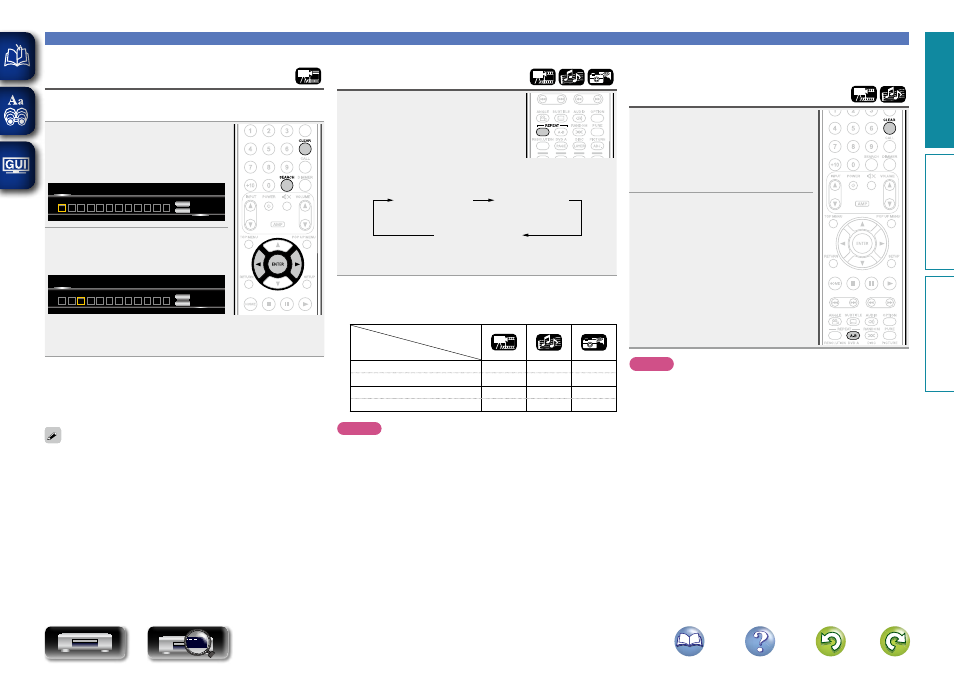
25
Memorizing locations to
replay (Marker function)
You can attach a marker to a location you want to view or hear again,
so that playback begins at that location.
1
Press
SEARCH
to select a
“Marker search”.
The Marker search mode setting bar is
displayed at the top of the screen.
01 02 03 04 05 06 07 08 09 10
11
12
Title:00
Chapter:00
Time: 00:00:00
CLEAR
Clear
ENTER
Save
Marker Search
2
Press
ENTER
during playback.
Memorize the current location under
the selected number.
02
04 05 06 07 08 09 10
11
12
Title:00
Chapter:00
Time: 00:00:00
CLEAR
Clear
ENTER
Save
Marker Search
01
03
• Up to 12 locations can be memorized.
• The registered number is displayed in white letters.
• The elapsed playing time at the set location is displayed.
n To play back memorized locations
Use
o
p
to select the marker number, then press
ENTER
.
n To erase markers
Select the marker number that you want to erase and press
CLEAR
.
• The marker function does not work depending on the media.
• Subtitles may not appear depending on the locations you have
memorized.
• The markers you have set will be erased if you turn the power to
standby or eject the disc.
Operations enabled during playback
Playing repeatedly
(Repeat playback)
Press
REPEAT
during playback.
The repeat mode icon is displayed at the top
of the screen.
• The repeat mode changes each time the button is pressed.
Chapter repeat
or
Track repeat
Title repeat
or
All repeat
Off
Off
• To resume normal playback, press
REPEAT
, and select “Repeat
Off”.
n About repeat modes
The available repeat modes vary depending on the disc or file you
are playing.
Contents
Mode
Title repeat
S
All repeat
S
S
Chapter repeat
S
Track repeat
S
S
NOTE
• Some repeat modes may not be accessible depending on some
media.
• With some media, even when set to repeat playback, the disc may
not return to the start of title or chapter, and may advance to the
next scene.
• Repeat playback is not available during A-B repeat playback.
Playing repeatedly between
specified points
(A-B repeat)
1
During playback, press
A – B
at
the desired starting point (A).
The “A–” indicator will light on the
display.
• To cancel the starting point (A), press
CLEAR
.
2
Press
A – B
again at the desired
ending point (B).
The “B” indicator will light on the
display, and A-B repeat playback will
start.
• To resume normal playback, press
A – B
,
and select “Repeat Off”.
NOTE
• You cannot skip a title/file with A-B repeat.
• If you perform a search operation during A-B repeat playback, A-B
repeat playback is cancelled.
• A-B repeat playback may not be available with some scenes.
• A-B repeat playback may not be available with some DivX® files.
• A-B repeat playback is not available with BD-J (Blu-ray Disc Java)
compatible discs.
Basic v
ersion
A
dv
anced v
ersion
Inf
or
mation
Basic v
ersion
DVD