Metz MECABLITZ 36 AF-5 digital User Manual
Page 84
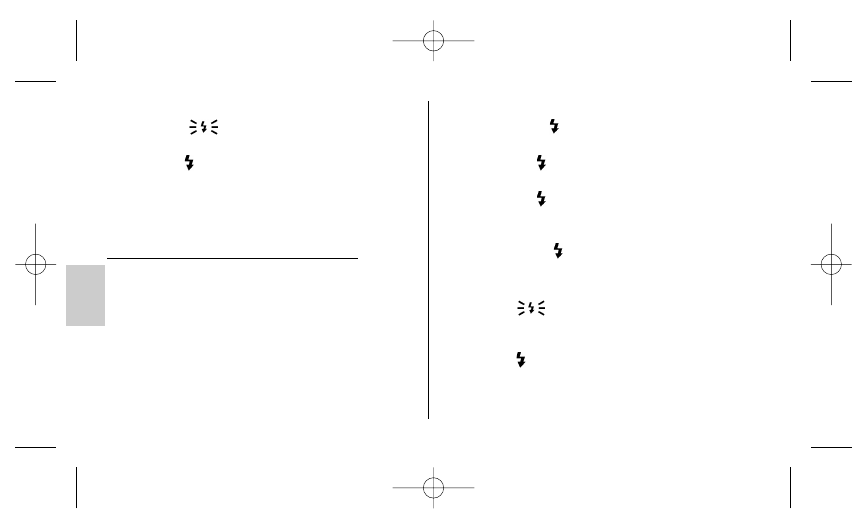
ķ
84
5.4.1 mecablitz 36 AF-5 C
• Flash symbol
flashes:
User is requested to use or switch on the flash unit.
• Flash symbol
lights up: mecablitz is ready for operation.
Some cameras have a warning function in the viewfinder to
indicate incorrect exposure. For instance, if the f-number or
shutter speed or both of them flash in the viewfinder, then this
will indicate either under- or overexposure.
Basic information concerning incorrect exposure:
• In the event of overexposure: Do not use the flash!
• In the event of underexposure: Switch on the flash unit or
mount the camera on a tripod and set a slower shutter
speed.
The reasons for incorrect exposure can vary in the different
exposure and automatic programmes.
5.4.2 mecablitz 36 AF-5 N
• Green flash symbol
illuminated:
User is requested to use or switch on the flash unit.
• Red flash symbol
illuminated:
Flash unit is ready for firing.
• Red flash symbol
remains illuminated after shooting or
is briefly switched off:
The shot was correctly exposed.
• A red arrow symbol
blinks after shooting:
The shot was underexposed.
5.4.3 mecablitz 36AF-5 O
• Flash symbol
flashes: Prompt indicating that the
flash unit is to be switched on and used or that the flash
unit is not flash ready (on some cameras).
• Flash symbol
is illuminated: The flash unit is flash-ready
(on some cameras).
• Flash symbol is not illuminated: In the case of flash-ready
709 47 0253.A1 36AF-5-CNOPS 28.06.2010 9:42 Uhr Seite 84