NavCom SF-3050 Logging Data to Internal Memory SurvCE User Manual
Page 3
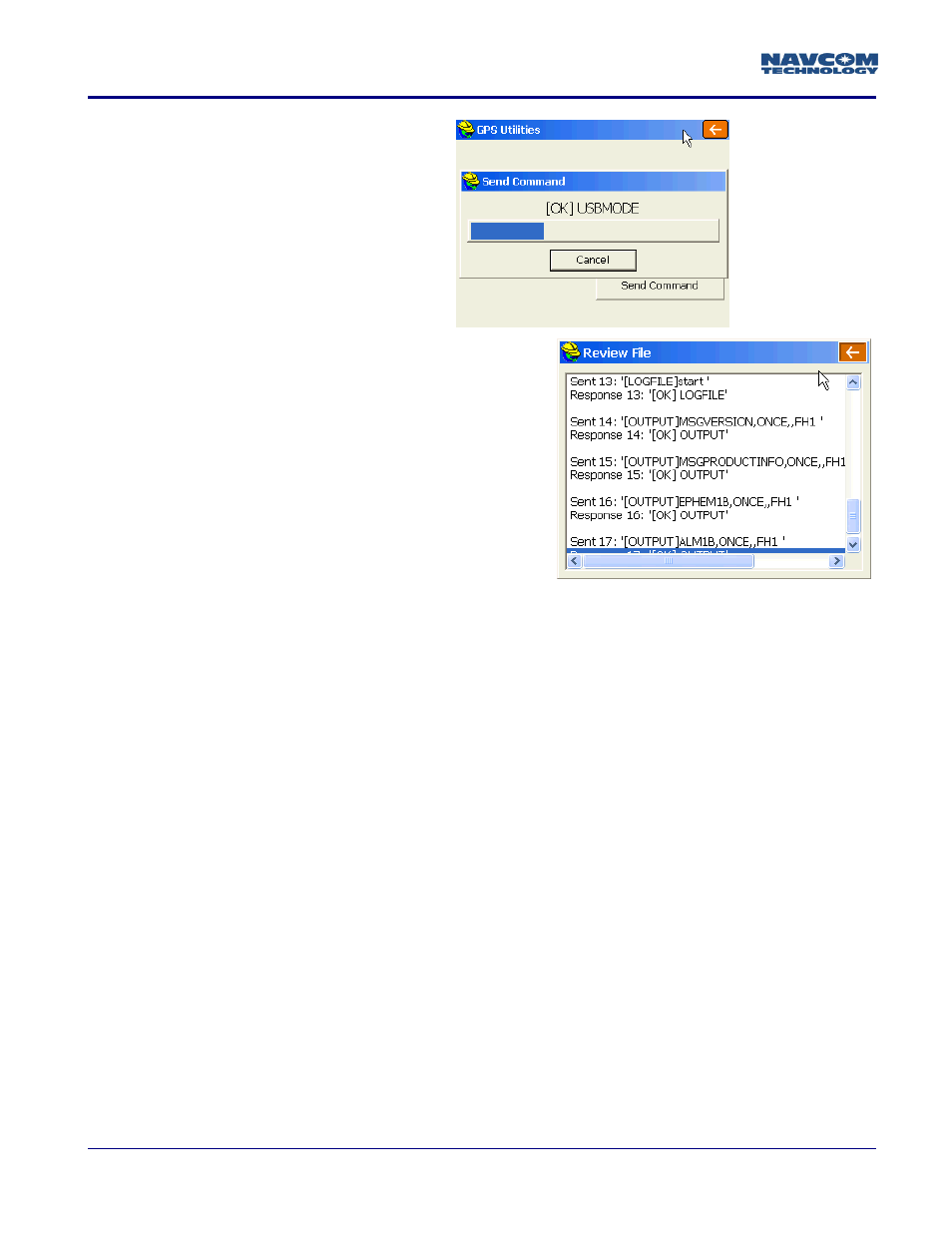
Applications Note – Logging Data to Internal Memory SurvCE - SF-3050
Rev. A
iii
Release - Apr 11
The file transfer begins
At the completion of the file transer, a confirmation
window is provided to allow the user to view the success
or failure of the commands sent
If the response to [LOGFILE]A:,START is [OK]LOGFILE,
then the internal drive is logging data
Click on the Back arrow
Perform the normal survey steps, as needed with the
various SurvCE functions
When the survey is complete stop the data logging by accessing the same Send Command window
Enter the comannd [logfile]a:,stop and click on Send
Observe that the response [OK]LOGFILE is received
Connect to the SF-3050 with the USB cable
On the Input Terminal, type [USBMODE]Device, MassStorage.
The SF-3050 2GB internal memory chip will show in Windows Explorer as an additional “removable”
drive.
Open the datalog folder on the removable drive and select the folders or files to store on the PC.
Drag and drop these folders or files into the designated folder on the PC.
o
Removing data from the internal memory is a slow process, so it is better to keep the files small
and remove them soon after data logging is complete. In the current software, downloading 1GB
of data requires approximately 1.5 hrs. File sizes are accumulated based on the number and
frequency of messages scheduled to log. At 1Hz, a typical log file used for survey purposes will
be about 20MB.