NavCom SF-3050 Logging Data to USB Using SurvCE User Manual
Page 3
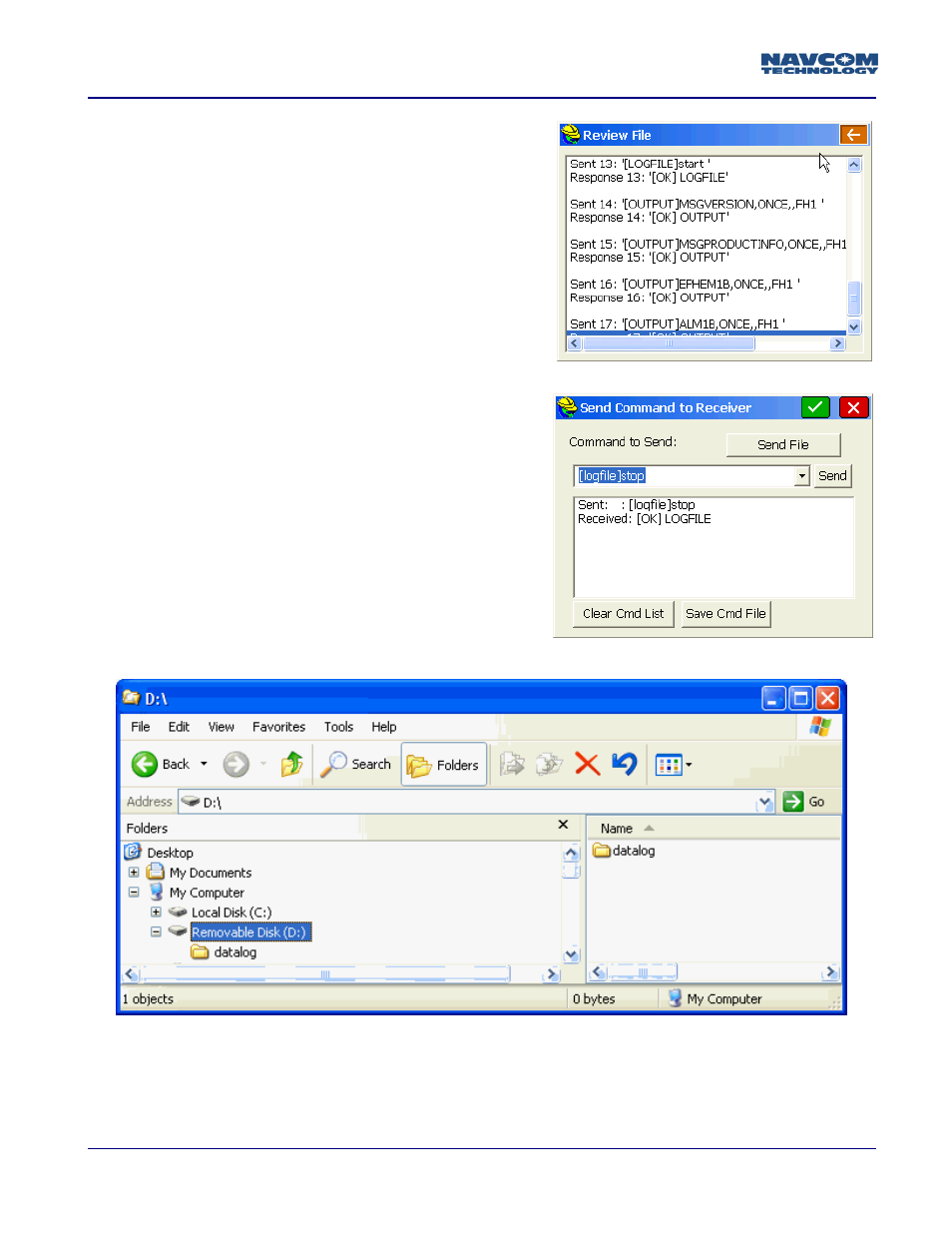
Applications Note – Logging Data to USB Using SurvCE - SF-3050
Rev. A
iii
Release - Dec 09
At the completion of the file transer, a confirmation
window is provided to allow the user to view the success
or failure of the commands sent
If the response to [LOGFILE]start is [OK]LOGFILE, then
the USB flash drive is logging data
Click on the Back arrow
Perform the normal survey steps, as needed with the
various SurvCE functions
When the survey is complete stop the data logging by
accessing the same Send Command window
Enter the comannd [logfile]stop and click on Send
Observe that the response [OK]LOGFILE is received
It is safe to remove the USB flash drive at this point.
Plug the USB flash drive into a PC and use Windows Explorer to locate the recorded file
The logged file is located in the datalog directory and the file naming convention is:
datalog_yyyy_mm_dd_sequence.dat; where sequence is the number of files recorded that day on this
receiver.