Upload firmware, Upload the starfire license, Sf-3040 quick start guide – NavCom SF-3040 Quick Start User Manual
Page 3: Upload a unified firmware file
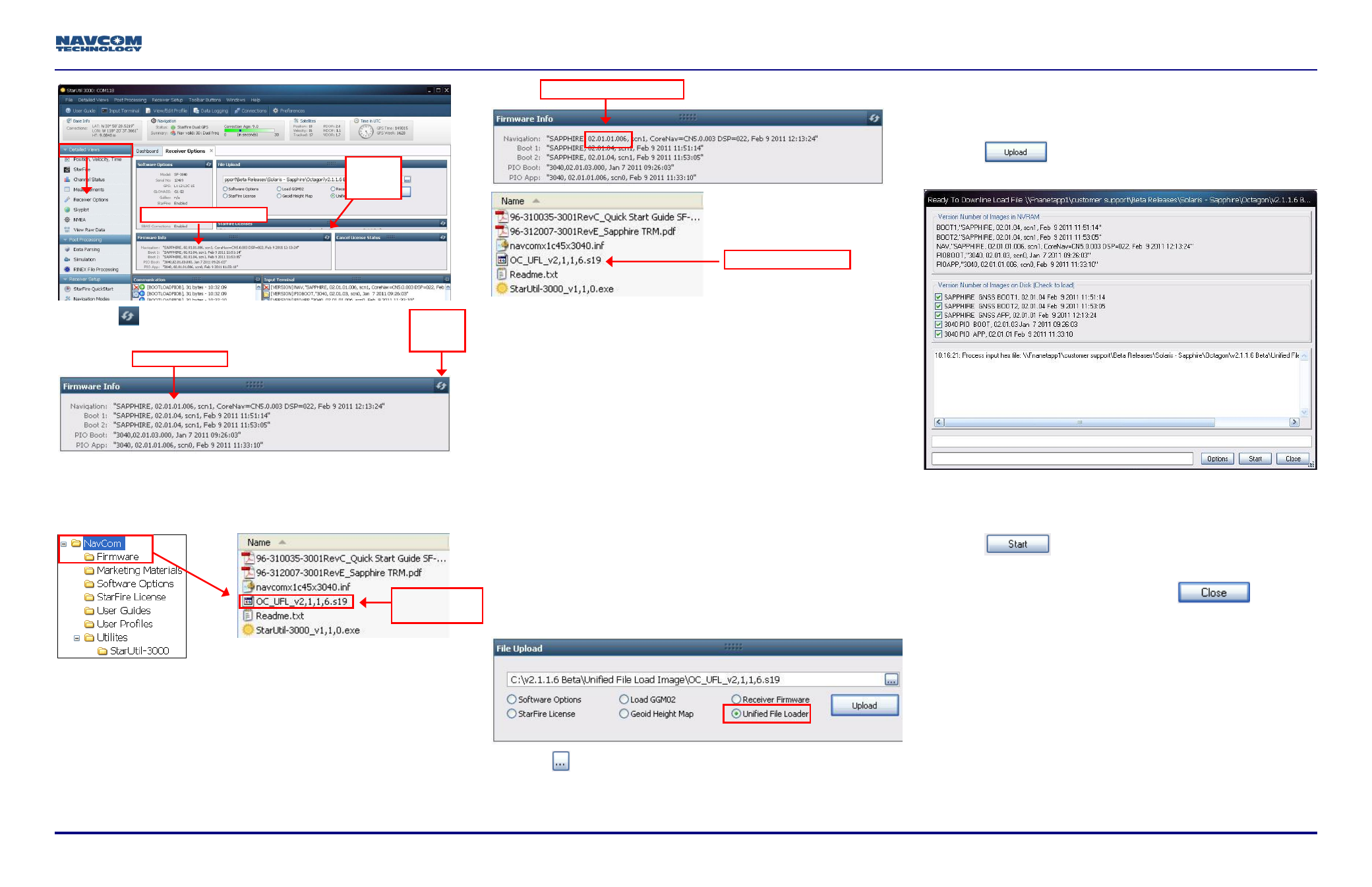
SF-3040 Quick Start Guide
96-310035-3001, Rev. C
3 of 4
24. Click
(refresh) on the Firmware Info window to
display the installed options.
25. Browse to the NavCom\Firmware folder on the PC. The
Firmware folder is copied from the SF-3040 Product
Configuration USB Flash Drive. It contains the most
current firmware. The firmware file extension is *.s19.
Open the Readme.txt file for additional information.
The *.s19 file may begin with ‘SP’ instead of ‘OC’
after January 2012.
26. Compare the current NAV Firmware version in the
Firmware folder with the installed version displayed in
the Firmware Info window.
In the example above, the NAV firmware in the
receiver matches the firmware in the folder.
27. Perform one of the steps below:
If the NAV firmware installed in the receiver is the
most current version, go to the Upload StarFire
License section.
If the NAV firmware installed in the receiver is not the
most current version:
Check the versions of the other firmware.
Write down all the firmware that must be updated.
Go to the Upload Firmware section below.
Upload Firmware
Upload a Unified Firmware File
28. Select Unified File Loader on the File Upload window.
29. Click
and browse to the NavCom\Firmware on the
PC.
30. Select the unified firmware file (UFL) to upload (the file
extension is: .s19). The path to the UFL file is displayed
in the upload field.
31. Click
. The files to be uploaded are checked on
the Ready to Downline Load File window.
StarUtil 3000 will auto-read the reciever and select files
to load. Check or uncheck firmware files if necessary
(based on existing loaded version numbers).
32. Click
and the upload progress window
updates.
33. When the upload is complete, click
.
34. If any file fails to upload, verify which files loaded and
uncheck those files, then reload the remaining files. If
this fails, contact NavCom Customer Support for further
guidance.
Do not close StarUtil-3000. Continue to the next section.
Upload the StarFire License
For the initial configuration, the StarFire license
must be installed via data cable. Subsequent
renewals of the license can be transmitted to the
Firmware in Receiver
Current NAV Firmware
NAV Firmware
Click the
Refresh
button
Firmware Info Window
Click the
Refresh
button
NAV Unified
Firmware File