NavCom TS Factory Default User Manual
Page 2
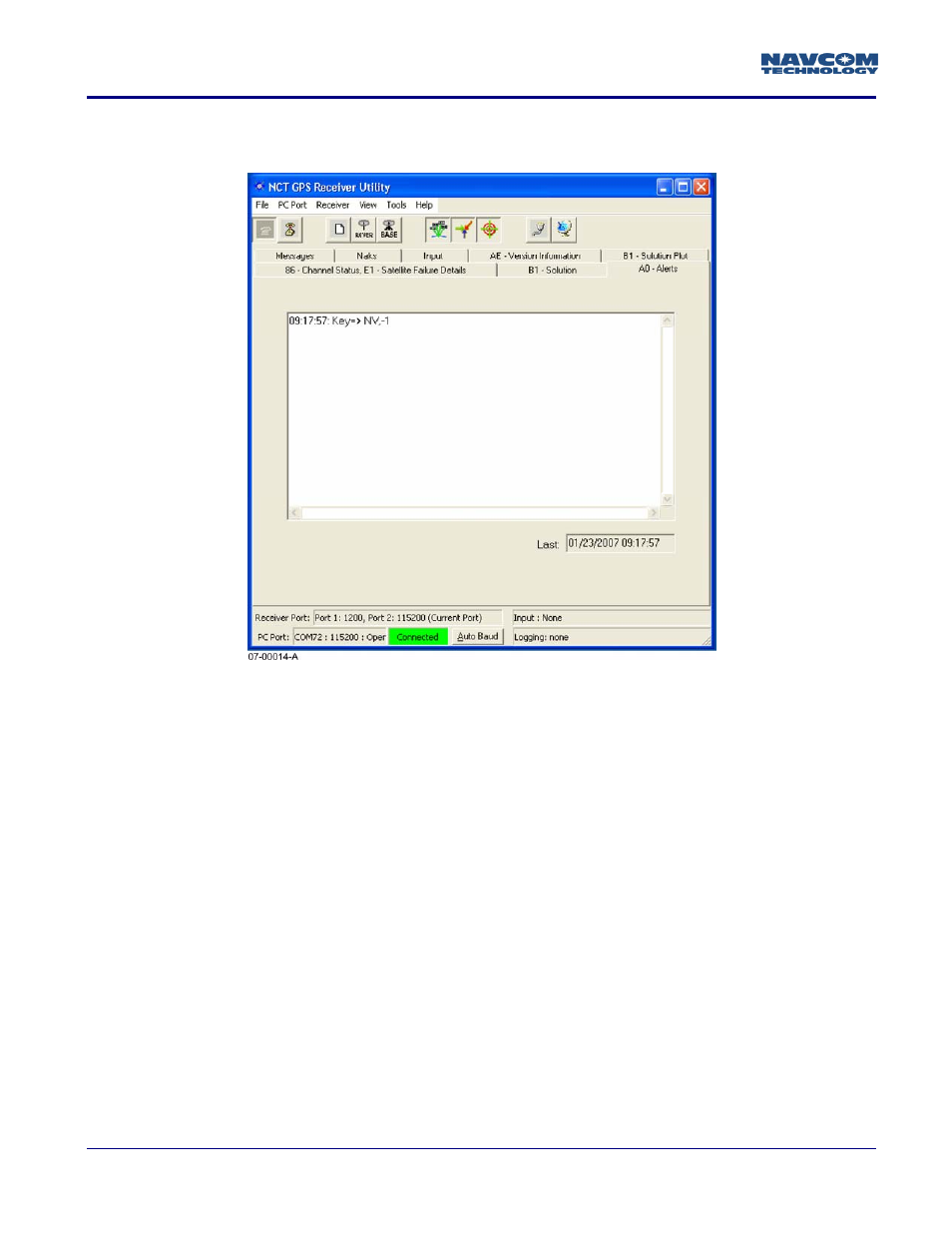
Troubleshooting Guide – Factory Default Configuration
9
Key => NV,-1 comes up in A0 – Alerts tab for receiver confirmation.
9
GPS Receiver’s LEDs blink.
9
After 10 seconds, cycle power (Turn OFF and then ON) the GPS receiver.
Although the receiver has already been software cycled, it is always better to do a power
cycle to ensure the reciever goes through the complete boot-up process.
9
Establish communication through COM2, which is default Control Port (the default baud rate has been
reset to 19.2K).
9
The almanac and ephemris are reset. Let the GPS receiver track satellites and navigate for more than 30
minutes to download a new almanac. Although it only takes 12.5 minutes to gather the almanac, if the
satellite providing the data is setting, the almanac will be incomplete. This is why a 30 minute period is
recommended.
Rev. A
ii
Release - Jan 07