Customizing your ndrive, The speaker volume, The language – NDrive 11 for android User Manual
Page 17: The speed unit, The temperature measurement unit, The map appearance, Lane assistance
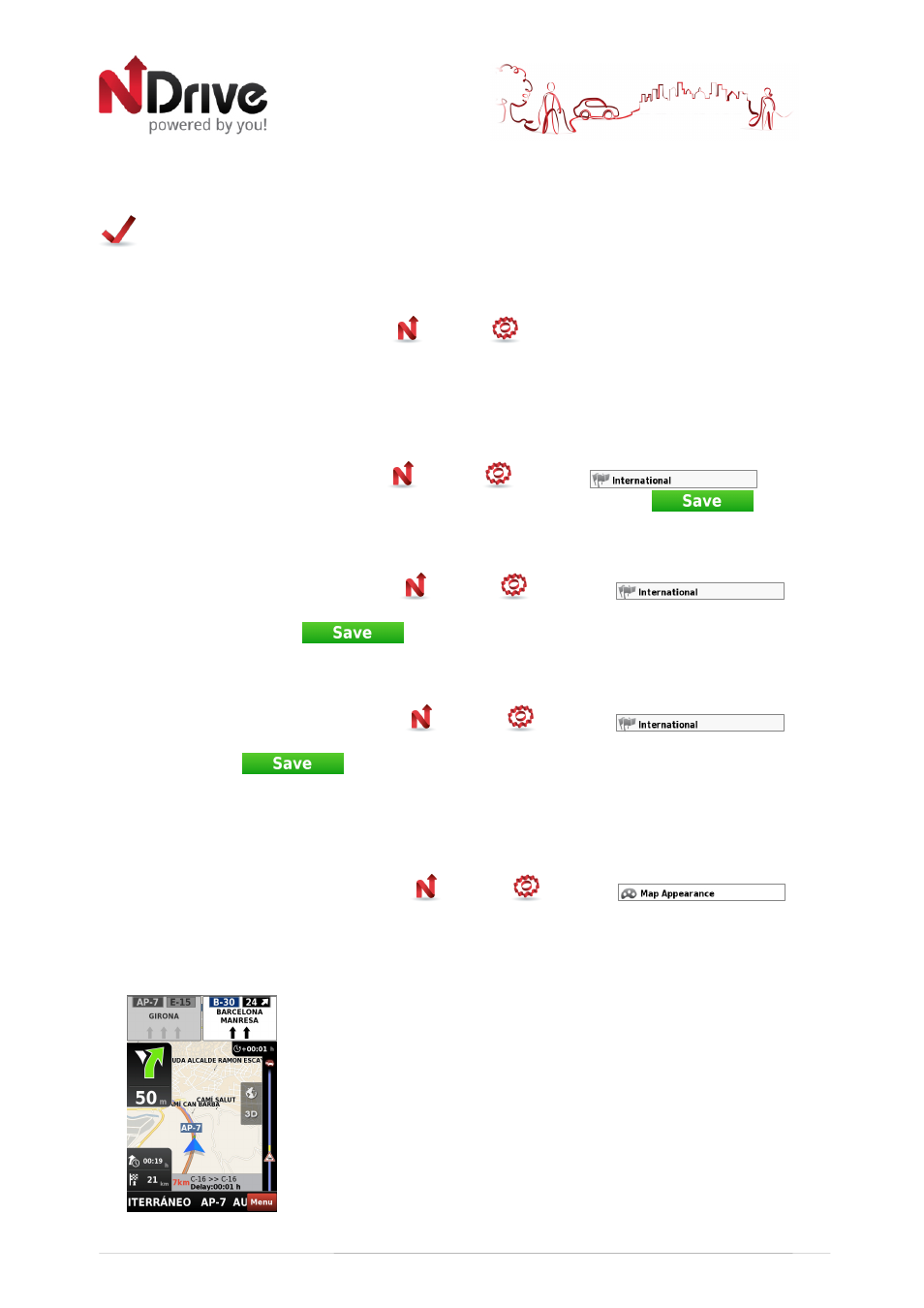
16
Customizing Your NDrive
The speaker volume
From the main menu select My NDrive
, Settings
and then General. Use +/- to adjust the
volume according to your preference. It’s also possible to quickly adjust the volume from the
Main Map Screen, simply by clicking on the Lower Bar placed near the Menu button at the
bottom of the screen and sliding your finger across it.
The language
From the main menu select My NDrive
, Settings
and then
; click on
Language and then select from the available options. To confirm, click on
.
The speed unit
From the main menu select My NDrive
, Settings
and then
. You
may choose to display the velocity in kilometre per hour (kph) or miles per hour (mph). To
confirm your choice, select
.
The temperature measurement unit
From the main menu select My NDrive
, Settings
and then
. The
temperature can be displayed in Celsius or Fahrenheit, according to your preference. To confirm
your choice, select
.
The map appearance
From the main menu select My NDrive
, Settings
and then
. The
following items are customizable:
•
Lane Assistance
Displays information about the lanes on junctions and turns. In
Intersections, it will display the signposts allowing you to pick the right
lane. You may choose between simplified and detailed view.
USERGUIDE_V11_ENG_Android