How to navigate to a foursquare™ venue, How to define check-in options, Log out facebook/foursquare accounts – NDrive 11 for android User Manual
Page 24: How to share my current location by sms
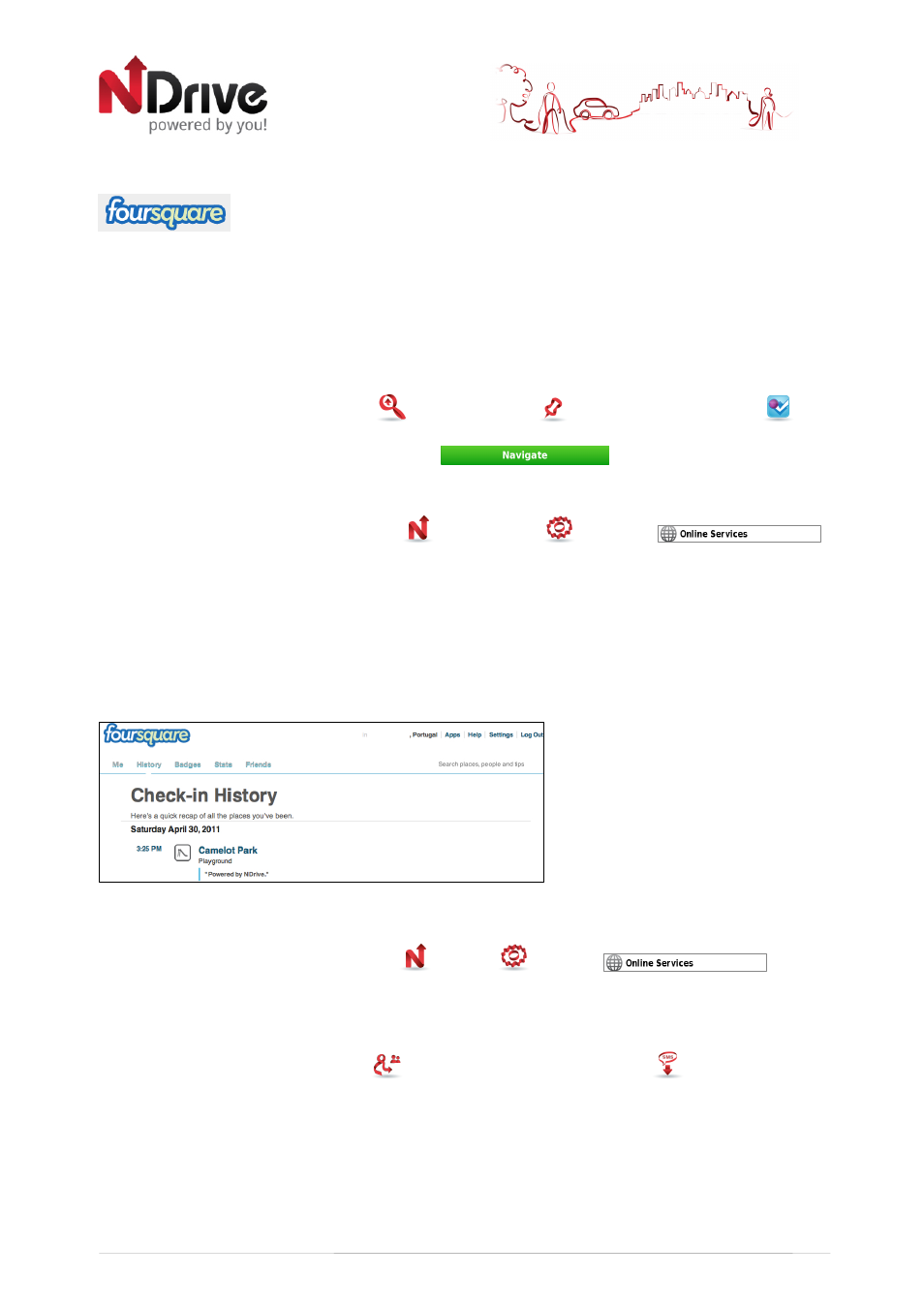
23
Foursquare is a location-based mobile platform that makes cities easier to use and more interesting to
explore. By “checking in” via a smartphone app or SMS, users share their location with friends while
collecting points and virtual badges. Foursquare guides real-world experiences by allowing users to
bookmark information about venues that they want to visit and surfacing relevant suggestions about
nearby venues.
How to navigate to a Foursquare! venue?
From the main menu select Go To
and then Places
. Then click Foursquare!
and
select the specific attributes to refine your search (Insert screen). Use the keyboard to filter your
search. After completing your selection, click
.
•
How to define check-in options?
From the main menu select My NDrive
, then Settings
and finally
.
Select one of the following options:
Whenever there are nearby venues: once you arrive at a destination, NDrive will ask if
you wish to check-in in a venue located nearby your destination
When navigating to a venue: if you are navigating to a Foursquare! venue, once you
arrive at your destination NDrive will ask if you wish to check-in
Check-in will be displayed on your Foursquare! page.
Log out Facebook/Foursquare accounts
From the main menu select My NDrive
, Settings
and then
. Simply
click on Foursquare Logout or Facebook Logout to clear your accounts’ information.
How to share my current location by SMS?
From the main menu select Share
and then SMS Current Location
. The receiver will
receive it either as a coordinate by SMS or if NDrive is running, a pop-up screen will appear
giving the option to Navigate or Save this location, or to simply ignore it.
USERGUIDE_V11_ENG_Android