NDrive 11 for android User Manual
Page 28
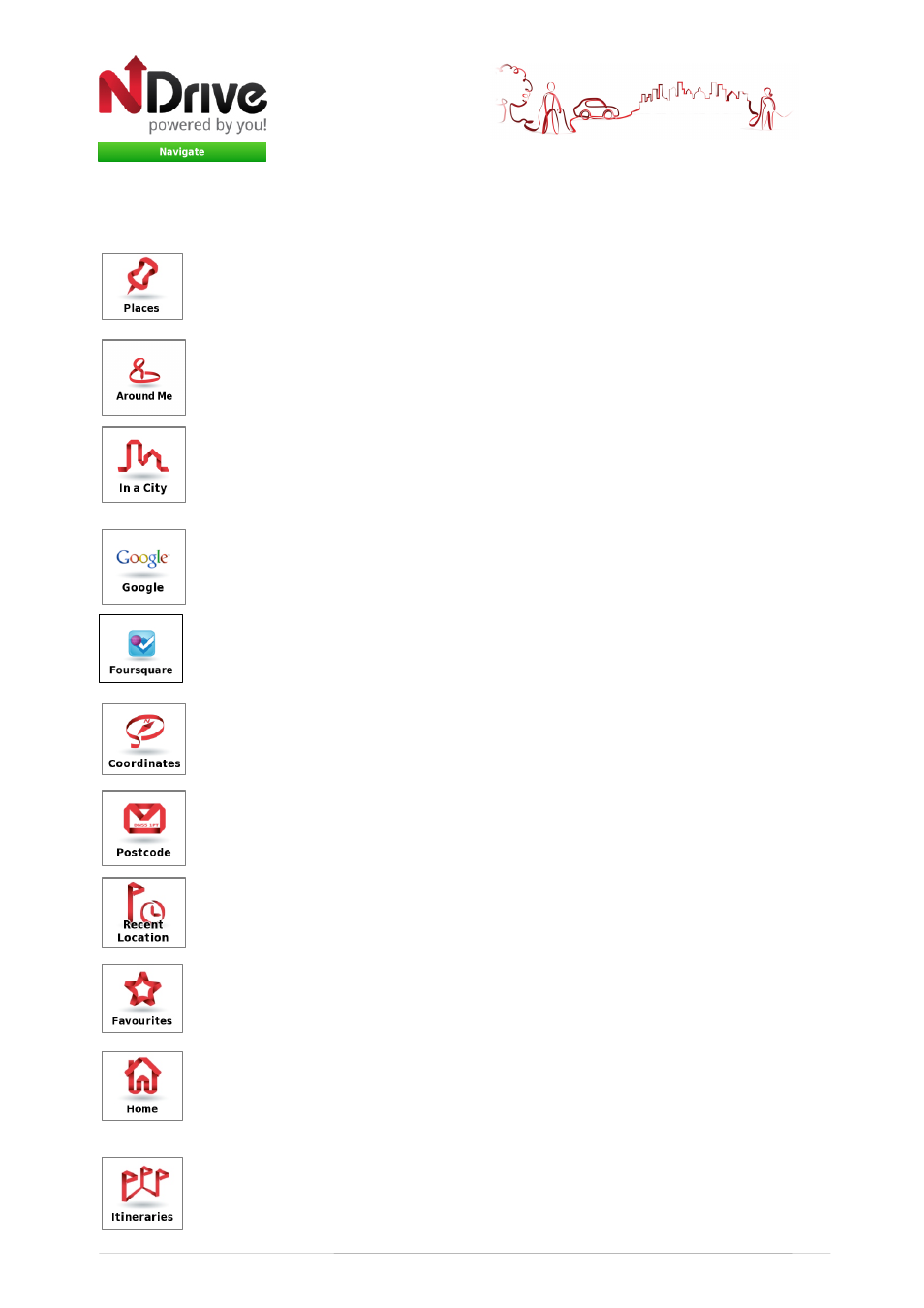
27
– Click on this button to start live turn-by-turn guidance to the destination
you selected. If your software version does not include live guidance, this button will show the
route to your selected location.
Allows you to search or navigate to Points of Interest (POI) on the map or by using
various online sources
A POI located around your location, according to GPS signal, or a previously
selected location.
A POI in a specific or remote location.
Search for places in a different city or even in a different state or country using
Google online search engine to find a POI.
Search for a Foursquare venues, Here you may search for places in a different city or
even in a different state or country.
Using the special keyboard, you may search for coordinates using the Lat/Lon
format.
Allows you to search for a destination by typing in the Postcode (Zip) of the
location; this function is only enabled only with maps that contain postcode data.
Here you can see a list of all your previously selected locations. Click on any of them
to navigate or show it on the map.
These are pre-defined locations that you have created. See the “How to” section for
further information.
Pre-define a location you use more often, such as your home, work etc. On the first
click, it will ask you to set that destination. You can edit/change it at any time from
My NDrive menu.
This is a pre-defined set of destinations that you have created. See the “How to”
section for further information.
USERGUIDE_V11_ENG_Android