NDrive 11 for android User Manual
Page 30
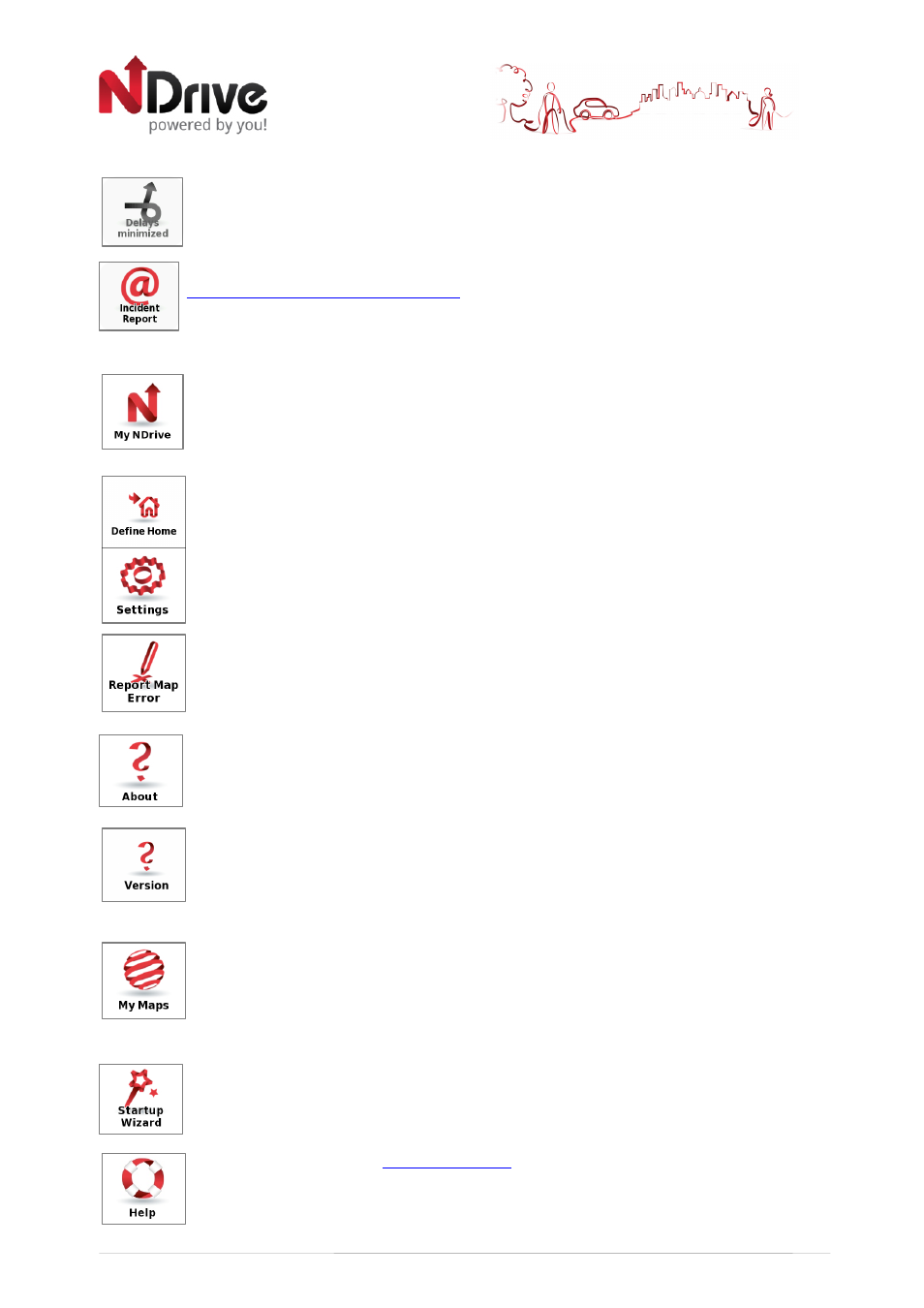
29
This button is disabled after the route has been re-calculated using the “Avoid jams”
option. In this case, delays are already minimized for the current route
To r e p o r t a n i n c i d e n t , c l i c k o n t h i s b u t t o n t o s e n d a n e m a i l t o
The coordinates of your location will be
automatically added on the e-mail and you can also freely add text. This option
may not be available in all NDrive versions. (requires internet connection)
Here you may change the settings and learn about your software.
Define your Home location from an address, place of interest, recent location,
favourite or your current location (Here). This allows you to quickly navigate there.
You may edit or change this location at any time.
Customize the way NDrive is displayed, navigates, uses the GPS and others. For
further details see the “How to” section.
Report eventual problems or map errors (requires internet connection).
Displays information about the following items of your software:
Contains detailed information about the NDrive software version you own.
Displays a list of the maps you have installed on your device. By clicking on them
you have access to the following options: Show – shows the selected map; About –
detailed information about the map version and its provider; Check – verifies map
file consistency.
By selecting this option, the start-up wizard will be displayed the next time you
initiate NDrive, displaying the Legal Info.
Displays online help fro
USERGUIDE_V11_ENG_Android