Map north up, Templates, Points of interest – NDrive 11 for android User Manual
Page 18: The routing options, Traffic options
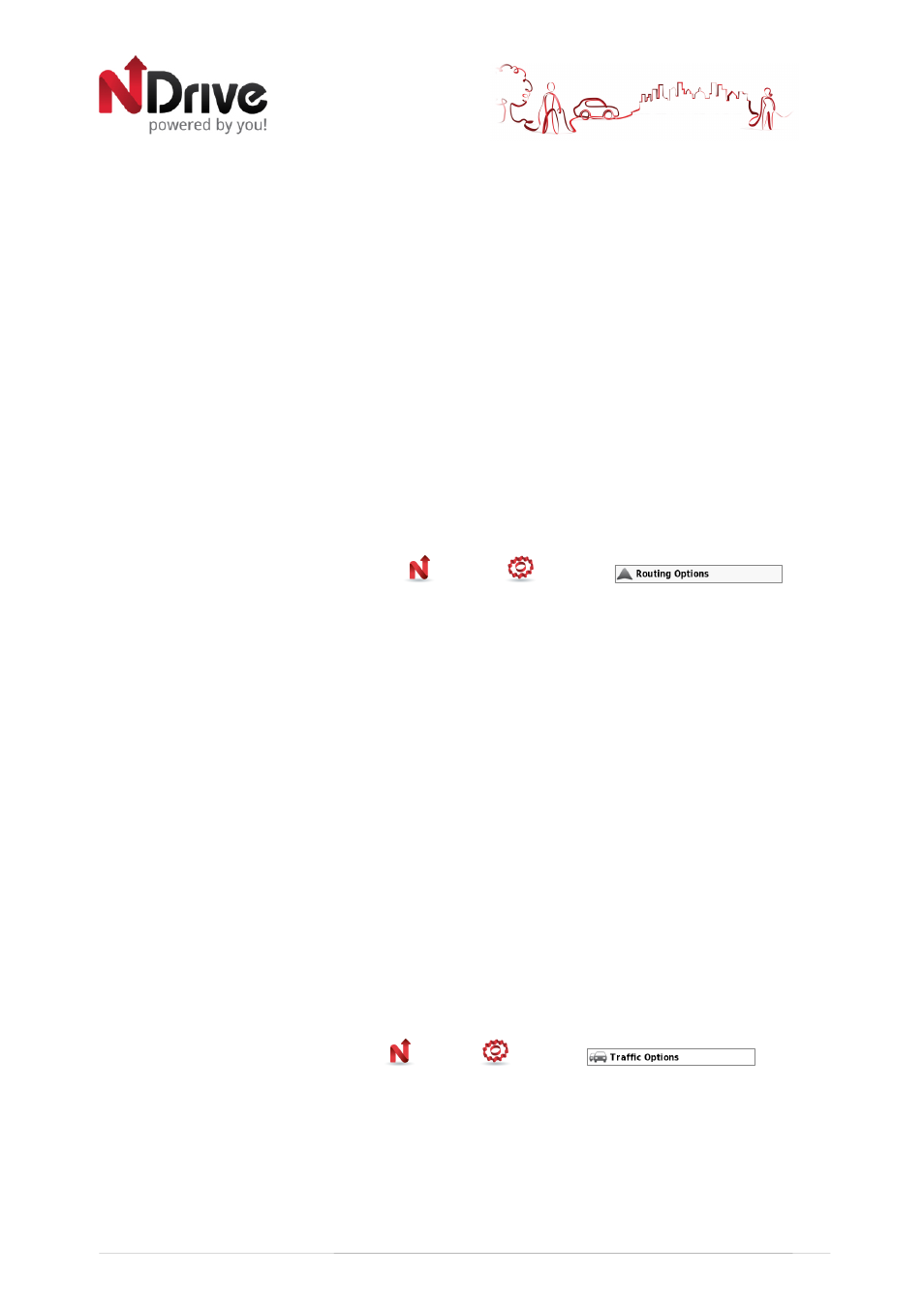
17
•
Map North Up
This option is only applicable to Pedestrian and Adventure modes. When enabled, the map will
be displayed with North orientation and the locator will rotate according to your movements.
When disabled, the locator will be pointing up and the map will rotate according to your
movements.
[This option will be available in version 11.2]
•
Templates
The map colour scheme can be customized according to the time of day, choosing among the
available templates. If you select “Enable auto toggle” the colour scheme will change
automatically between day/night mode, according to a specific schedule defined by the
system.
•
Points of Interest
Select from the POIs categories list, the ones you wish to be displayed on the map.
The routing options
From the main menu select My NDrive
, Settings
and then
. You
may select among the following routing options, which will influence the routing calculation:
•
Fastest – calculates the fastest route, regardless of the distance. It is highly
recommended that you select this option: the planned route will be not only the fastest,
but also more economic and pleasant, since better and faster roads such as highways
are given priority.
•
Shortest – calculates the shortest route, regardless of the quality of the road. Note that
this route may take more time and some of the roads may be narrow or steep.
•
Tolls – select “avoid” if you don’t want to use toll roads on your route or “yes” to allow
NDrive to use tolls on route calculation. Please note that even if you’ve selected the
option ”avoid”, NDrive will consider toll roads, if that is the only option.
•
Pedestrian Mode – NDrive will calculate your route using the shortest path available for
walking or riding a bicycle; routing calculation will not consider traffic signs and routing is
limited to 20 km distances.
•
Adventure Mode – allows you to navigate to a location or coordinates off the beaten
track; select this mode for outdoor use or travelling by sea or air. In this mode, the
distance to your destination is calculated in direct aerial line and a compass will be
displayed to guide you towards your destination.
Traffic options
From the main menu select My NDrive
, Settings
and then
:
•
Turn Traffic ON/OFF: when traffic is ON, the route calculation will consider traffic events;
when traffic is OFF this option is disabled.
USERGUIDE_V11_ENG_Android