How to interact with social media, How to share a favourite, How to share an itinerary – NDrive 11 for android User Manual
Page 22
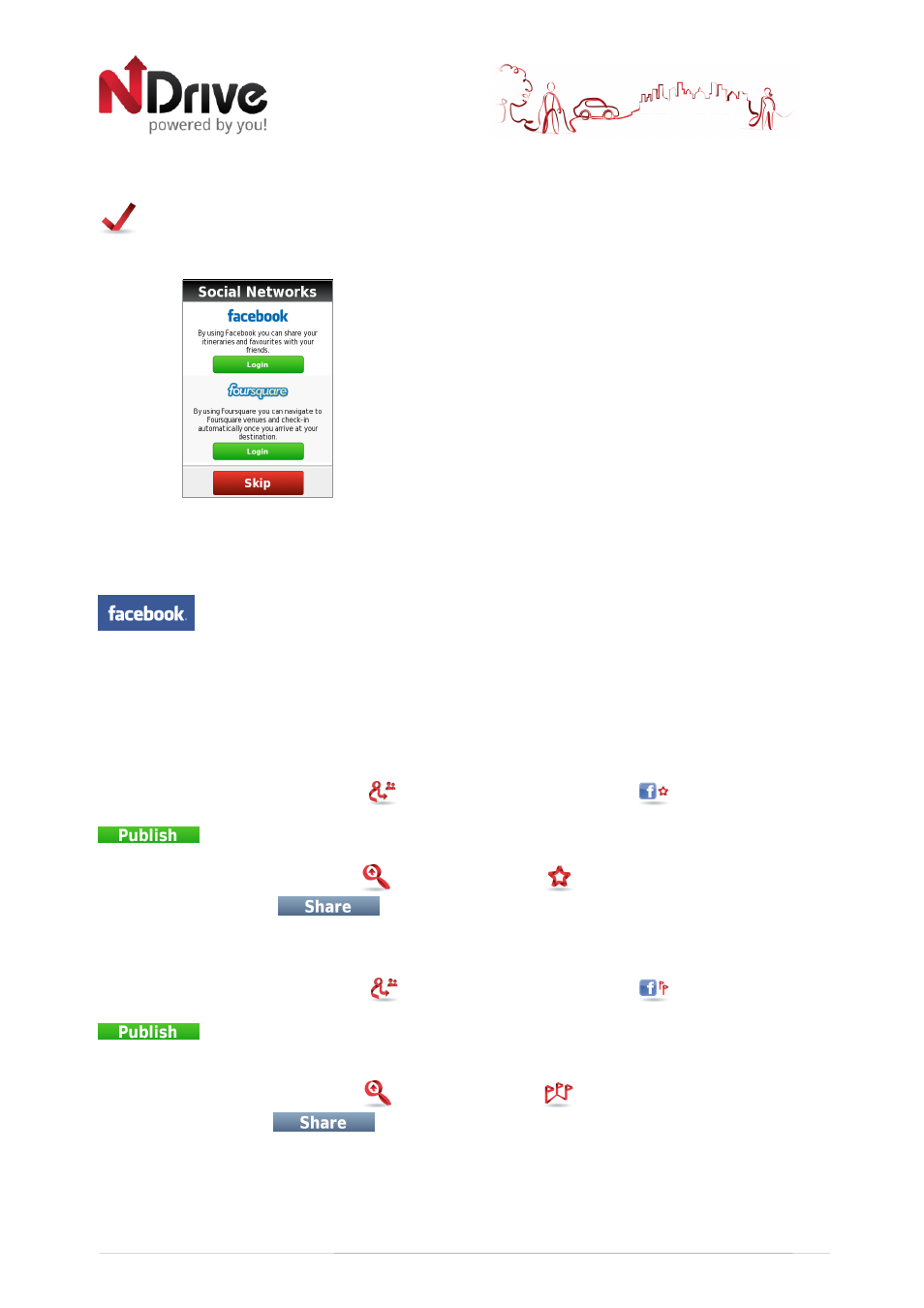
21
How to interact with Social Media
When your run NDrive for the first time, this screen will appear
allowing you to login either with both your Facebook and
Foursquare accounts, or with just one of them. Alternatively, you
can also skip this step.
Facebook is a social networking service. As of January 2011, Facebook has more than 600 million active
users who may keep up with friends, upload an unlimited number of photos, share links and videos, and
learn more about the people they meet. Facebook's mission is to give people the power to share and
make the world more open and connected.
How to share a favourite?
From the main menu select Share
and then Facebook Favourites
. A list of previously
saved favourites will appear and you can select the one(s) you want to share and click
at the end. This will be automatically posted on your Wall.
From the main menu select Go To
and then Favourites
. Select a favourite from your list
and click on the option
. This will be automatically posted on your Wall.
How to share an Itinerary?
From the main menu select Share
and then Facebook Itineraries
. A list of previously
saved itineraries will appear and you can select the one(s) you want to share and click
at the end (click here to learn more on how to save a favourite). This will be
automatically posted on your Wall.
From the main menu select Go To
and then Itineraries
. Select an itinerary from your list
and click on the option
. This will be automatically posted on your Wall.
USERGUIDE_V11_ENG_Android