NDrive 11 for android User Manual
Page 31
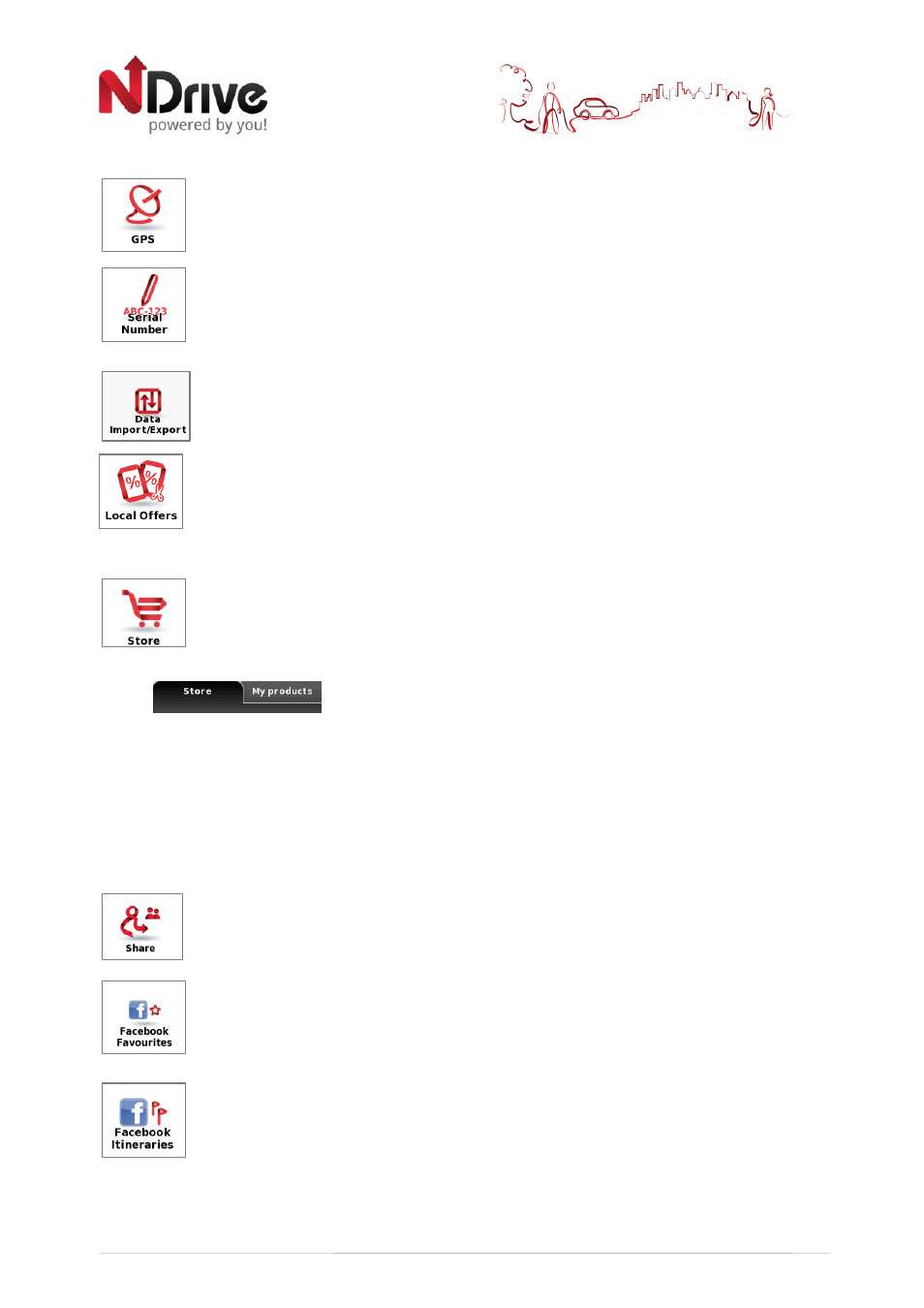
30
Displays a screen with detailed information about the coordinates of your current
location; the number of satellites to which your device is connected; the speed
you’re travelling; the altitude at your location and a compass showing your
orientation.
If you have a serial number to activate your map, insert it here.
This button allows you to import or export files such as favourites or itineraries.
Displays offers and advertisements received on your device. You may use the tabs
on the bottom to toggle between “nearby”, “recent” and your “stored” ads.
(requires internet connection)
Here you may download easily and securely additional content to your NDrive such
as additional Worldwide Maps and Map Updates, Voices, Real Navigation city
photos, Premium Weather and more. (requires Internet connection)
Store – Displays a list of items available items for your device. Check this it regularly as we
are adding new offers on a weekly basis.
My Products – Displays a list of the items you purchased. Please note that your purchases
are stored under your account and you may pass them to your next device according
to the NDrive Purchase and Usage Rights policy.
Easily share your location, destination, favourites and others with your friends on
Facebook or email buddies. Note: All these features require Internet connection.
Select one or more favourite items and share it with your friends.
Select one or more itinerary items and share it with your friends.
USERGUIDE_V11_ENG_Android