Nevion SDI-TD-MUX-4 User Manual
Page 12
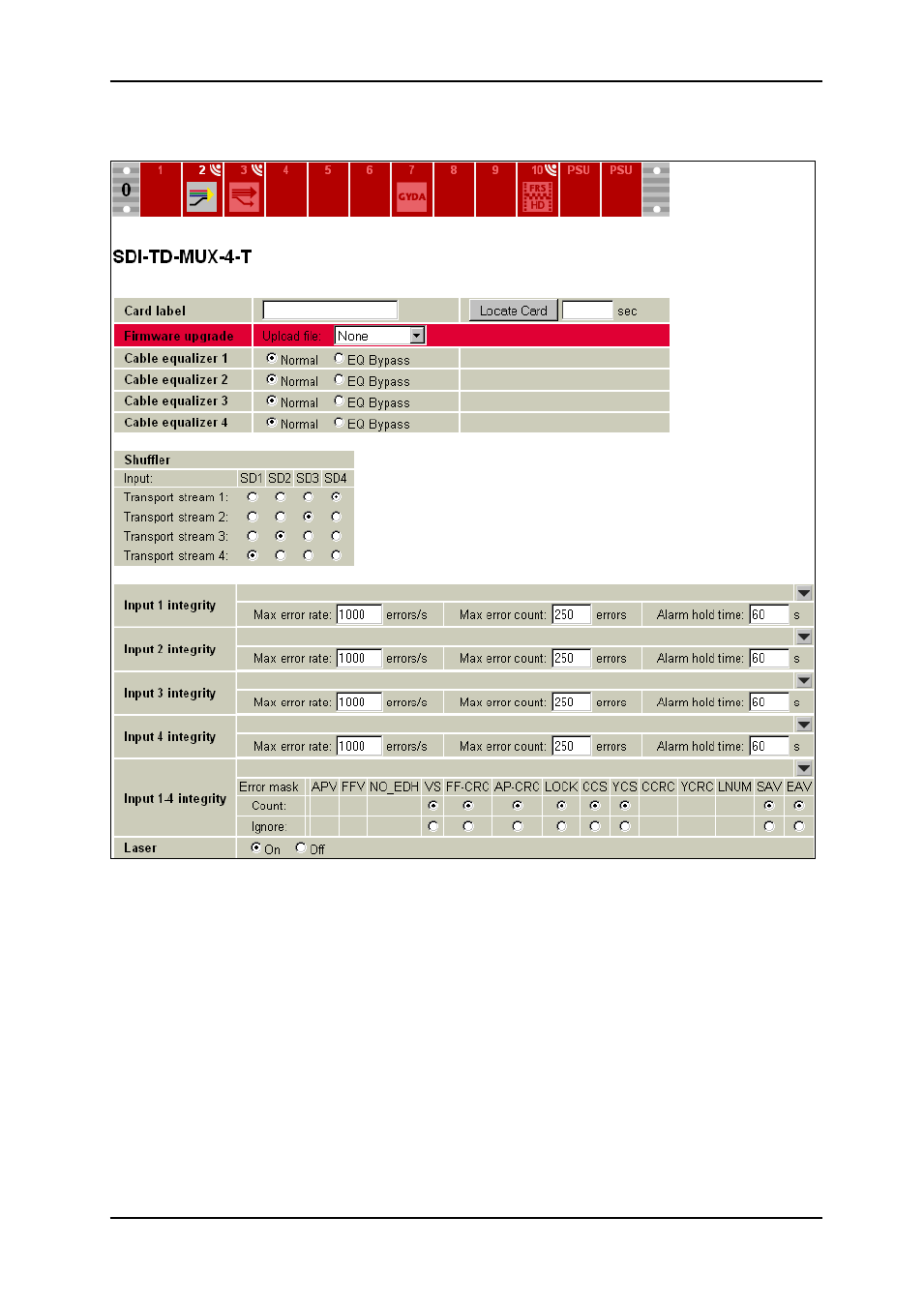
SDI-TD-MUX-4 / SDI-TD-DMUX-4
Rev. N
nevion.com | 12
5.1.2 Configuration page
Figure 6: The MUX config page in Multicon GYDA.
Starting from the top of the page, the following things can be set/adjusted:
Card label: This field enables the user to set a name for each module
(Actually, it’s the slot
in the frame, as the label will persist even if the card/backplane combination is replaced by a
completely different module.) The name will show up above the card type on the info page
and on the conf page, and it will also be shown as a mouse-over text when the mouse cursor
is held over the c
ard’s icon in the pictured rack.
Locate card: Flashes the 4 LEDs on the front of the module at about 0.5Hz for the number
of seconds the user specifies.
Firmware upgrade: The firmware for the onboard microcontroller and the FPGA can both be
upgraded, if needed. This line only shows up if the Multicon GYDA system controller has
found a folder containing Flashlink firmware files. Contact Nevion support if you need an
updated firmware.