2 mux dip switches – Nevion SDI-TD-MUX-4 User Manual
Page 16
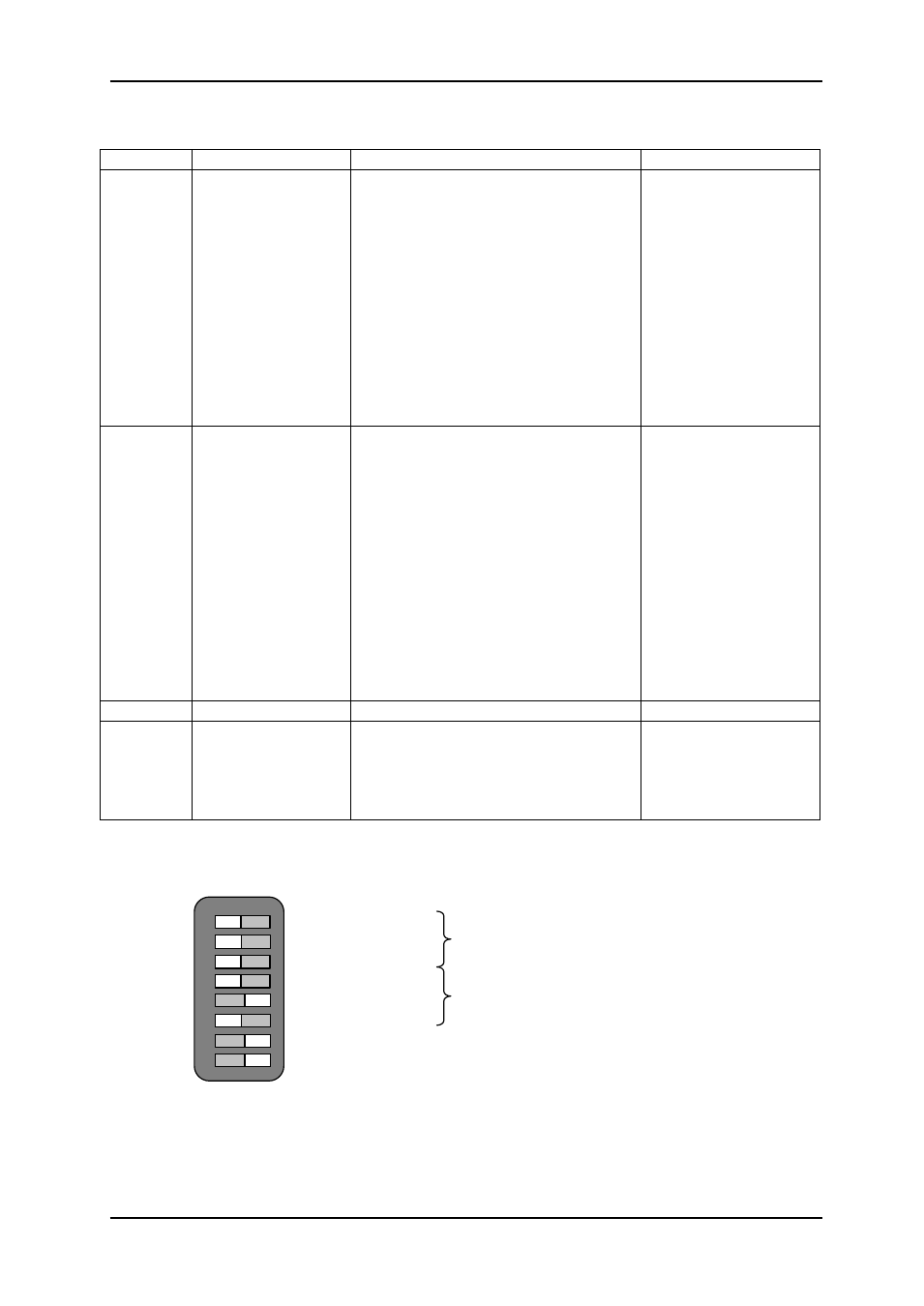
SDI-TD-MUX-4 / SDI-TD-DMUX-4
Rev. N
nevion.com | 16
5.2 MUX DIP switches
Switch #
Function name
Function DIPs
Comment
1 - 3
Shuffler
Input to stream allocation:
RD0 RD1 RD2 S1 S2 S3 S4
[OFF][OFF][OFF]: 1 2 3 4
[ON ][OFF][OFF]: 1 1 3 4
[OFF][ON ][OFF]: 1 1 3 3
[ON ][ON ][OFF]: 1 1 1 4
[ ---- ][ ---- ][ON ]: 1 1 1 1
( ----
means “Don’t care”. As long as
RD2=ON, any combination of
values for RD0 and RD1 will give
the same result.)
Changing the
shuffler DIPs to
something other than
[OFF][OFF][OFF] will
substitute one or
more of the inputs 2-
4 for a duplicate of
input 1 or 3. Usually
this should rather be
done on the DMUX
side.
4 - 6
Cable equalizer
bypass
EQ0 EQ1 EQ2
[OFF][OFF][OFF]: Bypassed: none
[ON ][OFF][OFF]: Bypassed: 1
[OFF][ON ][OFF]: Bypassed: 1+2
[ON ][ON ][OFF]: Bypassed: 1+2+3
[ ---- ][ ---- ][ON ]: Bypassed: all
( ----
means “Don’t care”. As long as
EQ2=ON, any combination of
values for EQ0 and EQ1 will give
the same result.)
Changing the cable
equalizer DIPs to
something other than
[OFF][OFF][OFF] will
bypass one or more
of the cable
equalizers. This will
normally result in
reduced
performance. Only
use this feature if
you understand why
you would want to do
it.
7
---
---
Reserved
8
OVR
Off: Multicon GYDA mode
On: Manual mode
This DIP is only read
at power up.
OVR is short term for
Multicon GYDA
override.
Table 1: MUX DIP switch functions
Switch 1 (’off’ / 0)
Switch 2 (’off’ / 0)
Switch 3 (’off’ / 0)
Switch 4 (’off’ / 0)
Switch 5 (’on’ / 1)
Switch 6 (’off’ / 0)
Switch 7 (’on’ / 1)
Switch 8 (’on’ / 1)
Remote Distribution
Shown: 1=>1 , 2=>2 , 3=>3 , 4=>4
Cable Equalisers
Shown: 1 and 2 bypass, 3 and 4 enabled
Spare (not in use).
Override. Shown: DIP switch control only
(Upper left corner of board)
1
2
3
4
5
6
7
8
RD0
RD1
RD2
EQ0
EQ1
EQ2
---
OVR
OFF ON
Figure 8: MUX DIP switch settings exemplified