2 gpi alarms 7.3 rs422 commands, 2 gpi alarms, 3 rs422 commands – Nevion SDI-TD-MUX-4 User Manual
Page 22: Sdi-td-mux-4 / sdi-td-dmux-4 rev. n, 1 flp4.0 required commands
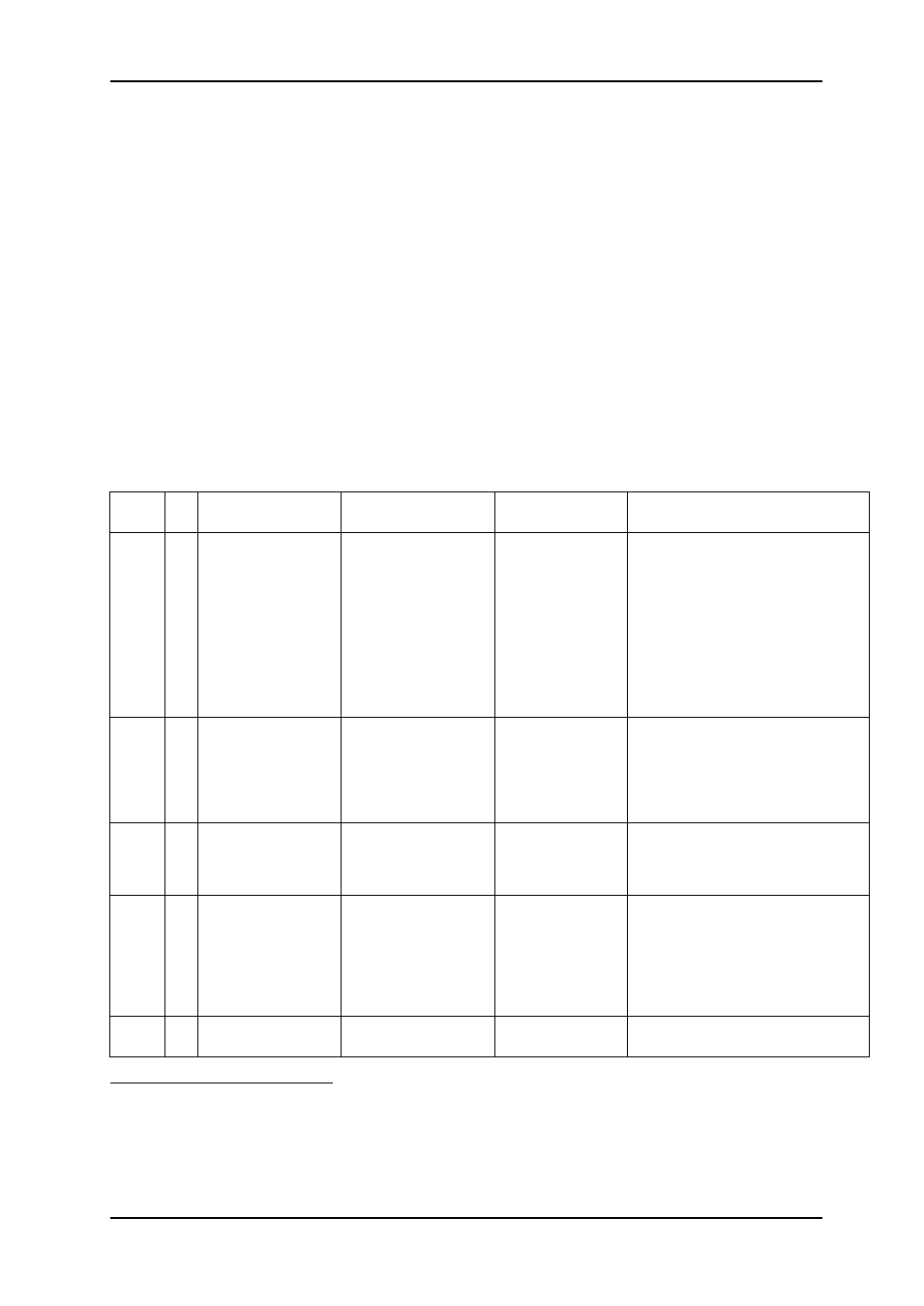
SDI-TD-MUX-4 / SDI-TD-DMUX-4
Rev. N
nevion.com | 22
7.2 GPI alarms
Four alarms are present on the RJ45 connector. These four GPI signals indicate the same
status as the LEDs (see above):
GPI0: On => Power on, FPGA not configured
Off => Power on, FPGA configured
GPI1: On => One of the channels (1 or 2) in error
Off => Both channels (1 and 2) are OK
GPI2: On => One of the channels (3 or 4) in error
Off => Both channels (3 and 4) are OK
GPI3: On => For SDI-TD-MUX-4: Laser failure, for SDI-TD-DMUX-4: No HD input
Off => For SDI-TD-MUX-4: Laser OK, for SDI-TD-DMUX-4: Locked to an HD
electrical or optical input signal.
3
An active alarm condition means that the transistor is conducting.
7.3 RS422 commands
7.3.1 FLP4.0 required commands
Block Blk
#
Commands
Example
Response
Control
-
-
?
?
product name\
SW rev n.m\
FW rev r.s\
protocol ver 4.0\
Hello command.
Note 1: No other commands will be
available until the card has received
this hello.
Note 2: This command will also
enable checksums.
Note 3: Cards are designed to be
hot-swappable. To sync with the start
of a new command, the cards will
wait for a <lf> character before
looking for a valid command.
conf
0
-
conf 0
*too long to list*
Configuration settings
Retrieves the card's configurable
settings. Each addressable block is
represented by a single line. Dynamic
status may be included in response,
but is usually reported in info only.
-
-
info
info
*too long to list*
Dynamic status info
Blocks with static settings only will
usually not be included, see conf
above.
-
-
chk off
chk off
ok
Checksum off
If issued twice in succession, this
command will disable checksums.
Note: Responses will still have the
checksums appended.
NOTE1:? command turns the
checksum on again
-
-
locate on <seconds>
locate on 3
ok
Card locator
This command will cause all the
3
When optical input is selected by Multicon GYDA, alarm status is indicated only for optical
input. When electrical input is selected from Multicon GYDA, status is indicated only for
electrical input. When Multicon GYDA control is disabled or auto-select is chosen from
Multicon GYDA, an alarm will be indicated only when both input HD signals are lost.