Nevion SDI-TD-MUX-4 User Manual
Page 13
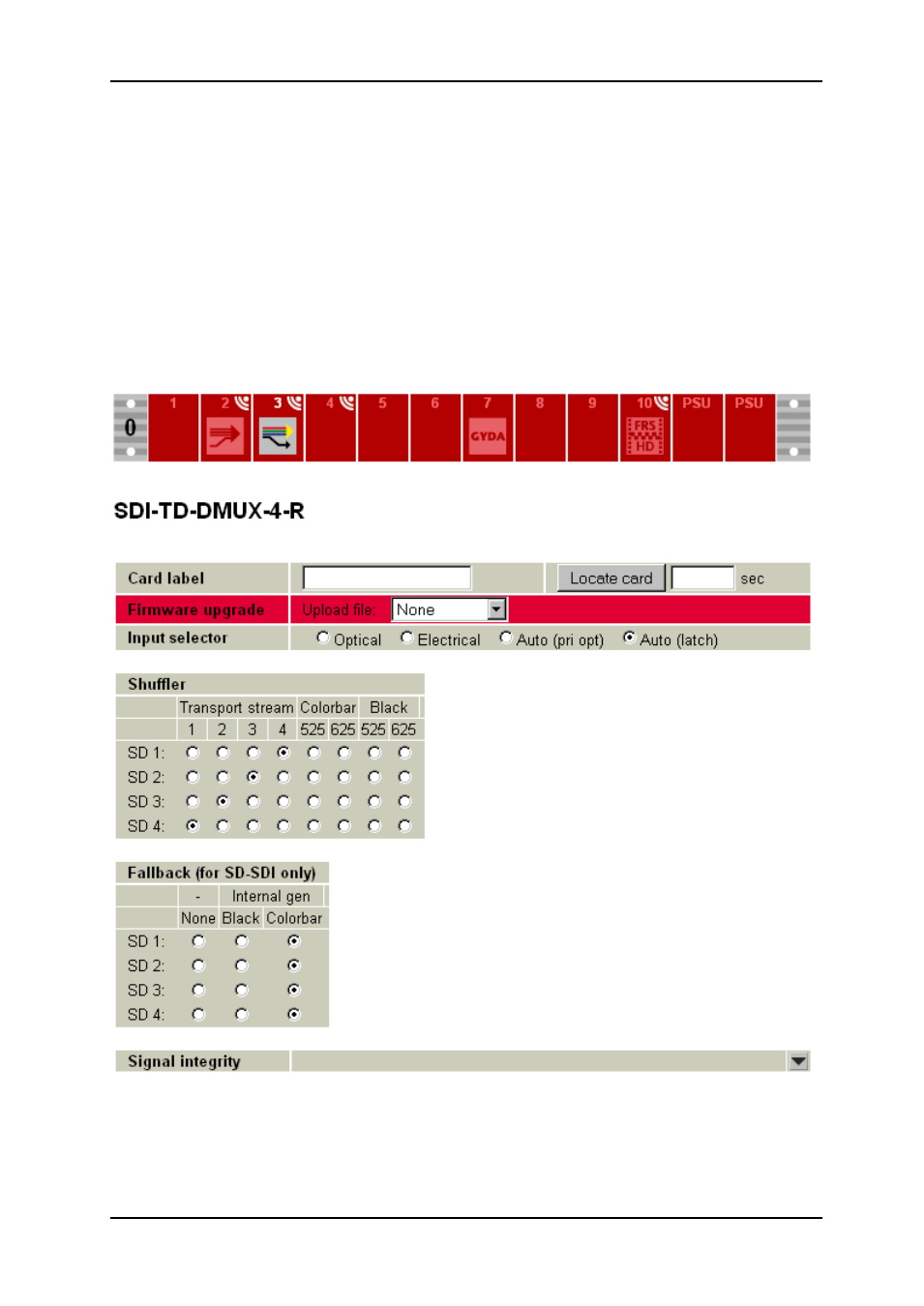
SDI-TD-MUX-4 / SDI-TD-DMUX-4
Rev. N
nevion.com | 13
Cable equalizers:
(Stored setting) ‘Normal’ means that the cable equalizer is enabled. ‘Eq
bypass’ means that the cable equalizer is bypassed (disabled).
Shuffler: (Stored setting) this is where each transport stream (in the SMPTE 346M-2000
compatible HD video) has a physical input assigned to it. In this particular case a reverse-
diagonal is formed; all four inputs are transported, but they have all changed places.
Input 1…4 integrity: (Stored setting) sets the maximum error rate or the maximum number
of errors that can be present before Multicon GYDA sets off an alarm.
Input 1-4 integrity: (Stored setting) This setting is common for all the four error counters and
sets which types of errors should be counted and which should be ignored.
Laser: (Stored setting) this control is only available for boards with the optional optical
output. The only setting available for the laser is power On or Off. All other settings should be
done at the factory.
Figure 7: The DMUX config page in Multicon GYDA.
Starting from the top of the page, the following things can be set/adjusted:
Card label: See MUX description.