And 3.3.3 – Nevion 3GHD256256L User Manual
Page 11
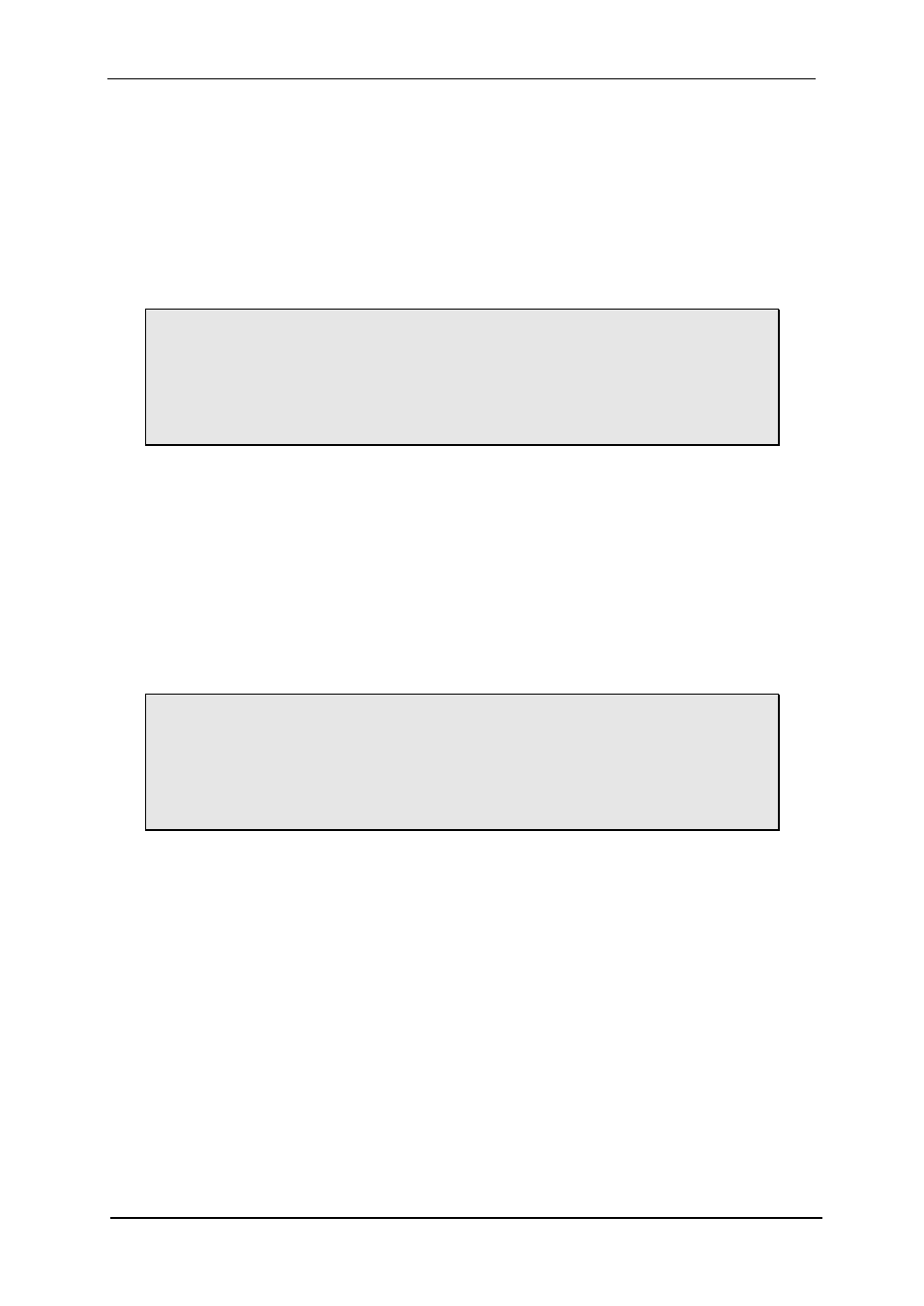
3GHD256256L / SD256256L Rev. E
nevion.com | 11
3.3.2 Module removal
In order to remove a power supply module, one must pull down the handle on the front
downwards to a horizontal position, and pull the module out with the bar on top of the power
module.
3.3.3 How to connect power to the Modular 256x256 Router
On the back of the frame, there are eight power connectors. Four of these connectors are for
AC mains connections; the other four connectors are for optional DC battery connections.
Use an IEC 320 connector to connect AC mains to the Modular 256x256 router frame.
There is a switch on the right hand side of the power supply module that selects
mains voltage. The mains voltage can be either 110VAC or 230VAC. This switch
must be set in the correct position, depending on the mains voltage on the
router’s site.
Failing to select correct AC mains voltage properly may damage the Power
Supply Unit.
Since all power supply modules shall be mounted, all 4 AC mains connectors must be used,
each pair (A+C and B+D) preferably from two different mains circuits.
DC battery power is connected to the frame with screw terminals.
If the frame is equipped with two power supply modules, two DC battery connections are
used. However, if the frame is equipped with redundant power supply modules, all four DC
battery connectors must be used, each pair (A+C and B+D) preferably from two different
battery circuits.
A combination of redundant power supply, using both AC mains and DC battery, is possible.
The frame must then be equipped with two power supply modules of each type, and two AC
connectors and two DC connectors must be used.
Minimum load specification for VikinX Modular PSU is 10% of maximum load.
This means that unused PSU modules should not be connected to AC mains, or
DC battery. Unused PSU modules that are connected to AC mains, or DC
battery, may show blinking alarm LEDs and produce clicking sounds.
This is not dangerous, but we recommend that the user disconnects
unused PSU modules from their respective sources.
3.3.4 Status LEDs and relay contacts
The Status LED indications on AC PSU modules are slightly different from those of DC PSU
modules.
There are 2 LEDs on the front of each power supply module, and they indicate the following:
AC PSU modules:
Upper, RED LED:
Normally OFF. If it is ON, there is a power supply failure, indicating
that the power supply module must be replaced.
Lower, GREEN LED:
Normally ON. If it is OFF, there is no mains power supplying the
frame.
DC PSU modules:
Upper, RED LED:
Normally OFF. If it is ON, there is a faulty output voltage, indicating
that the power supply module must be replaced.
Lower, GREEN LED:
Normally ON. If it is OFF, there is no input power supplying the
frame.