NIStune TYPE 1 V.3.5 User Manual
Page 11
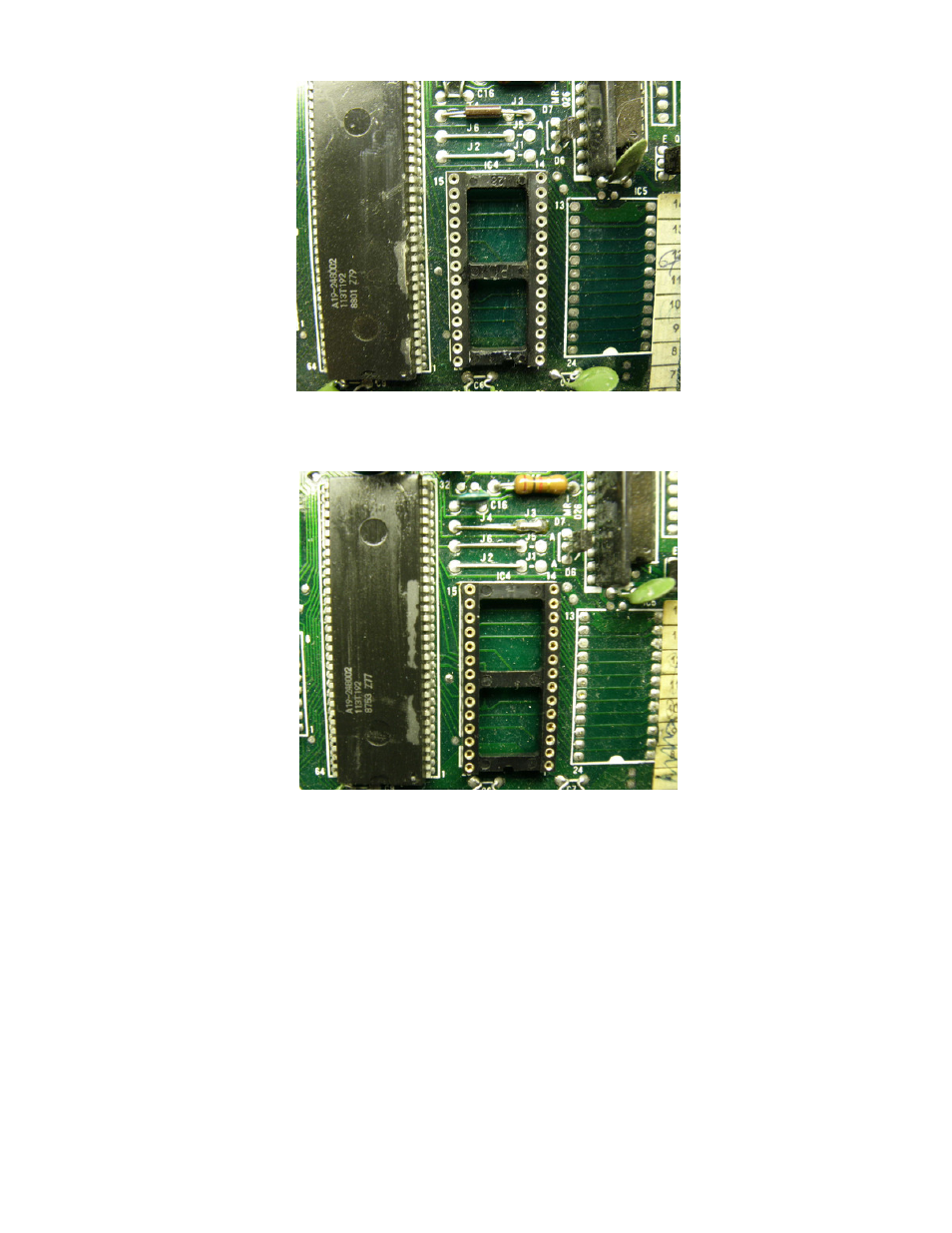
Nistune Type 1 Hardware Installation
Page 11 of 33
(a) Single ROM ECU. Only IC4 needs to be removed and replaced with a socket
(b) Dual ROM ECU. Both IC4 and IC5 need to be removed. Jumpered J3 by using a solder blob
between J4 and the J3 pad.
2. Where the 28 pin ROM (IC4) has been removed, replace this with a 28 pin machine drilled
socket.
Note: the orientation of the socket must have the crescent indent facing the same direction of the
previously installed ROM chip
If IC5 was removed, fill in the through holes where the 24 pin ROM was mounted with solder..
3. Use some solder to connect J4 to J3 as seen in the picture above on the Dual ROM ECUs.
This will enable useage of only the 28 pin chip.
4. Verify ECU operation with new socket using only the factory 28 pin ROM chip. The LEDs
should flash when in diagnostic mode, and vehicle should function as normal. If not then
immediately remove power and recheck your soldering
Installation of the Nistune board now follows the same procedure as for other 6802 based ECUs.