OpenEye VS201 User Manual
Page 35
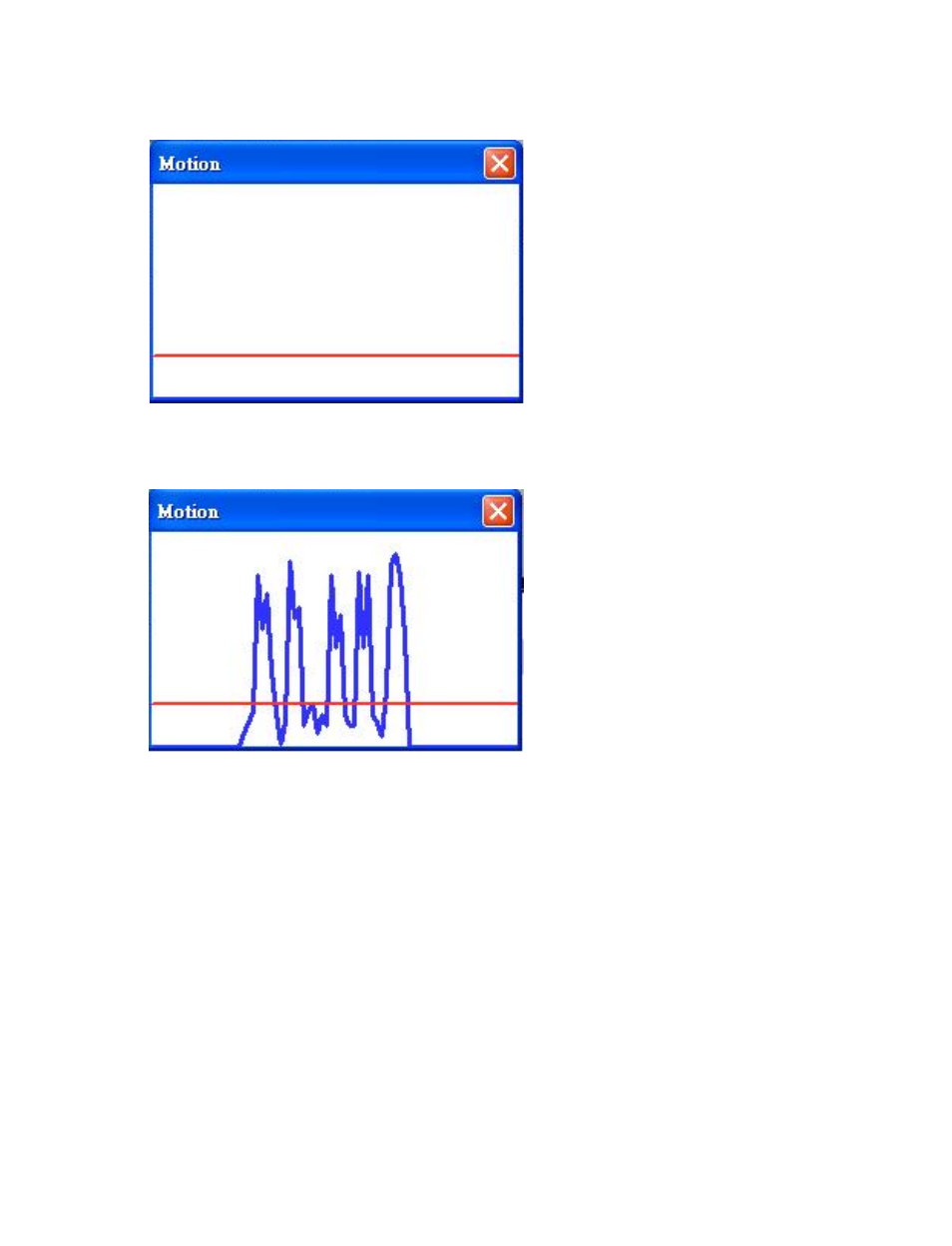
30145AB
35
When motion detection is activated, the Motion pop-up window will open.
When motion is detected, the signals will be displayed on the Motion window as shown
below.
Motion Detection
Turn motion detection on or off. The default setting is Off.
Motion Detection Setting
•
Sampling pixel interval [1-10] – Default value is 10, which means system will take
one sampling pixel for every 10 pixels.
•
Detection level [1-100] – Default detection level is 10. This item sets the detection
level for each sampling pixel; the smaller the value, the more sensitive it is.
•
Sensitivity level [1-100] – The default sensitivity level is 80, which means if 20% or
more sampling pixels are detected as changing, the system will detect motion. The
bigger the value, the more sensitive it is. As the sensitivity value is increased, the red
horizontal line in the motion indication window will be lowered accordingly.