Recording – OpenEye VS201 User Manual
Page 39
Advertising
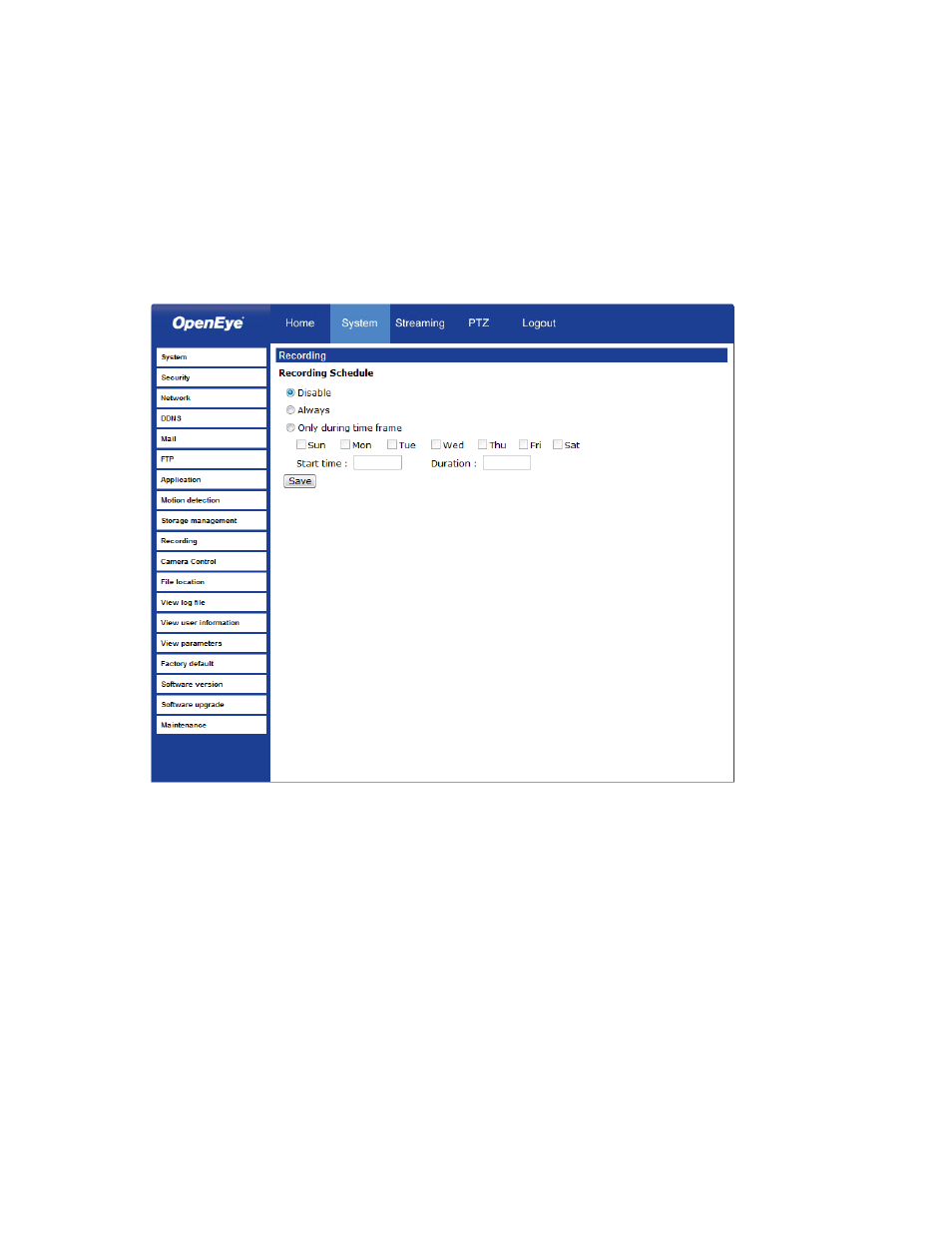
30145AB
39
Note
If you are using Windows Vista or 7, you will need to change the Snapshot
location. Windows UAC does not allow internet programs to write directly to C:\
for security reasons.
Recording
The recording schedule allows you to set up scheduled recording to the microSD™ card.
Recording Schedule – The video server can be set up to record continuously until the
card is full (or overwrite old data, see the Storage Management section). The network
device can also be set up to record only during a scheduled time. Select the days that you
would like to record, then input the recording start time and the recording duration.
Advertising
This manual is related to the following products: