Ptz settings, Osd menu, Logout – OpenEye VS201 User Manual
Page 55
Advertising
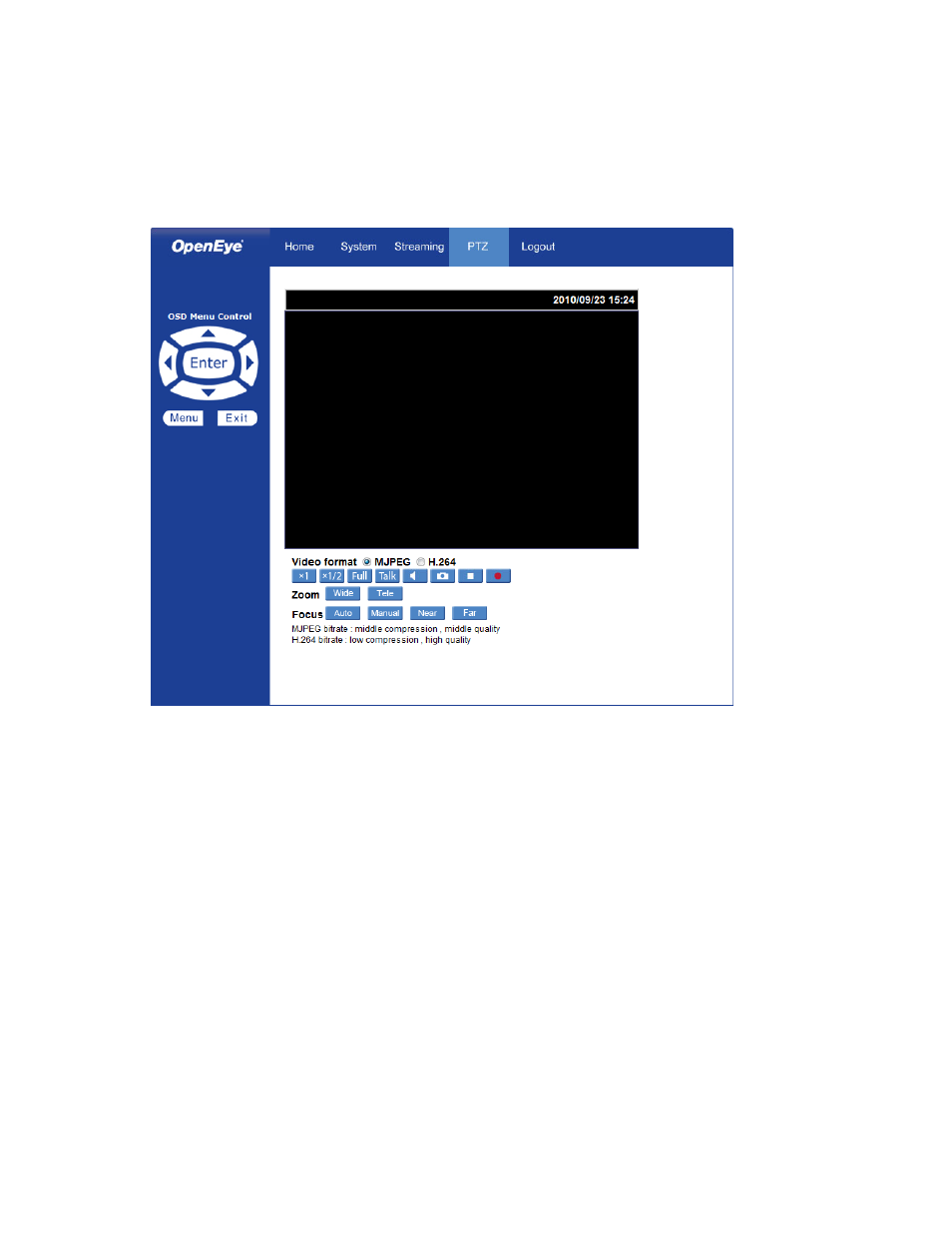
30145AB
55
PTZ Settings
Use the PTZ tab to program a PTZ camera using the on screen menu of the camera.
OSD Menu
Click Menu to open the OSD menu of the camera, then use the arrow and enter buttons to
navigate the camera menu.
Logout
Click the Logout tab to open the login window and log in with a different user name and
password.
Advertising
This manual is related to the following products: