Video and audio streaming settings, Video format – OpenEye VS201 User Manual
Page 50
Advertising
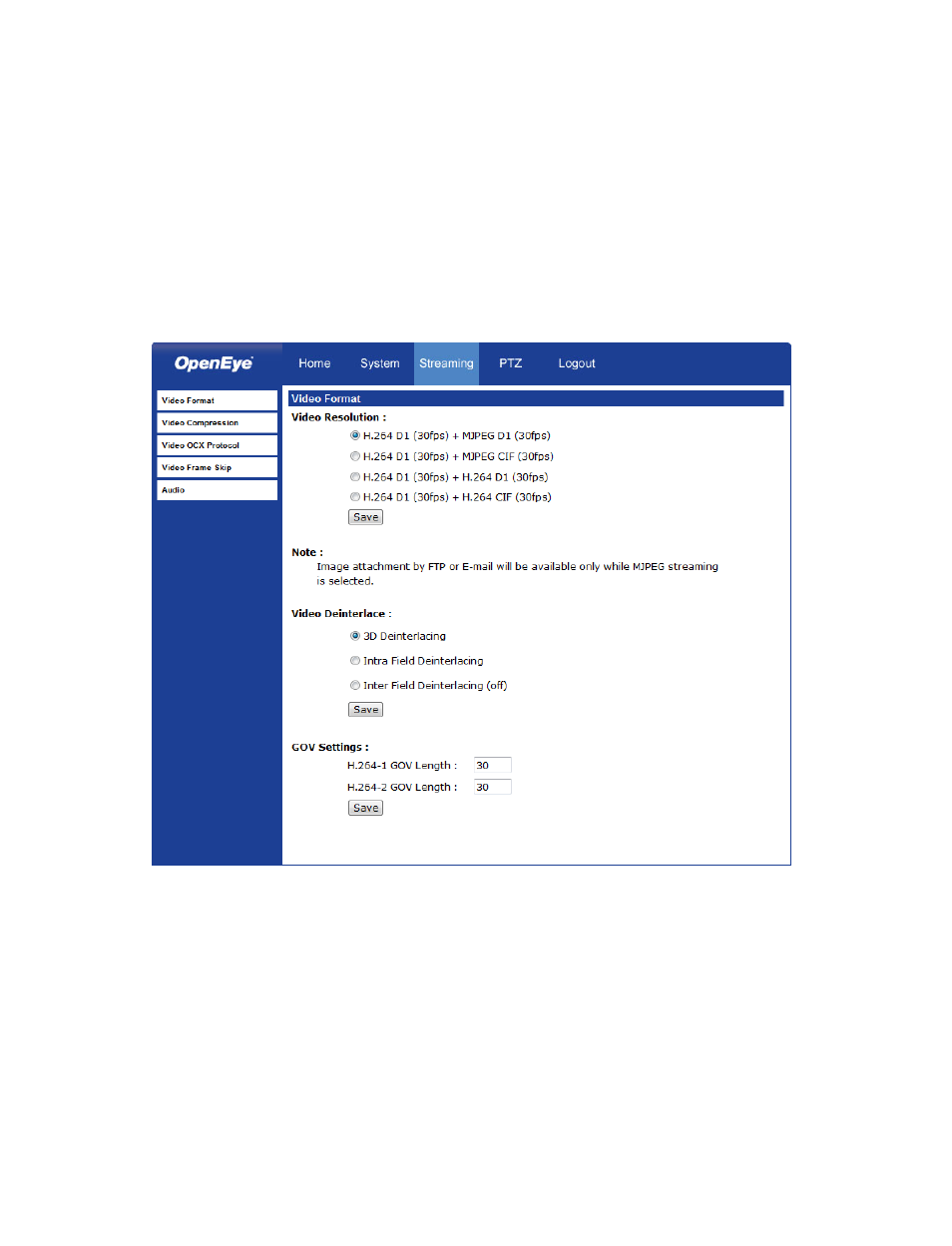
50
Video and Audio Streaming Settings
On the Streaming tab, you can configure specific video resolution, video compression
mode, video protocol, and audio transmission mode.
Video Format
Select the desired video resolution for the video server on the Video Format page. The
DVR will record video based on the resolution selected here.
Video Resolution – The video server provides two sets of video dual streaming formats
like the following:
•
H.264 D1 (30fps) + MJPEG D1 (30fps)
•
H.264 D1 (30fps) + MJPEG CIF (30fps)
Note
When using H.264 + MJPEG, the MJPEG stream is always handled by the
device as stream 1 and the H.264 stream is stream 2.
Advertising
This manual is related to the following products: