Programming the controller, System manager figure 16: operators interfaces – Orion System MUA II Controller User Manual
Page 13
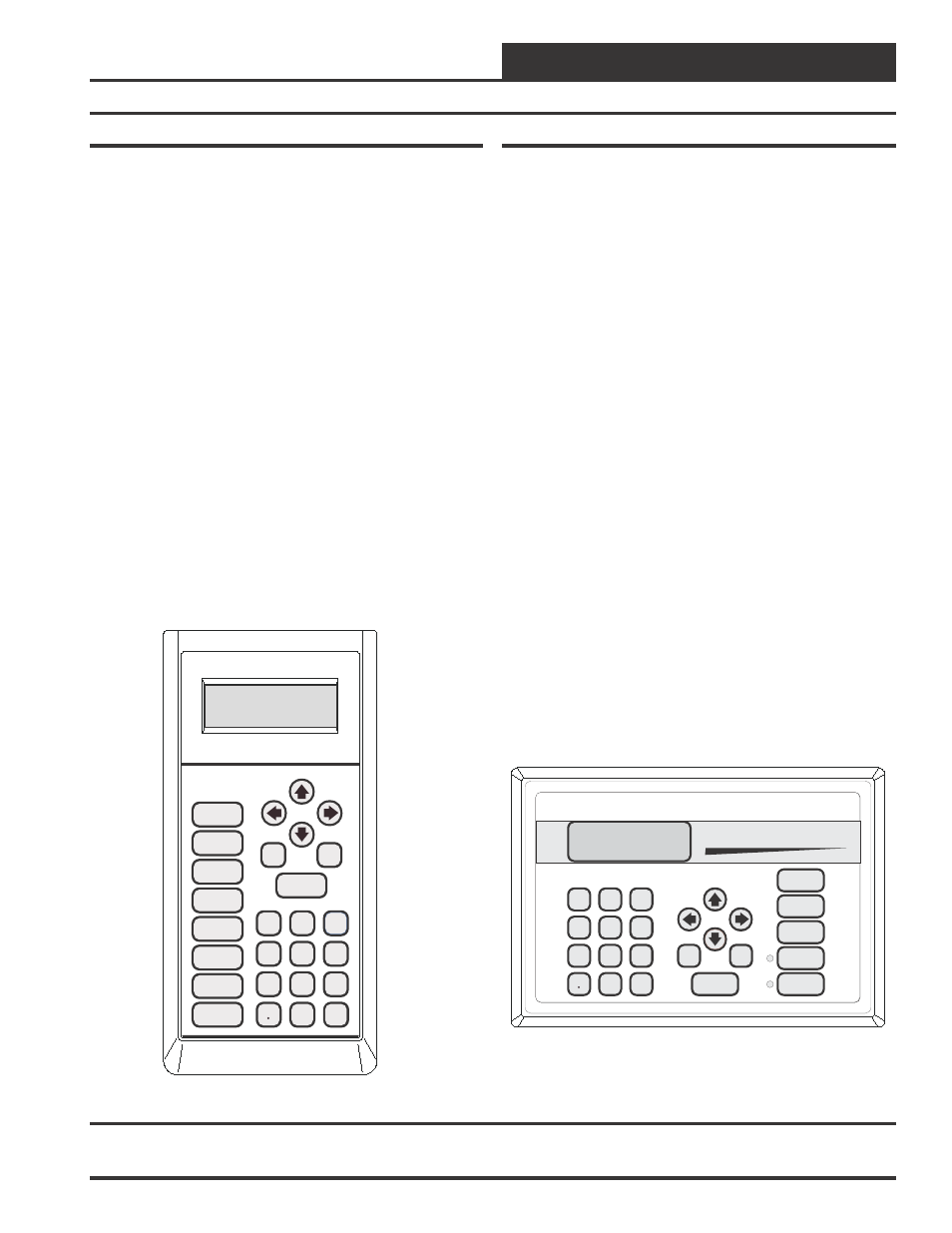
VAV/CAV Controller
Technical Guide
13
Initialization:
Upon applying power to the MUA II controller the following should
occur:
On system powerup a 30 second start-up delay is performed where all
default setpoints are initialized, LED’s are initialized and all outputs are
turned off.
When power is first applied, LED2 is turned off for 5 seconds. At this
time the LED will “blink” to indicate the setting of the address switch
and then extinguish for another 5 seconds. The LED will now “blink”
for a 30 second start-up delay to protect the fan and other components
from short cycling during intermittent power conditions. If all inputs
are operating correctly it will blink once every ten seconds.
The PWR LED should glow continuously. If this is a stand alone or
interconnected system, The COMM LED should also glow continu-
ously after its initial start-up routine. If this is a networked system, The
COMM LED should flicker approximately once every second to indi-
cate communications are occurring. If the LEDs are behaving as indi-
cated, proceed to the next step. If the LEDs fail to light or do not behave
as indicated, please proceed to the troubleshooting section of this manual
to diagnose and correct the problem before proceeding with the start-up
process.
Programming The Controller
The next step is programming the controller for your specific require-
ments. In order to configure and program the MUA II controller you
must have a central operators interface or a personal computer with the
Prism computer front end software installed. Two different central op-
erators interfaces are available for programming of the MUA II control-
ler. You may use either the Modular Service Tool or the Modular Sys-
tem Manager to access the status and setpoints of any controller on your
communications loop. See the Modular Service Tool and System Man-
ager Programming guide for MUA II controller programming. If you are
going to use a personal computer and the Prism computer front end
software, please see the Orion Prism Programming Manual. No matter
which operators interface you use, it is recommended that you proceed
with the programming and setup of the controller in the order that
follows:
1.)
Configure The Controller For Your Application
2.)
Program The Controller Setpoints.
3.)
Program The Controller Operation Schedules.
4.)
Set The Controller Current Time And Date.
5.)
Review Controller Status Screens To Verify System
Operation And Correct Controller Configuration
Mode
Selection
ENTER
CLEAR
ESC
PREV
NEXT
DOWN
UP
6
5
4
DEC
7
0
8
1
3
2
9
MINUS
-
STATUS
SETPOINTS
SCHEDULES
CONFIGURATION
ALARMS
ON
OVERRIDES
BALANCE - TEST
ENTER
CLEAR
ESC
PREV
NEXT
DOWN
UP
6
5
4
DEC
7
0
8
1
3
2
9
MINUS
-
STATUS
SETPOINTS
SCHEDULES
ALARMS
OVERRIDES
System Manager
Figure 16: Operators Interfaces