Orion System MUA II Controller User Manual
Page 6
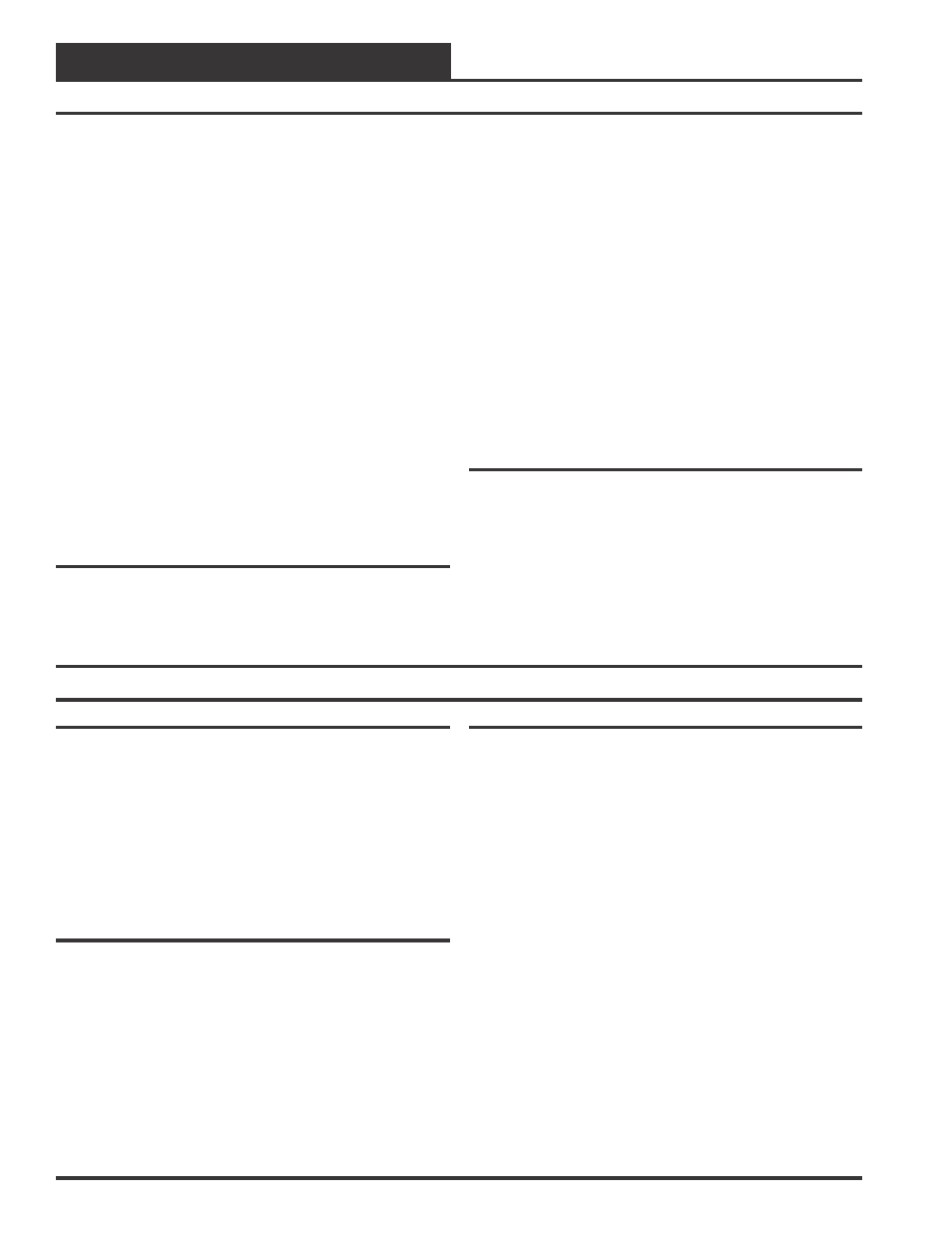
Technical Guide
MUA II Controller
6
Relay #2 - #5 Configurable Relays
These relays are located on the MUA Controller. Configuration order
and options are the same as for relays #6 -#21 as outlined in the informa-
tion for these relays that follows.
Relay #6 – #21 Configurable Relays
These relays are available by using Relay Expansion boards connected
to the MUA II controller. Relays can be configured in any order but we
recommend that they be configured in the following order:
1. Heating (aux. heating) stages
2. Cooling (compressor) stages
3. Gas Reheat Control for De-Humidification
4. External Heat Enable
You can have up to 8 stages of Heating (aux. heating) and 8 stages of
Cooling (compressors) as well as individual relays assigned to options 3
and 4 above.
Analog Output
AOUT1
The MUA II controller has 1 Analog Output available. The usable out-
put is located at terminal AOUT1and is used for controlling an external
heating device. Voltage ranges for this output are user configurable for
either a 0-10 VDC or 2-10 VDC signal.
Controller Inputs and Outputs
Controller Installation & Wiring
General
Correct wiring of the MUA II controller is the most important factor in
the overall success of the controller installation process. In general most
MUA II controllers are factory installed and wired at the AAON
factory. It is also possible to purchase these controllers directly from
WattMaster Controls for installation in the field. Some of the following
information pertains to field wiring and may not apply to your installa-
tion since it was pre-wired at the factory. However, in the unlikely
event that troubleshooting of the controller is required, it is a good idea
to be familiar with the system wiring, no matter if it was factory or field
wired.
Controller Mounting
When the controller is to be field mounted, it is important to mount the
controller in a location that is free from extreme high or low tempera-
tures, moisture dust and dirt. It is recommended that it be installed in
the HVAC unit control panel. If this is not practical, it should be mounted
in a separate control enclosure that is weathertight. Be careful not to
damage the electronic components when mounting the controller. Re-
move the controller from its backplate. Mark the control enclosure base
using the backplate as a template. Drill pilot holes in the enclosure base
and secure the backplate to it using sheet metal screws. Do not allow
metal shavings to fall onto the circuit board. Reattach the controller to
the backplate.
Important Wiring Considerations
Please carefully read and apply the following information when wiring
the MUA II controller. See Figure 5 for MUA II controller wiring
diagram.
1.
All 24 VAC wiring must be connected so that all ground
wires remain common. Failure to follow this procedure
can result in damage to the controller and connected
devices.
2.
All wiring is to be in accordance with local and national
electrical codes and specifications.
3.
Minimum wire size for 24 VAC wiring should be 18 gauge.
4.
Minimum wire size for all sensors should be 24 gauge.
Some sensors require 2 conductor wire and some require 3
conductor.
5.
Be sure that all wiring connections are properly inserted
and tightened into the terminal blocks. Do not allow wire
strands to stick out and touch adjoining terminals which
could potentially cause a short circuit.
Input #4 - Outdoor Air Temperature
The Outdoor Air Temperature Sensor is connected to this input. The
Outdoor Air Temperature Sensor is used to initiate the heating, cooling
and vent modes of operation. It is also used in combination with the
outdoor air humidity to calculate the Dewpoint Temperature.
Input #5 - Outdoor Air Humidity
This input is used for an Outdoor Air Humidity sensor that, combined
with the outdoor air temperature, is used to calculate a Dewpoint Tem-
perature for the purpose of dehumidification.
Input #6 - Not Used
Input #7 - Fan Proof of Flow Switch
or Reset Humidity Sensor
A Proof of Flow Switch that provides a contact closure whenever the
fan is moving air, can be monitored on this input. If this contact opens
while the fan is on, all heating and cooling is suspended. This is an
optional item. If a switch is installed, the user must configure the MUA
II to utilize the signal. If this option is not configured the unit will
default to reset humidity input. An indoor Humidity Sensor can be
installed on this input instead of the Proof of Flow Switch. This extra
Humidity Sensor is used to provide for reset of the Dewpoint setpoint
Relay Outputs
Relay #1 - Fan (Enable)
This is a non-configurable output.