Controller inputs and outputs, Vav/cav controller technical guide 5, General – Orion System MUA II Controller User Manual
Page 5: Mua ii controller analog inputs, Figure 4: mua ii controller component locations, Input #1: reset temperature sensor, Input #2: supply air temperature, Input #3: remote occupied contact
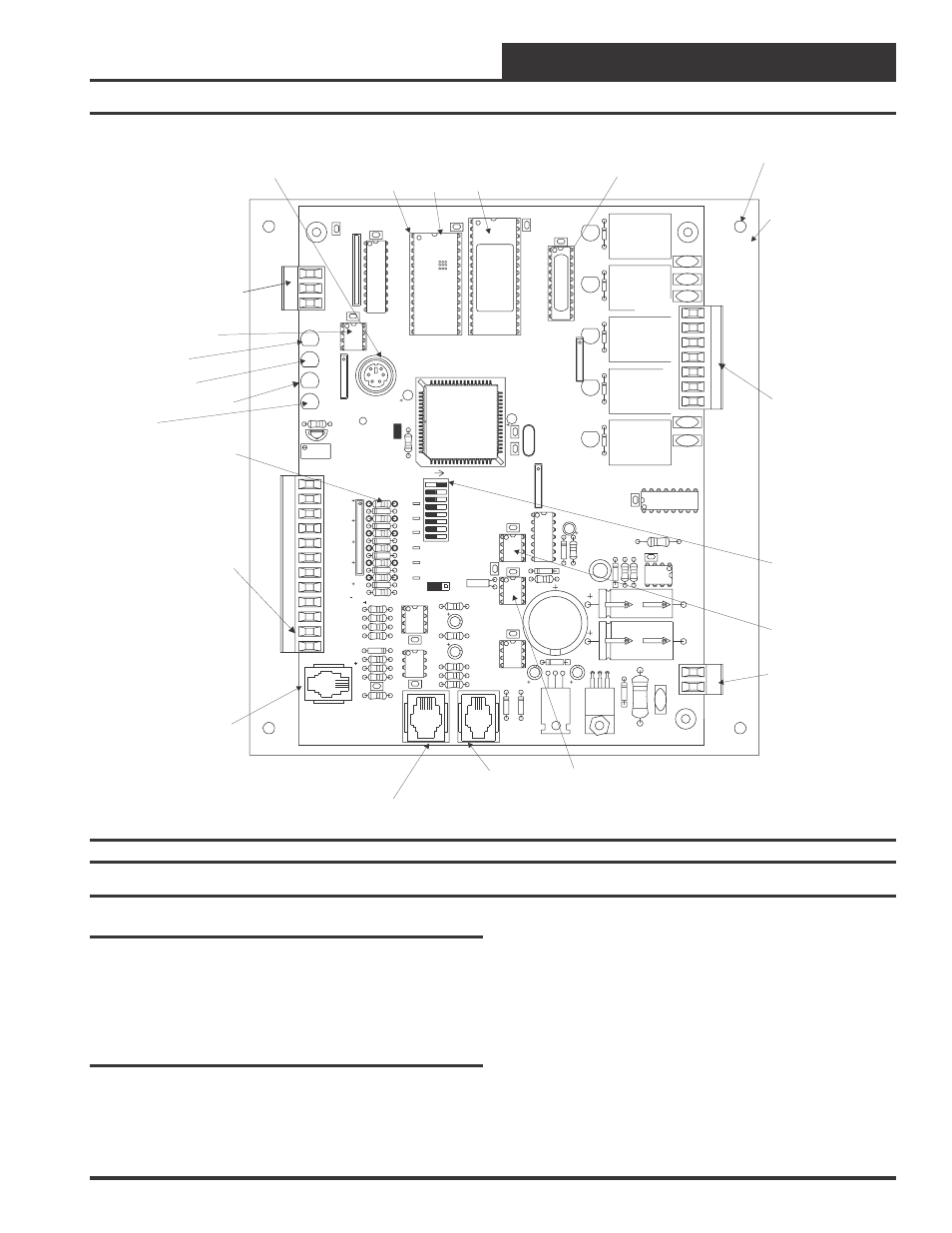
VAV/CAV Controller
Technical Guide
5
RS-485
Communications
Loop Connection
Typical
Pin 1
Indicator
RAM
Chip
EPROM
Chip
PAL
Chip
RS-485
Communications
Driver Chip
Real Time
Clock Chip
Mounting
Backplate
Mounting Hole
Typ of 4
Comm
LED
Power
LED
Not
Used
Diagnostic
Blink Code
LED
Modular Service
Tool - Mini Din
Connector
Address Switch
Pull-up Resistors
For Analog Inputs
Analog Input
And Output
Terminal Block
24 VAC
Power Input
EEPROM
Relay Output
Terminal Block
Pressure Sensor
(AIN6 Modular Connection)
Expansion Board
(Modular Connection)
Not Used
RL
Y1
D1
D2
D3
D4
D5
CX3
RAM
EPROM
C3
C2
U6
CX6
C1
CX2
U2
U3
PAL
CX4
U4
TUC-5R PLUS
YS101816 REV. 2
V1
V2
V3
V5
V4
TB2
4
NETWORK
TOKEN
16
32
8
SW1
ADD
2
1
ADDRESS
V6
POWER
GND
24VAC
L1
D16
R6
C9
SC1
R1
1
U1
1
D13
C16
VR2
TB4
R27
C13
R10
VR1
C19
C18
U8
CX8
U9
X1
R7
D10
R13
D12
C7
CX10
U10
CX12
U12
U14
CX14
PJ3
PJ2
PJ1
EXPANSION
PRESSURE
SENSOR
T'STAT
C17
D15
R26
C20
R25
R24
R22
U15
CX13
U13
C15
R19
R15
C14
D18
D17
PU1
PU2
PU3
PU4
PU5
PU7
D6
D7
D8
D9
D11
D14
C12
C10
0-5
VDC
0-1
VDC
JP1
C1
1
X2
GND
TB3
INPUTS
GND
GND
+VDC
AIN1
AIN2
AIN3
AIN4
AIN5
AOUT1
AOUT2
AIN7
RN4
1
RN5
RS-485
CX5
U5
R
TB1
SHLD
T
COMM
COMM
RN3
1
RN1
U1
CX1
1
LD6
COMM
PWR
LD7
LED1
LED2
LD9
LD8
R1
U7
RV1
VREF ADJ
R28
+VREF
5.11V
TEST POINT
EWDOG
D19
RN2
1
COM1-3
COM4-5
R5
R4
R3
R2
R1
RL
Y2
RL
Y3
RL
Y4
RL
Y5
CX15
(1 MEG)
HH
P1
C21
Figure 4: MUA II Controller Component Locations
General
The following inputs and outputs are available on the MUA II controller
and/or the relay expansion boards that can be added to the main control-
ler board expansion port. For component locations of the inputs on the
MUA II Controller see Figure 4. For wiring of inputs and outputs see
Figure 5 and 6.
MUA II Controller Analog Inputs:
Input #1: Reset Temperature Sensor
A space temperature sensor can be connected here and used for modu-
lation of the Supply Air Setpoint. At a specified Space Temperature
Setpoint the Supply Air Setpoint will be reset towards the Maximum
Supply Air Temperature Setpoint
Input #2: Supply Air Temperature
The Supply Air Temperature sensor is connected to this input. This
sensor is used to control heating and cooling staging.
Input #3: Remote Occupied Contact
This input can be configured to monitor a contact closure from another
building automation system, that indicates that the equipment should be
operating in the occupied mode. If the remote occupied signal is being
monitored, you must program all the internal schedules to be zero for
both the start and stop times on every day of the week.
Controller Inputs and Outputs