Posiflex LS-1000 User Manual
Page 10
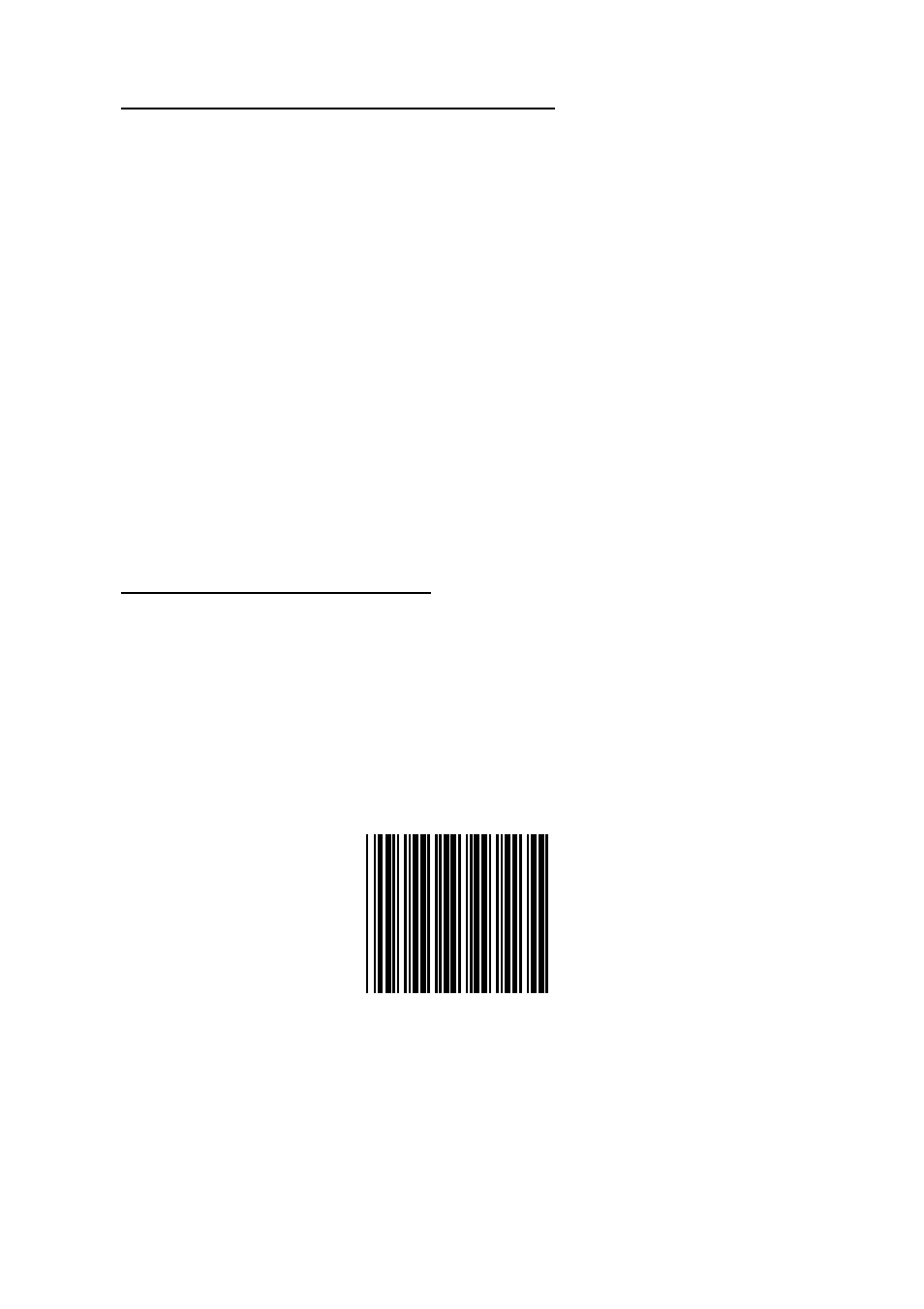
2
OMNIDIRECTIONAL SCANNER PROGRAMMING GUIDE
2. CHANGE THE SCANNER SETTING
In order to change the scanner setting, please follow the steps
below:
1. Scan the Enter/Exit Programming Mode barcode. There will
be 2 beeps (low-high) indicating ready to make settings.
2. Scan barcodes for the desired feature (1 beep)
3. Scan the Enter/Exit Programming Mode barcode again to
save the configuration. There will be 2 beeps (long-short)
indicating a successful setting.
After reading a valid barcode in programming mode, the scanner
will give a high beep.
3. DEFAULT PARAMETERS
This table gives the default settings of all the programmable
parameters. The default settings will be restored whenever the
Reset programming label is scanned. (This label can also be
found on p.8.)
Reset (Return to factory default)