Default values of decoding parameters (continued) – Posiflex LS-1000 User Manual
Page 14
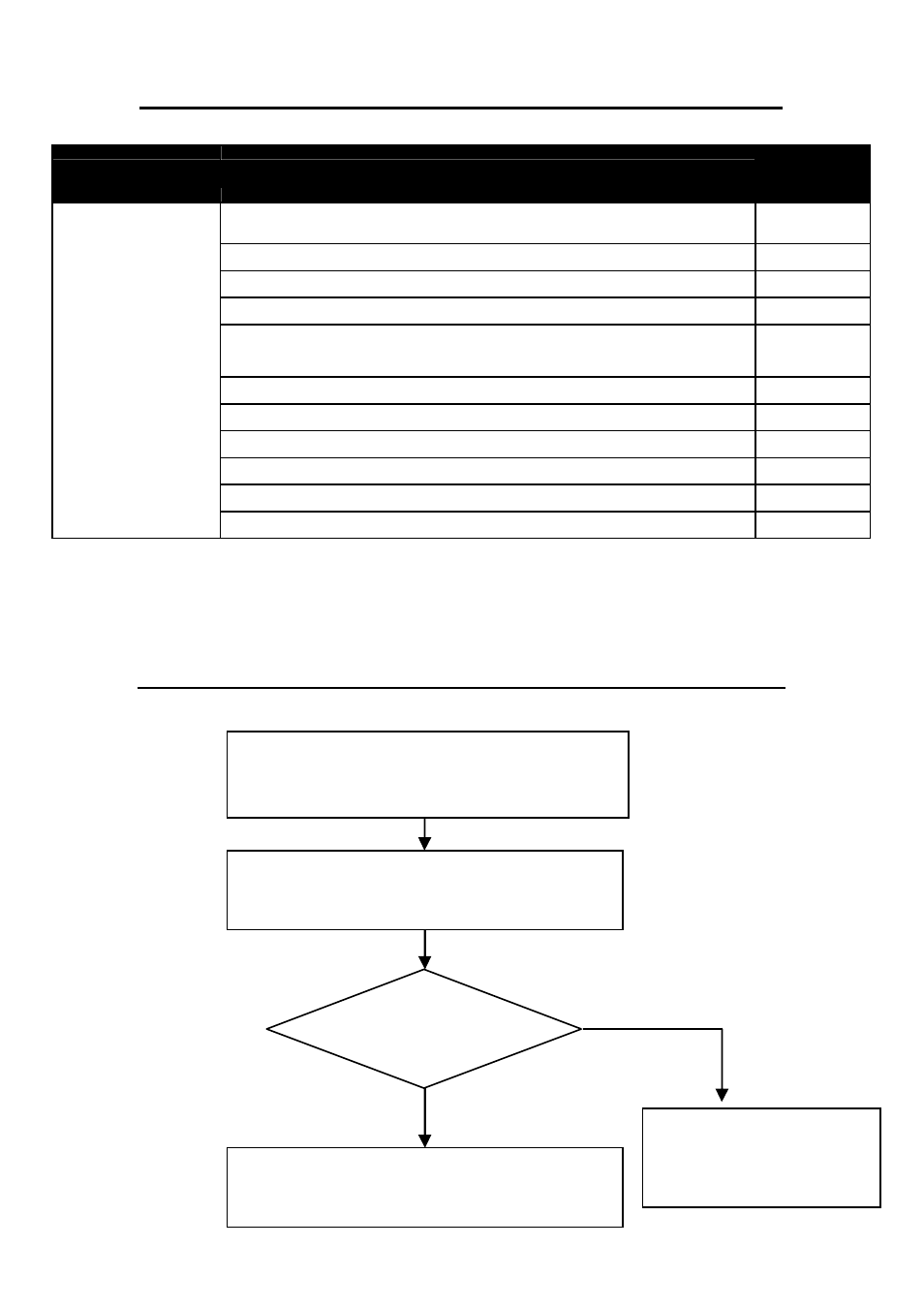
6
OMNIDIRECTIONAL SCANNER PROGRAMMING GUIDE
Default Values of Decoding Parameters (continued)
Function
Code
Default
Value
GS1 DataBar Omnidirectional
Disable
GS1 DataBar Limited
Disable
GS1 DataBar Expanded
Disable
Transmit GS1 DataBar Omnidirectional check digit
Enable
Transmit GS1 DataBar Omnidirectional
application ID (01)
Enable
Transmit GS1 DataBar Limited check digit
Enable
GS1 DataBar Omnidirectional/EAN-128 emulation
Disable
Transmit GS1 DataBar Limited application ID (01)
Enable
Transmit GS1 DataBar Expanded check digit
Enable
Transmit AI(01) of Expanded
Enable
GS1 DataBar
(formally RSS)
GS1 DataBar Expanded /EAN-128 emulation
Disable
NOTE:
Contact your distributor to make sure if your model and firmware
version support GS1 DataBar.
PROGRAM PROCEDURE USING BARCODE MENUS
Read Enter/Exit programming mode
barcode to start configuration
Change scanner setting by scanning the
barcodes of the desired function
Select code 39 full
ASCII table?
Read Save setting to
confirm barcode to
end the configuration
Read Enter/Exit programming mode
barcode to save and exit
Yes
No