10 analog measurement -24, 11 laser system controller model 1650 features -24, Q-switch trigger -24 – Quantum Composers LDDC 1550 User Manual
Page 24: Sync output -24, External trigger -24, 10 analog measurement
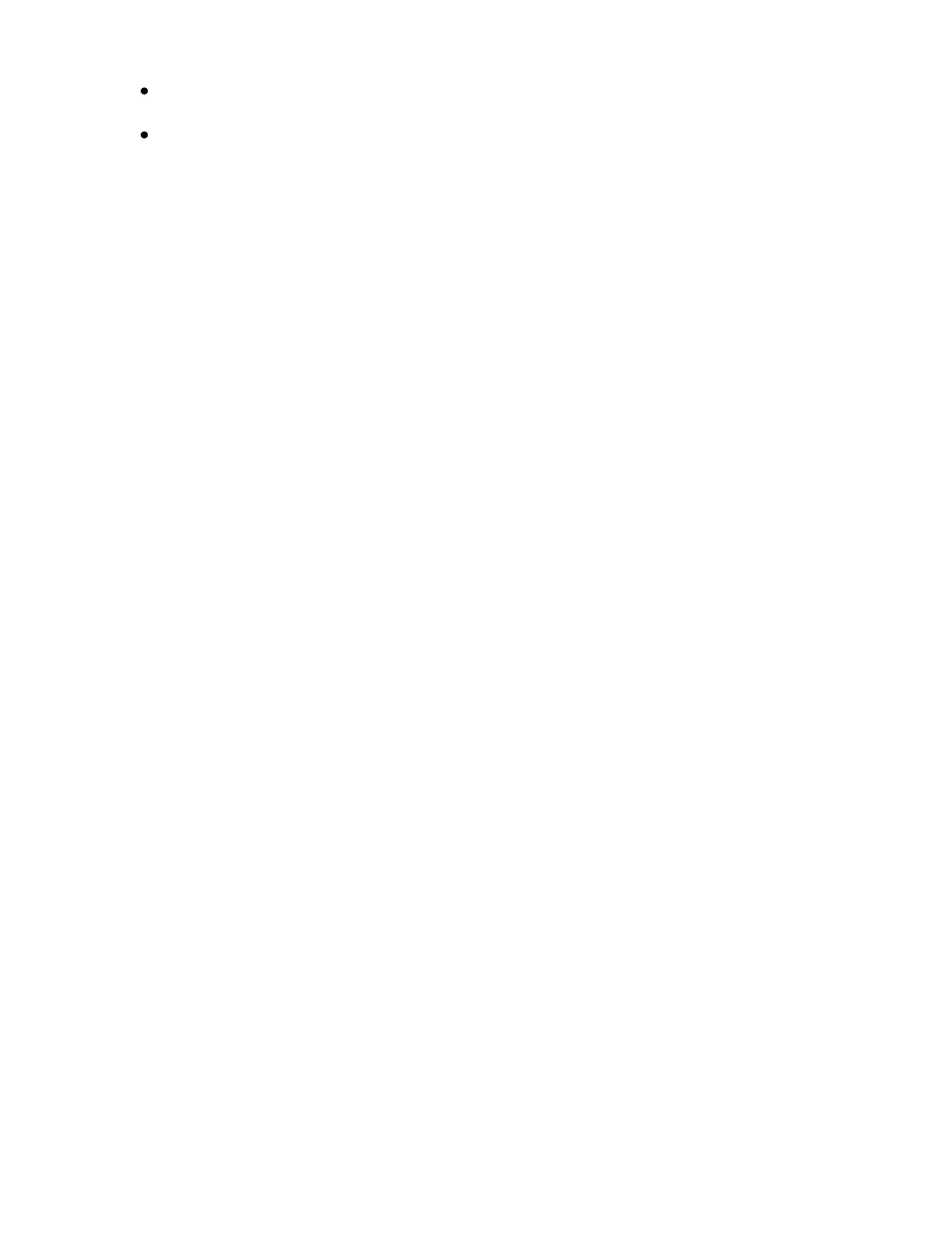
11-24 |
P a g e
The information screen will display the manufacture, model number, serial number and
firmware version.
To directly send terminal commands to the LDDC/LSC, they can be entered in the
command terminal send field. The responses from the unit will be displayed in the
response window.
10 Analog Measurement
The LDDC/LSC will update the voltage monitor (V Monitor) every 200ms. At each update 10
samples are taken in succession at a rate of 150Khz and then averaged. The display will then be
updated every 200ms. The current measurement input when in CW mode or when not active in
pulsed mode will update at the same rate as the voltage monitor. When the LDDC/LSC is in
pulsed mode and actively pulsing samples are taken during each pulse. The timing of the sample
is approximately half of the set pulse width. When pulse widths are set to less than 5us, the
LDDC/LSC will no longer sample due to timing restrictions. If the pulse rate is also greater than
50KHz, samples will no longer be taken. The I Meas on the first page will read “---.--“ when this
occurs. Increase the pulse width or reduce the pulse rate to allow for current measurement
readings. Please note that driver rise times of the current pulse may affect the readings if the rise
times are slow enough such that full scale current cannot be reached in the timeframe of the set
pulse width.
11 Laser System Controller Model 1650 Features
The Model LSC 1650 adds additional features and I/O to the standard functions of the LDD
1550. The following sections describe these features and their usages.
Q-Switch Trigger
This output can be used to trigger various q-switch drivers. The trigger can be delayed from the
pulse control signal. The q-switch trigger is currently limited to a 50KHz rate. The amount you
can delay (either + or -) will depend on the currently selected pulse control width and the rate of
the pulses. The firmware will limit the q-switch delay automatically if you either exceed the total
delay of ~13ms by either increasing the pulse width too long or by shortening the pulse rate
period too low.
Sync Output
This is a sync output that can be based off the pulse control, q-switch or combination of both.
This signal could be used to trigger external devices that need to be synchronized to either the
pulse control or the q-switch. Once the sync source is set to pulse control, it will follow the pulse
control signal. If set to q-switch control, it will follow the q-switch signal. If set to pulse/q-sw,
then the rising edge is set by the rising edge of the pulse control and the falling edge happens on
the rising edge of the q-switch pulse.
External Trigger
This input can be utilized to externally trigger or gate the LSC unit. Various modes can be
selected. Start, stop, start/stop, gate and rising and falling edge. Selecting Start will start the
currently selected pulse mode sequence. So, for example if you are in single shot mode, you will