3 user controls -7, 3 user controls – Quantum Composers LDDC 1550 User Manual
Page 7
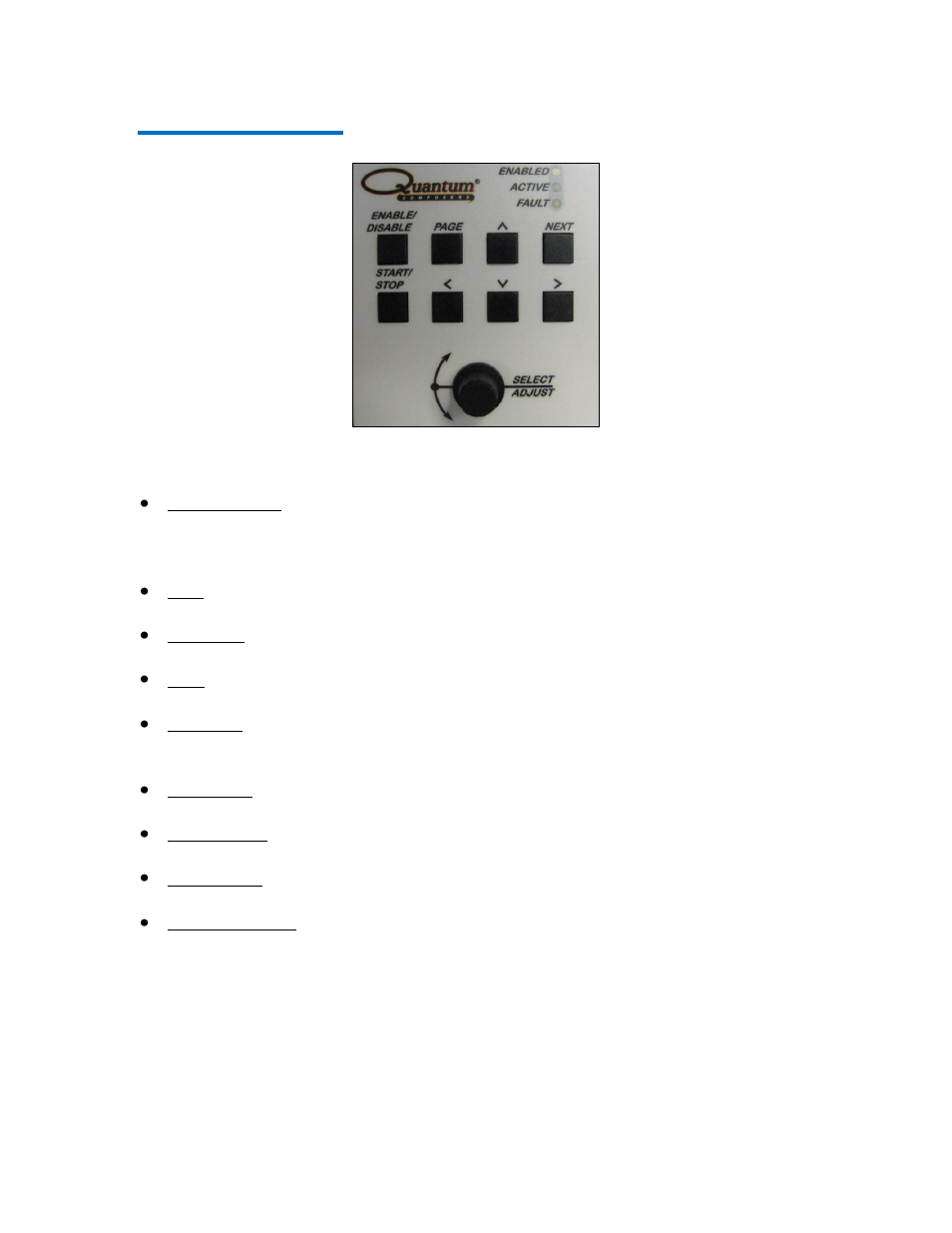
3-7 |
P a g e
3 User Controls
Figure 3 (User Controls)
The main user controls consist of:
Enable/Disable. This button is used to initially enable the driver. On supplies that have
both an enable and a pulse control signal, this will activate the enable signal. On units
that do not have pulse control, this will enable the activation of the enable control signal
via the start/stop button.
Page. This button is used to cycle through each page on the unit. Once the final page is
reached, it will go back to the first page.
Up Arrow. This button is used to increment parameters or change selections. The amount
the parameter is increased is dependent on the digit position.
Next. This is used to navigate to the next line item in a particular page. Some pages may
have only one item and others may have four.
Start/Stop. This is used to either initiate pulsing of the supply using the pulse control
signal or it will activate the enable signal for supplies that do not have a pulse control.
The start will only become “active” once the enable condition has been activated.
Left Arrow. This button will allow you to move the cursor to the next most significant
digit to the left.
Down Arrow. This button is used to decrement parameters or change selections. The
amount the parameter is decreased is dependent on the digit position.
Right Arrow. This button will allow you to move the cursor to the next least significant
digit to the right.
Encoder/Selector. This rotary encoder can be used to increment or decrement parameters
or toggle between item selections. The amount of the increment/decrement is based on
the digit position. Pressing the encoder knob has the same function as the next button to
advance to the next menu line item.