Quantum Composers LDDC 1550 User Manual
Page 9
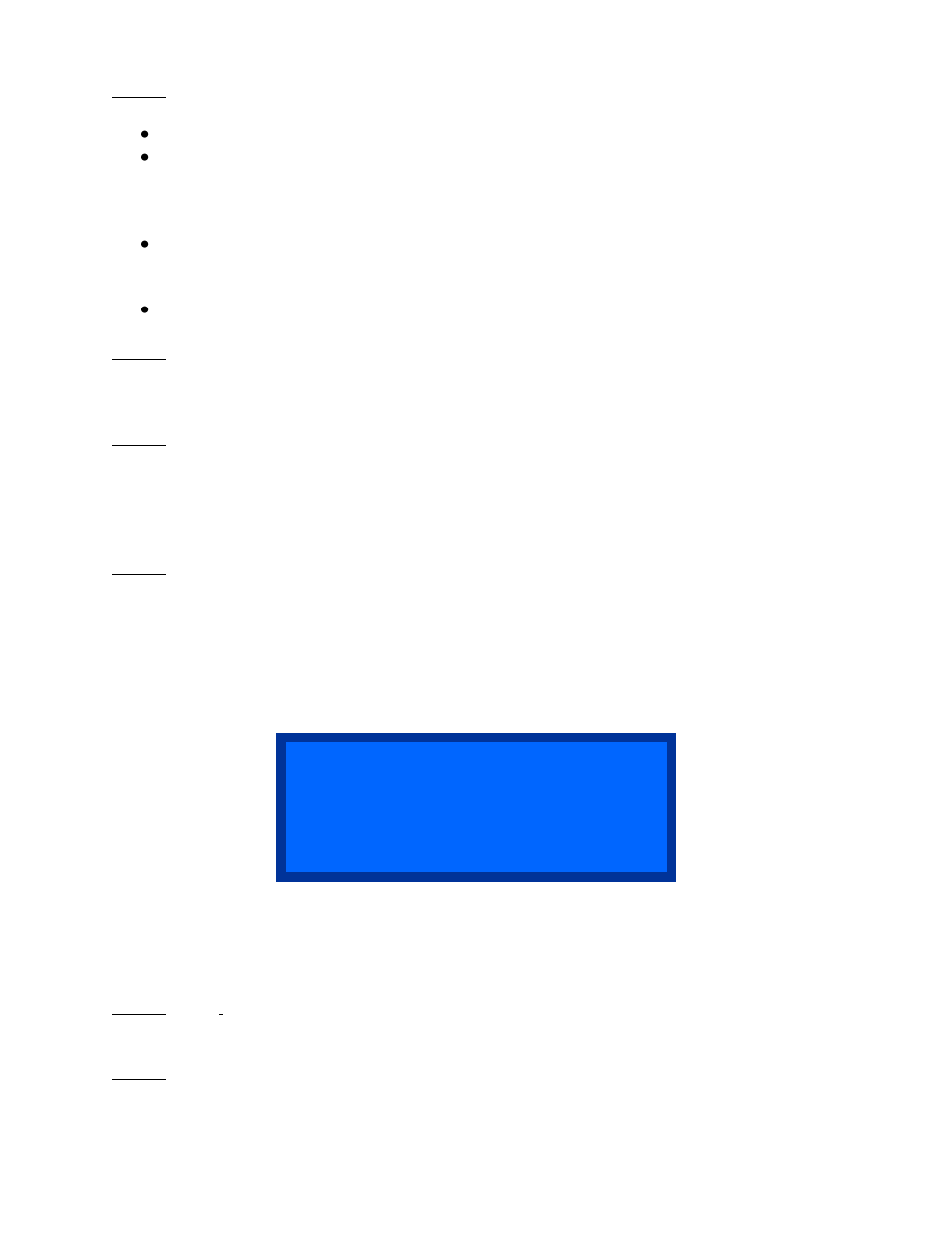
5-9 |
P a g e
Line 1: Status indicator line that will show the system status, which would include any interlock
faults, enabled and actively running. The different status items displayed are:
Disabled. Neither the enable state or the fire state is active. The unit is in a disabled state.
Enble-Off. The unit has been enabled and is ready to be fired. If the supply has an enable
and a pulse control ability, the enable line (pin 1) will be active. If the unit does not have
pulse control cababilty, then the unit is just in an enabled state and the enable control line
is not yet active.
Enble-On. This indicates that the unit is enabled and is actively firing (providing current
to the diode). In units with pulse capability, the enable line is high and the pulse control
signal (pin 8) is active. In units with only enable control, the enable line is now active.
Fault. A system fault has occurred. Currently this means that an over-temp condition has
occurred. The Fault LED indicator will also be illuminated.
Line 2: I Set. This is the current setting to the diode driver on pin 7. The resolution of the setting
is based on the adjustment resolution and the maximum current set in the calibration page. This
controls the level of the I Program output signal. The signal will vary from 0-10V to control the
amount of current the power supply will provide to the laser diode.
Line 3: I Meas. This is the measured current from the current monitor signal from the driver on
pin 6. The current displayed is based on a reading from the power supplies 0-10V current
monitor signal. This is then displayed in amps based on the maximum current setting value. See
System Setup Page #1. When in CW mode, this value is read continously. When in a pulsed
mode, the value is sampled right after the rising edge of the pulse control signal. Please refer to
the Analog Measurement section of the manual for details and limitations.
Line 4: V Meas. This is the voltage measurement from the compliance voltage or terminal
voltage of the driver on pin 5. The voltage displayed is based on a reading from the power
supplies 0-10V voltage monitor signal. This is then displayed in volts based on the compliance
voltage setting value. See System Setup Page #1. This value is continously read. Please refer to
the Analog Measurement section of the manual for details and limitations.
Pulse Mode Page
M o d e : C W
R a t e : 0 0 0 0 1 0 . 0
W i d t h : 0 . 0 1 0 0 0 0 0
C o u n t : 0 0 1 0 0
The pulse mode page allows you to setup the type of pulse control that will be utilized. It also
allows you to control the pulsed repetition rate, desired pulse width and number of burst counts
(if in burst mode).
Line 1: Mode. This will set the system firing mode. Options include: Continuous Wave, Pulsed,
Burst, or Single Shot. If the unit is set to have pulse control disabled, then only CW mode will be
available and the remaining pulse options will be unavailable. See System Setup #2 page.
Line 2: Rate. This sets the repetition rate (in Hz) when in pulsed or burst mode. The maximum
rate is dependant on the max rate setting on System Setup #1 page.