4 display/indicators -8, 5 menu information -8, 4 display/indicators – Quantum Composers LDDC 1550 User Manual
Page 8: 5 menu information
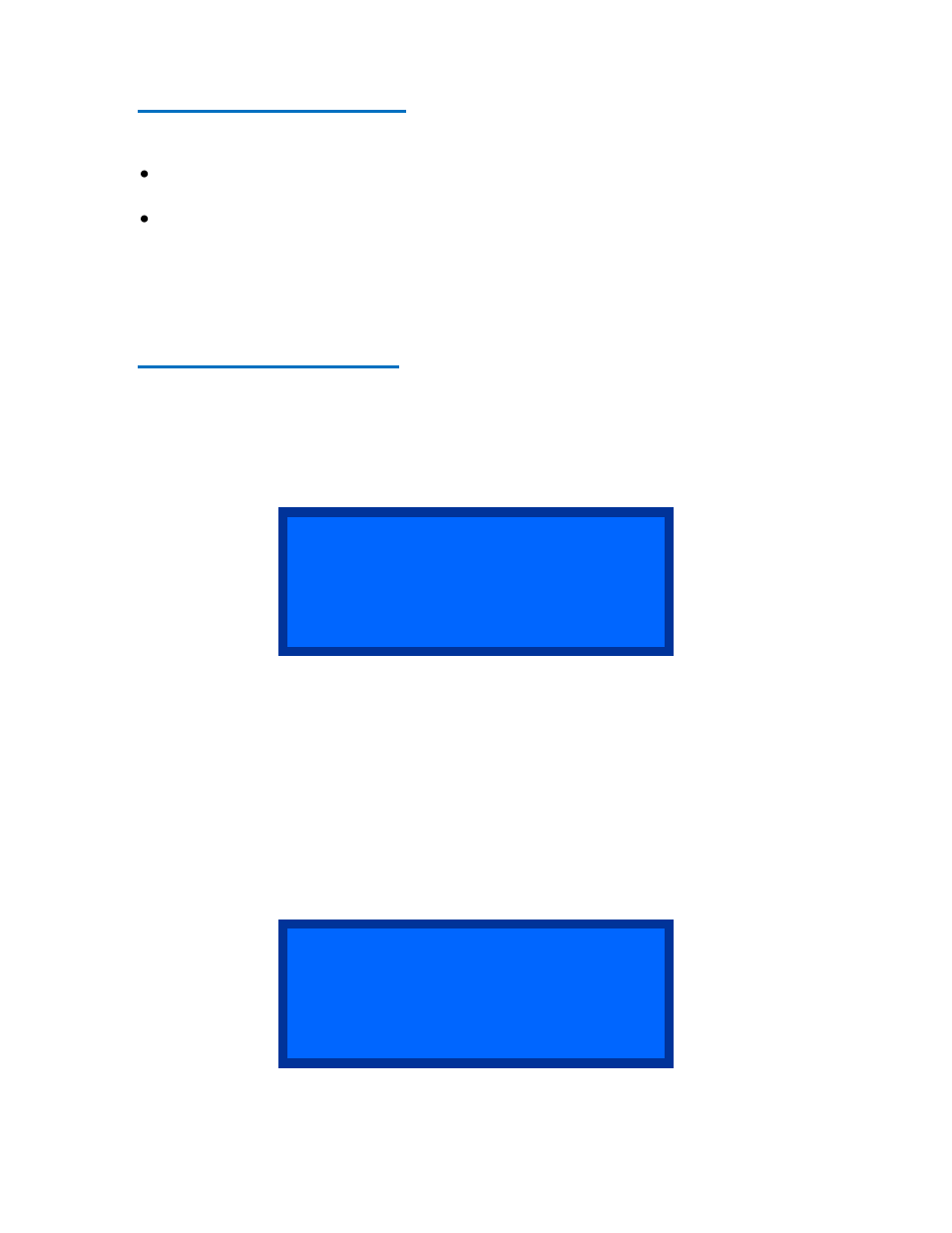
5-8 |
P a g e
4 Display/Indicators
The following are used for user indicators and information:
A 4 line x 16 character LCD backlit display. This display will show various information
depending on the active screen.
3 indicator LEDs. An Enabled indicator (Blue) shows when the unit is in an enabled
state, ready to fire or start pulsing the supply. An Active indicator (Green) shows when
the unit is actively allowing the supply to fire. A Fault indicator (Yellow) will indicate if
any open interlock or fault condition has occurred.
5 Menu Information
The following describes the various LCD menu pages and operation of each item on the pages.
Any menu parameter shown inside brackets designates the potential to be navigated to and
manually altered.
Verification Page
V e r i f y S e t u p !
M a x I : 4 0 A m p s
D r i v e r : C u s t o m
A n y K e y t o C o n t .
This verification page is a warning to be sure that your maximum current setting and the driver
selected is correct. This maximum current setting can be verified or changed on the System
Setup #1 page. The driver can also be verified on the first setup page. Press any key to advance
the page to the main display. The next page displayed after pressing any key will be the first
setup page so you can verify that the correct setup is selected.
WARNING: If the maximum current does not match the driver you are controlling then
unexpected current levels may be driven if not careful. This could possibly damage the laser
diode.
Main Page
S t a t u s : D i s a b l e d
I S e t : 0 5 . 0 0 A
I M e a s : 0 5 . 0 0 A
V M e a s : 1 0 . 0 0 V
The main page shows status information, allows adjustment of the set current, measures the
current feedback and the voltage feedback from the driver.