Getting started – Quantum Composers Jewel Laser User Manual
Page 16
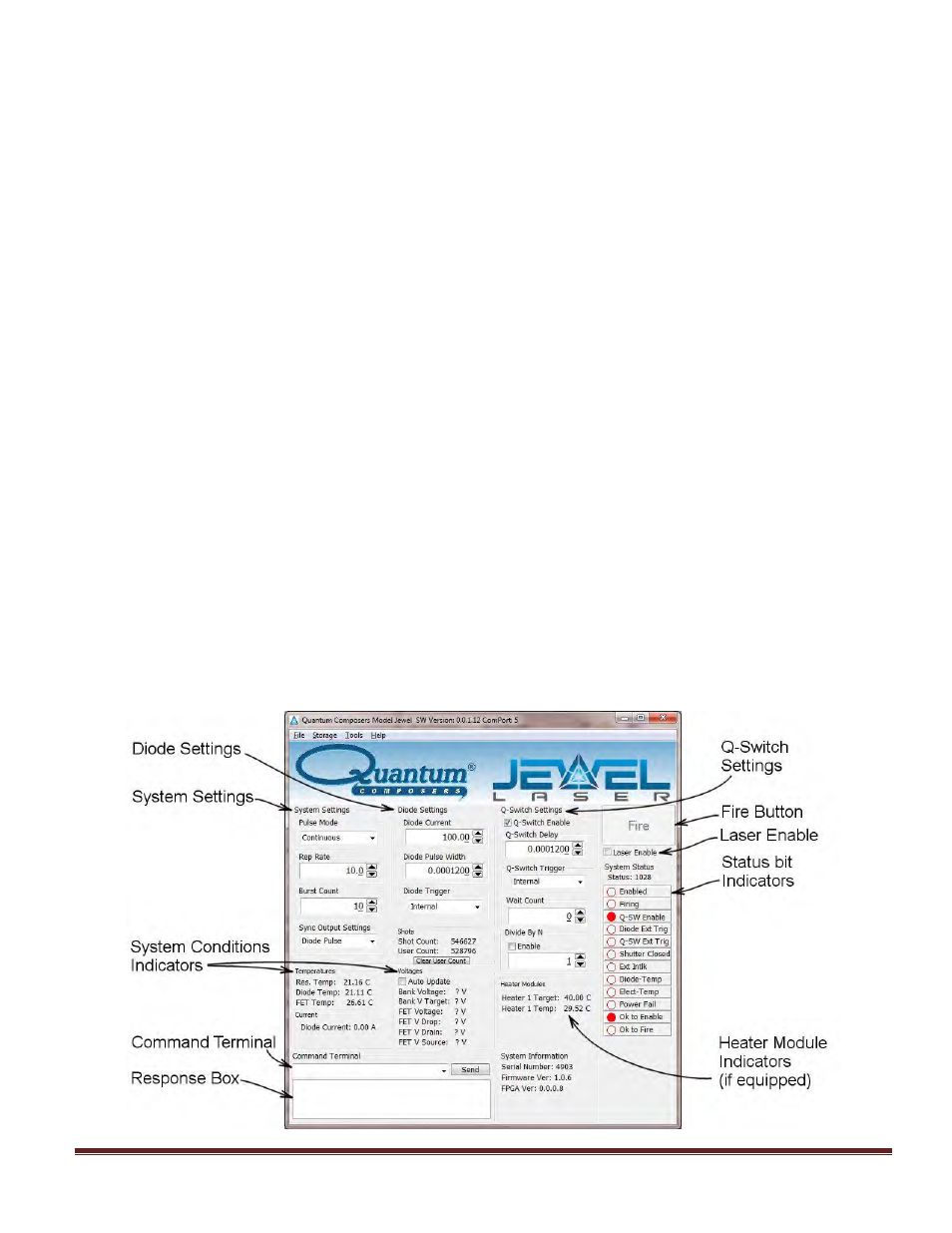
Page 16 Jewel Manual v1.1 | Quantum Composers
recommended) are required to communicate with the unit. If the equipment is used in a manner
not specified by the manufacturer, the protection provided by the equipment may be impaired.
GETTING STARTED
Attach a USB cable from the port of the computer to the port on the Laser Endcap.
Power up the Jewel laser head.
Start the Jewel software.
The Jewel Laser application startup screen will be displayed as shown in Figure 12.
o
This application has been designed as a graphical user interface for ease of use. It
includes a Command Terminal section that can be used to manually send and
receive commands, to and from the laser system.
o
The software allows you to control the basic functions of the laser. The user can
pick energy level, firing mode, and frequency.
o
The software provides a system status indicator for the major interlocks and faults.
Note – A fault will require the laser to be disabled. User must determine cause of
fault, deal with it appropriately, and re-enable laser to Fire.
o
The System Information section displays the Jewel serial number as well as
firmware and gate array versions.
Select and enter control parameters on the Jewel software panel.
Enable and Fire.
o
Note: See below for detailed information on laser operation.
Figure 12 Jewel Software Application Main Window