Communication software guideline – RGBLink VSP 628S User Manual User Manual
Page 51
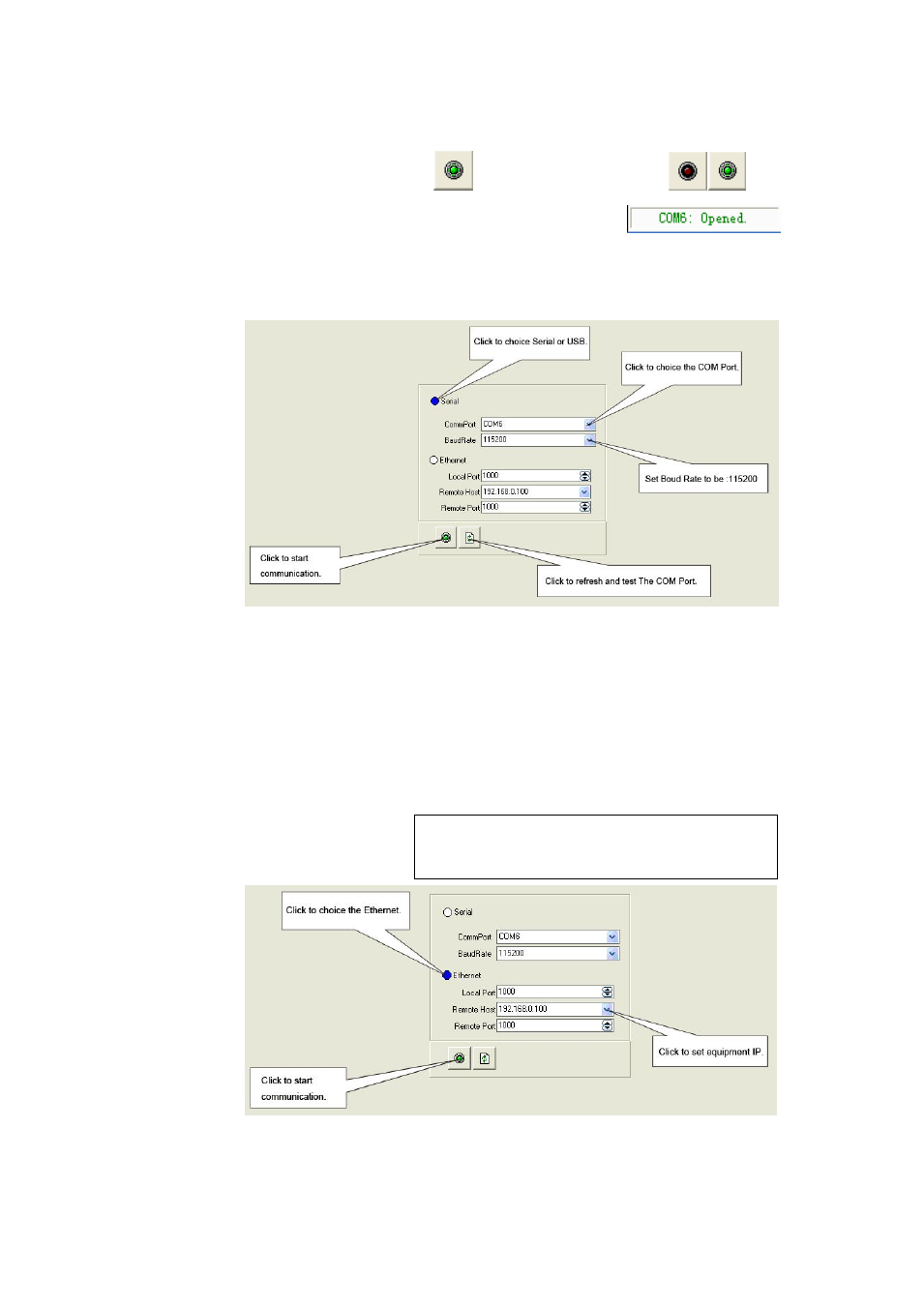
5. Communication Software Guideline
Run Software
VSP 628S User Manual 51
After serial setting, click
icon,the icon becomes
when
successfully connected,on the left button showing
,
meaning has connected video processor through COM, and can control
video processor through the PC software.
For more detailed information, please refer to
: ―
‖. In addition, we also equipped with USB line, you can
also connect the computer and video processor with it to control PC
software. Please refer to ―How to control processor with console software
by USB?‖ for more detailed information.
Note
RS 232 COM line can upgrade 100M program,
while USB can’t.
Ethernet, user can fill any number less than1023 in local port, the remote
port must be 192.168.0.100 and the remote port must be 1000. After