Aspect ratio toolbar, Input toolbar, Screen parameter toolbar – RGBLink VSP 628S User Manual User Manual
Page 56: Communication software guideline
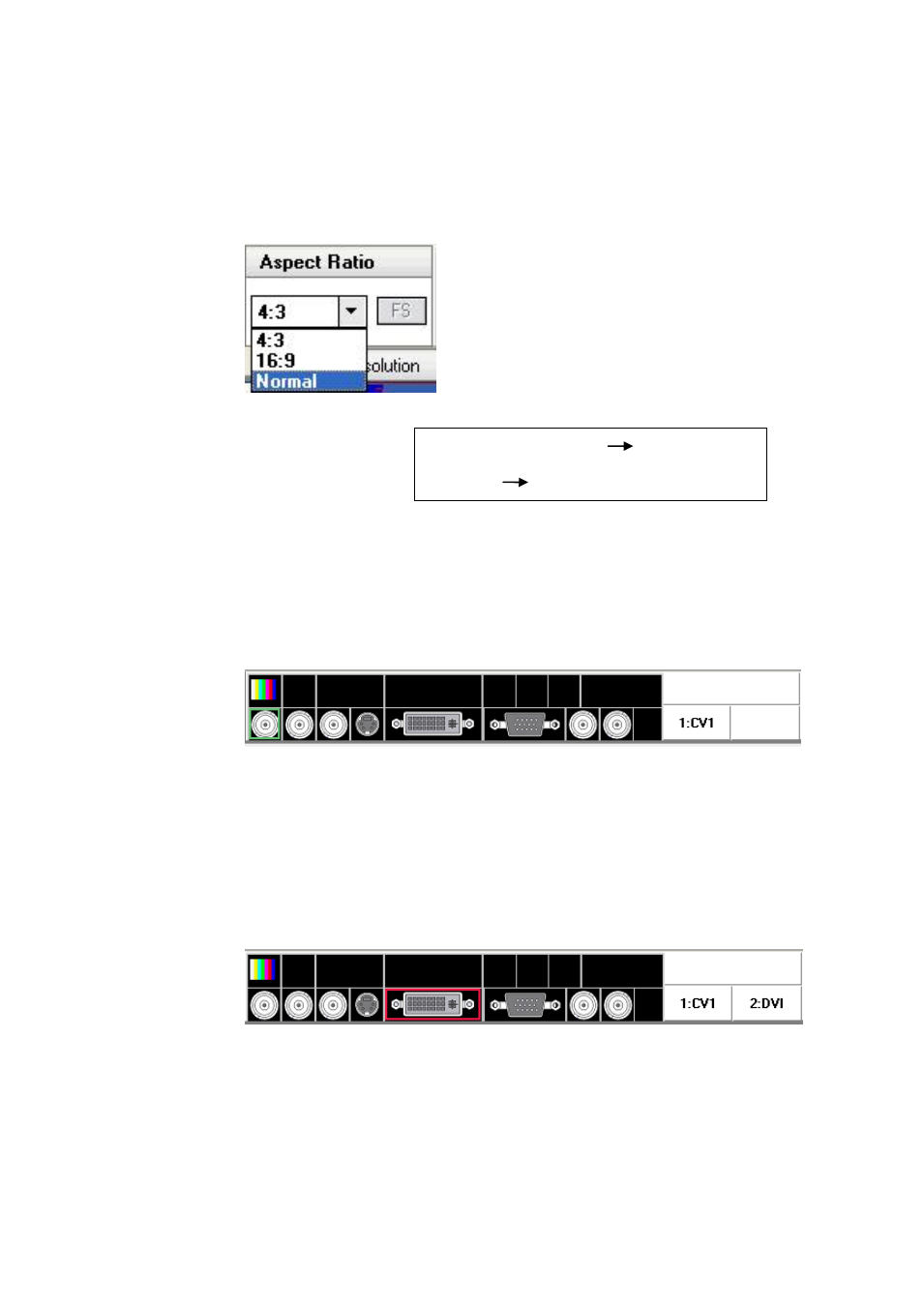
5. Communication Software Guideline
Run Software
VSP 628S User Manual 56
Aspect Ratio Toolbar
Users can select 4 : 3 or 16 : 9 in the pull-down options.
Note
It is the same as : MENU OUTPUT
EFFECTS Aspect Ratio.
Input Toolbar
The white area display the name of input interface when the mouse is over
the interface picture on the left. The green pane means current selected
interface.
If work in dual channel, channel 1 includes VOIP, CV1, CV2, CV3, SVideo,
YCbCr, SDI 1 and SDI 2, and channel 2 includes DVI, YPbPr, VGA, HDMI1
and HDMI 2. The cross over interface picture means they can not access.
The green pane means selected interface for channel 1. The red pane
means selected interface for channel 2.
Screen parameter Toolbar
User can set size and position of the screen simply, Mainly applies to LED
screens users. After setting screen parameter, the user choice PIP or PBP
operation, display picture can directly shows on corresponding screen。