Removal and replacement – Scotsman CME256 AutoIQ User Manual
Page 31
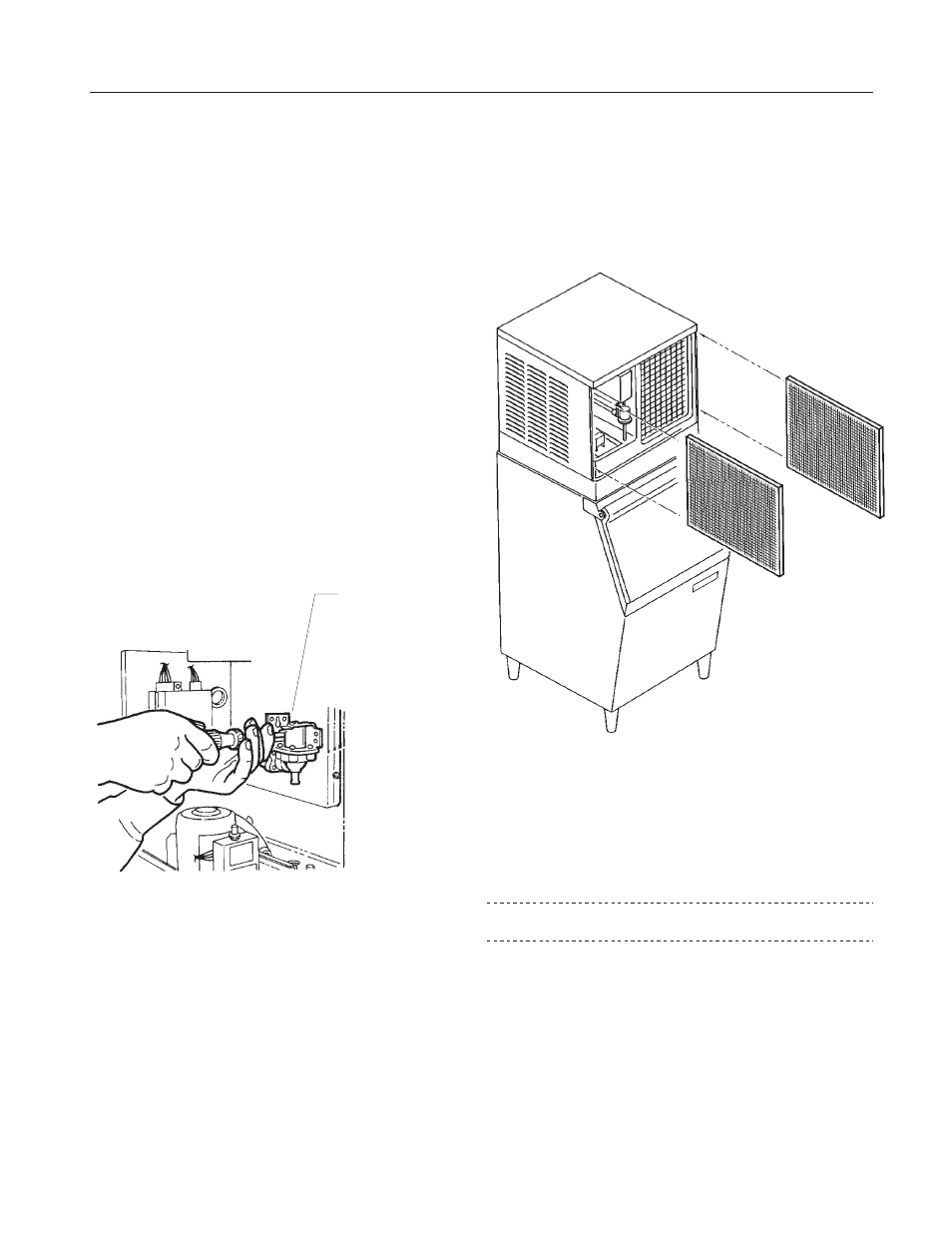
Removal and Replacement
Inlet Water Valve
1. Remove the front panel.
2. Shut off the water supply.
3. Push and release the OFF button.
4. Pull the wire harness off the inlet water valve.
5. Remove screws holding the inlet water valve to
the cabinet.
6. Pull the valve away from the cabinet and
disconnect the outlet tube.
7. Unscrew the water valve from the water inlet
tubing.
8. Reverse to reassemble.
9. Push and release the Freeze button.
10. Replace the front panel.
Air Filter Replacement
1. Remove the front panel.
2. Push and release the Off button.
3. Remove side panel retaining screws (2 for each
panel).
4. Lift up or remove top panel.
5. Pull left panel to the left and remove filter.
6. Pull right side panel forward and remove the air
filter.
7. Replace the air filters.
Note: Filter size is 20 x 20 x 1. Use a like
replacement, equal to UL class 2, 377A.
8. Check the fan blade and condenser for grease
or dust build up. Clean as required.
9. Return the right side panel, mounting screws
and top panel to their original positions.
10. Push and release the Freeze button.
11. Return the front panel to its original position.
Secure it with the 4 original screws.
CME256, 506, 656, 806: AutoIQ™ Cubers
July 2002
Page 31
Air Filter Replacment
Inlet Water
Valve