Scotsman CME256 AutoIQ User Manual
Page 53
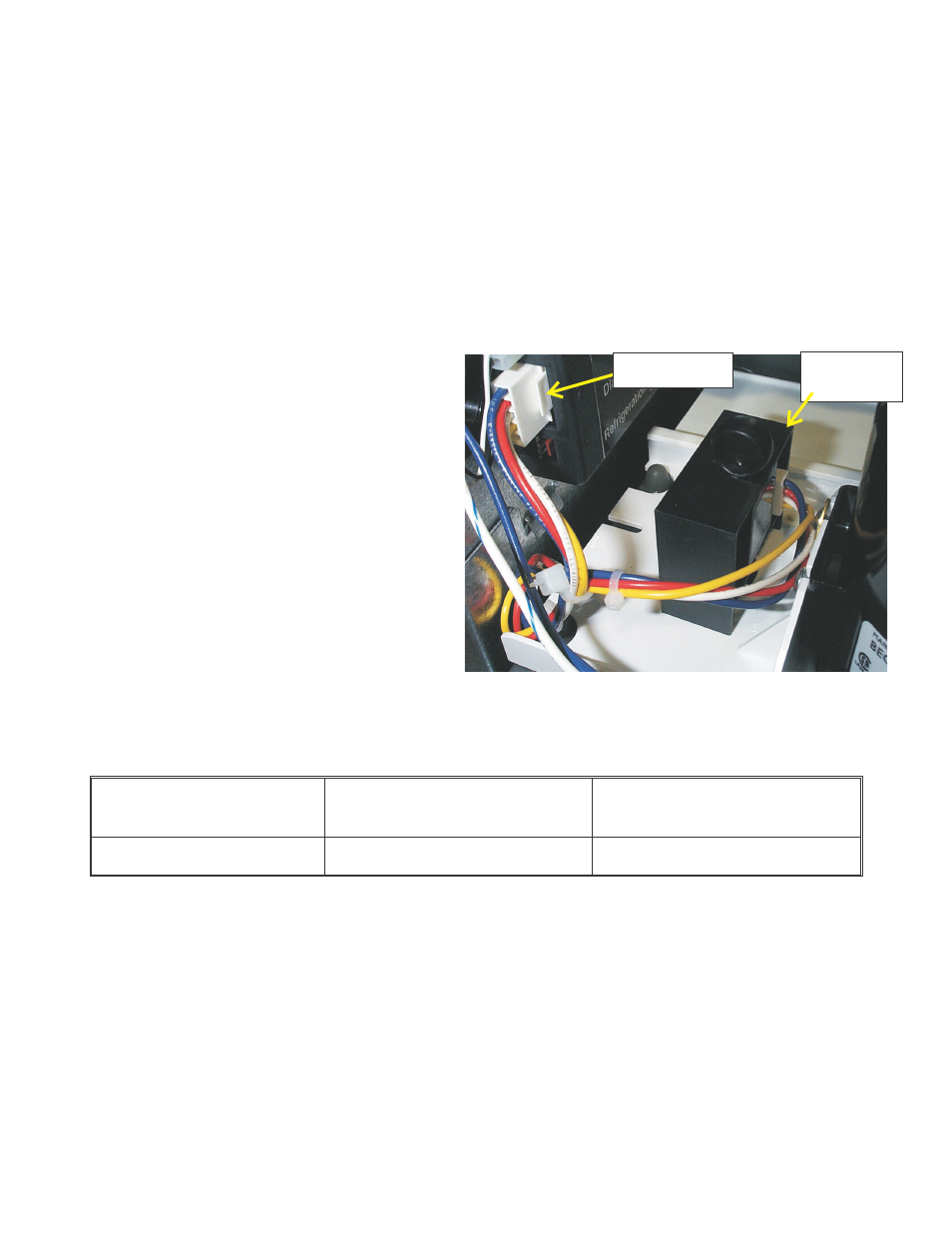
CM
3
Water Level Sensor Diagnostics
for use with Black or Blue Controllers
Tools Needed: Digital voltmeter that can read DC
Goal: To determine if the water level sensor is capable of normal operation.
Note: Ambient light can affect this test. Shade the sensor if needed.
1. Unplug water sensor harness from
controller (connection #2).
2. Confirm that the power to the machine is
ON and that there is at least one light on
the board that is glowing. If not, check the
transformer.
3. Set the voltmeter to DC and use a scale
low enough to measure less than 40 Volts.
4. Measure the voltage between the top and the bottom pins on the controller at connection
#2 (the bottom is ground or negative).
Yellow (bottom) - Black
Housing Controller
Yellow (bottom) - Blue
Housing Controller
Blue - harness unplugged
24 to 30 VDC
.5 to 2 VDC
If it is much less than that, there is something wrong with either the power supply to the
controller or the controller itself. If the voltage measures correctly proceed to the next step.
5. Reconnect the harness. Be SURE it is on properly and has a good connection. To confirm,
unplug the harness from the water sensor and redo step #4 at the end of the harness. Then
plug the harness back onto the sensor.
Connection #2
Water Level
Sensor