Changing password – Sierra Video 3232HD-3G User Manual
Page 38
Advertising
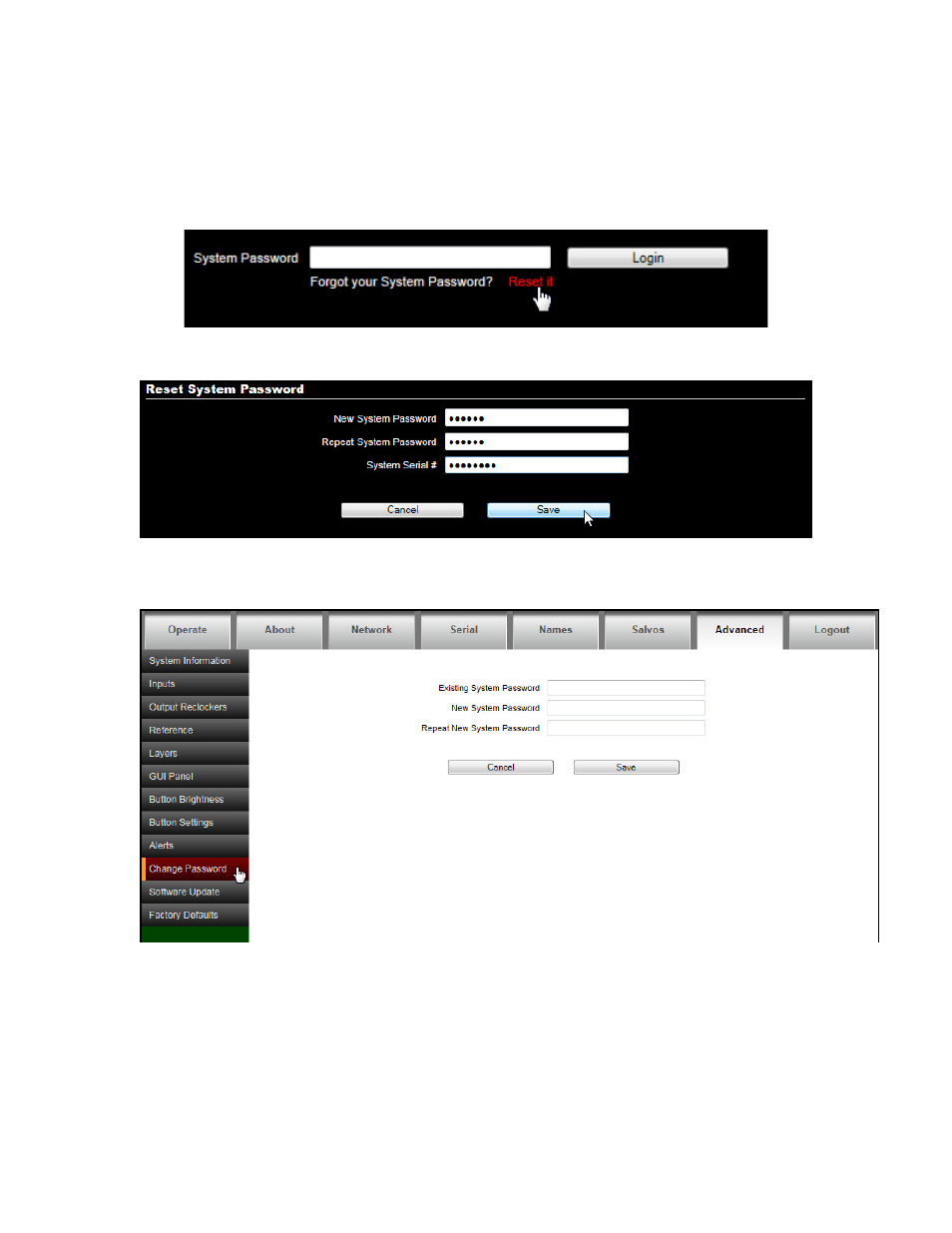
SIERRA VIDEO
28
Changing Password
To change the password, or if you forgot your password, select “reset it” from the login
screen.
Enter the new password, serial number of the unit and press “Save”.
The password can also be changed from the “Advanced” tab (without entering the serial
number).
Advertising