Setup functions, Return to factory default, Ip address – Sierra Video 3232HD-3G User Manual
Page 49
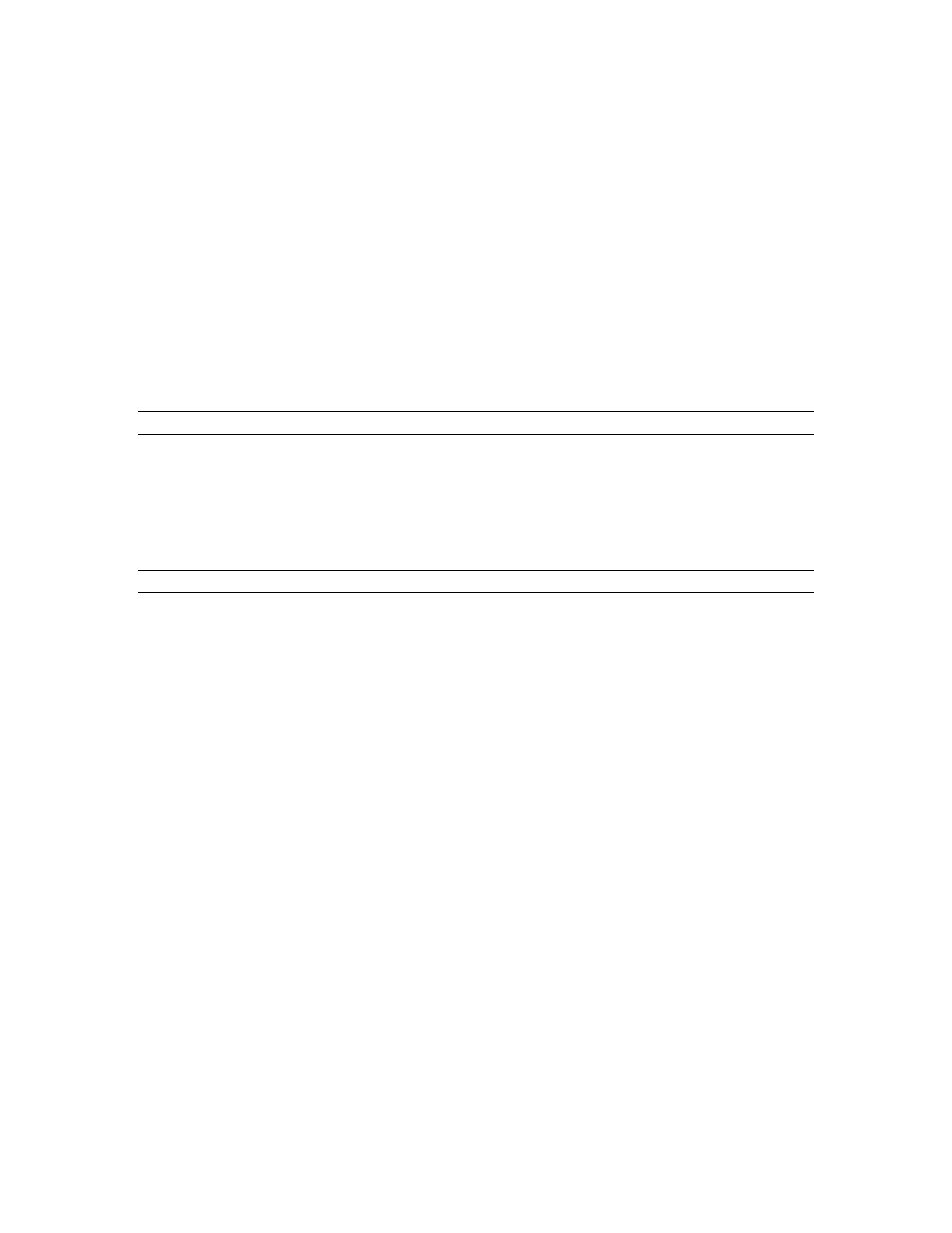
ASPEN 1616 AND 3232HD/SDI 3G ROUTING SWITCHER
39
Setup Functions
Return to Factory Default
To reset the routing switcher to Factory Default conditions requires simultaneous button
pushes to execute the command to reset.
Press and hold the FUNC until it turns BLUE, while holding the FUNC button.
Press and hold Input Buttons 1 and 2.
Input Buttons 1 and 2 will be BLUE. NOTE: these buttons do not light
until both are held. If either button is released, both will turn off.
The TAKE button blinks RED.
While continuing to hold the FUNC button and Input Buttons 1 and 2, press the
TAKE button to execute. Routing switcher will be reset to Factory defaults.
CAUTION!
All of your configuration changes in the routing switcher will be lost when you return to factory
default.
If you hold down button INPUT button 1 too long after hitting the TAKE button, the front panel
may go into “Button Lamp Test” mode. All green LEDs will be on when this happens. To exit this
mode, power cycle the routing switcher by removing and re-applying the power.
Note:
Releasing the FUNC button will exit the Setup mode and return the panel to its previous state.
IP Address
The IP address may be viewed or changed from the front panel.
To display the IP address;
Press and hold the FUNC until it turns BLUE.
Press Output Button 26 on the Aspen 32x32 or Output Button 10 on the Aspen 16x16.
This button will turn blue.
•
Output button 1 through 4 will turn GREEN if the IP Address can be changed
from the front panel. Otherwise, these buttons will be BLUE.
Press OUTPUT 1 button. This button will now blink.
•
Three of the INPUT buttons 1 - 10 (for 0) will turn on briefly to display the 1st
octet of the IP address.
Press OUTPUT 2 button. This button will now blink.
•
Three of the INPUT buttons 1 - 10 (for 0) will turn on briefly to display the 2nd
octet of the IP address.
Press OUTPUT 3 button. This button will now blink.
•
Three of the INPUT buttons 1 - 10 (for 0) will turn on briefly to display the 3rd
octet of the IP address.
Press OUTPUT 4 button. This button will now blink.
•
Three of the INPUT buttons 1 - 10 (for 0) will turn on briefly to display the 4th
octet of the IP address.
Release the FUNC button to exit.
INPUT buttons 1 through 10 (for 0) will turn on their GREEN LED briefly to represent the
digits of the IP Address. Buttons will turn on once for ¾ second on and ¼ second off.