System Fidelity DVD-R150 User Manual
Page 10
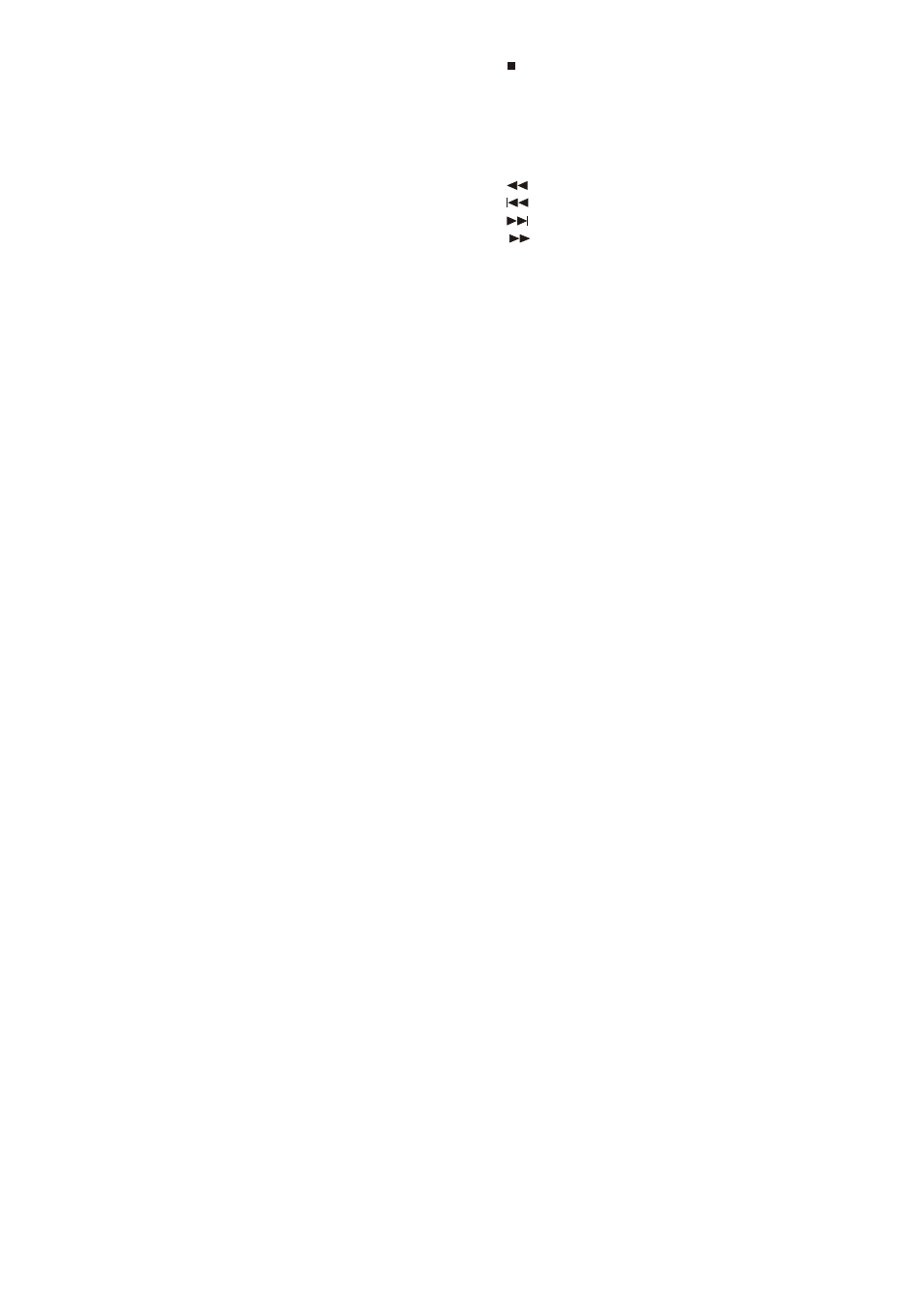
21. Return
Press it to cancel the utilizing of controlled menu picture.
22. Setup
You can access the DVD player configuration settings by
using the Setup Menu.
23. BASS
The button is used for adjusting the BASS tone of the
speakers.
24. TREBLE
The button is used for adjusting the TREBLE tone of the
speakers.
25. BALANCE
The button is used for adjusting the balance of the speakers.
26. Volume+/-
To increase or decrease the Master Volume.
27. Subtitle (only for DVD)
Press this button to select different subtitle languages from
those included in the DVD video or turn it off.
28. Audio
In DVD mode: select different languages for dialogue.
29. Repeat
1). Press it to play a single chapter/title on a DVD video or a
single track/entire disc on a CD repeatedly.
2). When playing MP3, press this button repeatedly, you will
get the following loop: SINGLE→ FOLDER → REPEAT
ONE→FOLDER REPEAT→DISC→ DISC
REPEAT→DISC SCAN.
SINGLE means that only the current song will be played,
when this song finishes playing, the playback will stop
automatically.
FOLDER means that only the songs in the folder you
selected will be played.
REPEAT ONE means that the song you selected will be
played repeatedly.
FOLDER REPEAT means that the folder you selected will
be played repeatedly.
DISC means the whole disc will be played.
DISC REPEAT means that the disc will be played
repeatedly.
DISC SCAN means that each track will be scanned for 10
seconds.
30.
Under DVD mode, press this button if you want to stop the
disc playing.
31. ►
Press this button if you want to start the disc.
32. װ
Press this button if you want to interrupt the disc playing
33.
: Fast backward (search backward)
34.
Skip to previous chapter or track.
35.
Skip to next chapter or track
36.
: Fast forward (search forward)
37. PBC
When playing VCD (2.0), press this button to turn on/off PBC.
38. Slow/ Step
- When play back DVD disc, press this button repeatedly,
you will get SF 2 x, SF 4 x, SF 8 x, SR2 x, SR 4 x, SR 8 x.
-
When play back VCD disc, press this button repeatedly,
you will get SF 1 x, SF 2 x, SF 3 x.
-
Press the ‘װ’ button first and then press this button, the
picture will move forward frame by frame
39. Angle (only for DVD disc)
As to the DVD recorded with multi-angular, press ANGLE
button to change the angle of the screen.
a). Press this key once, you can get Angle 1.
b). Press it again, is Angle 2.
40. SRS
Press this button to select the source of 3D Stereo, 3D Mono,
and BYPASS.
41. Goto
Press this button to play your desired selection and location
while playing the disc.
42. Pro. Scan
When playing DVD disc, and this unit is connected to a TV set
with progressive scan function, press this key to better the
picture seen on the screen.
43. Zoom
Enlarge the picture
44. Mute
Press this button to mute the sound, press it again to cancel
the mute function.
45. Cursor keys◄►▲▼
8