Rear panel information – System Fidelity DVD-R150 User Manual
Page 8
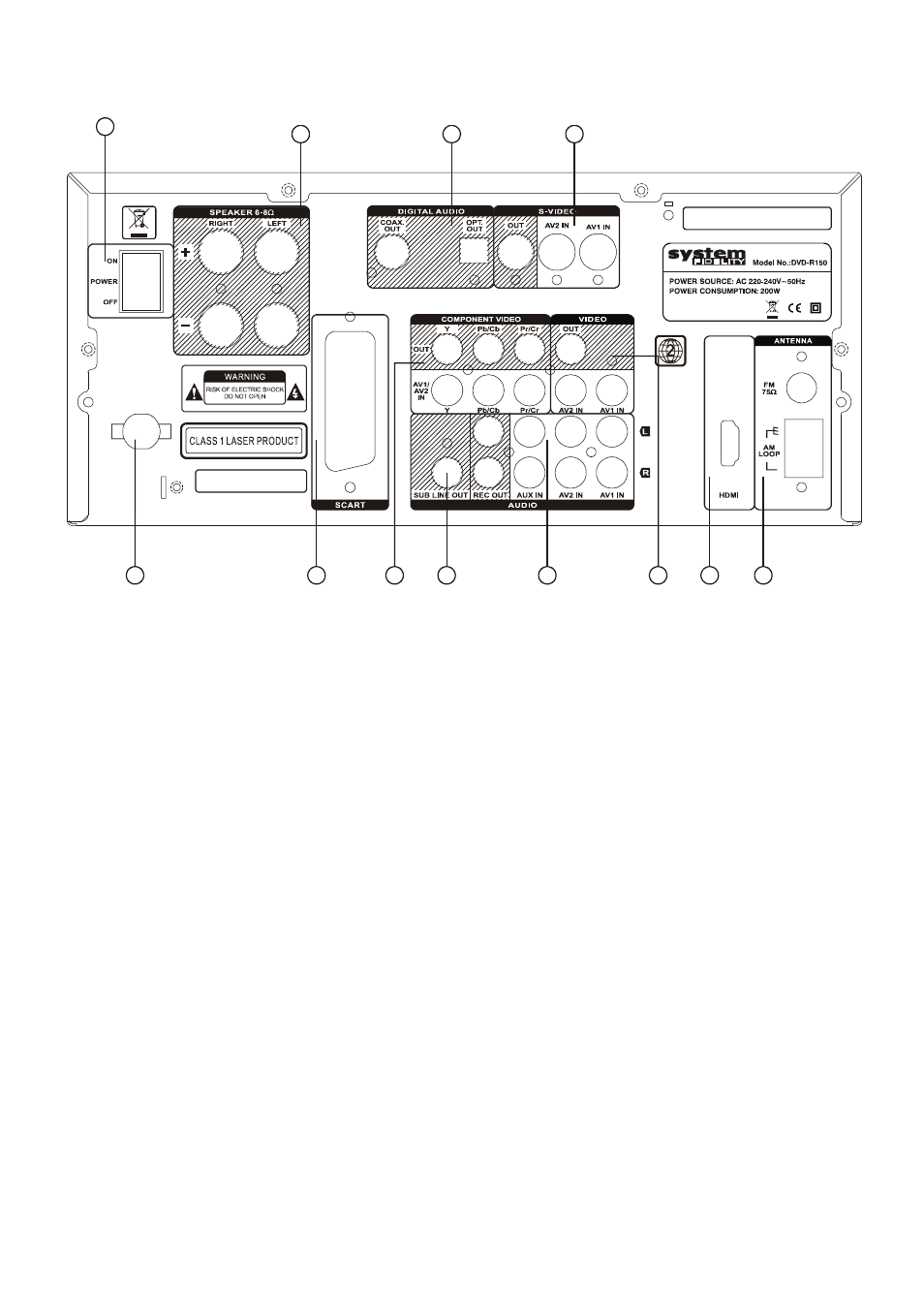
REAR PANEL INFORMATION
Dolby and the double-D symbol are
registered trademarks of Dolby Laboratories.
SRS and (o) symbol are
trademarks of SRS Labs, Inc.
1
3
4
5
2
8
6
9
10
11
7
12
1. Power On/Off
Switches the unit on and off.
2. Mains power lead
Once you have completed all connections, plug the AC power lead into an appropriate
mains socket. The Multimedia receiver is now ready for use.
3. Speaker terminals
Connect to loudspeakers with an impedance of between 4-8 ohms.
4. Digital Audio
- Coax. Out: Connect to the digital coaxial input of an external recording device (eg
MD/CDR etc) to record from the selected digital audio source.
- Opt. Out: Connect to the digital optical input of an external recording device (eg MD/CDR
etc) to record from the selected digital audio source.
5. S-Video In/Out
- S-Video In : Connect the S-Video output from the source equipment.
-
S-Video Out: Connect to the S-Video terminal of a TV set.
6. Component Video Input/Output - Input: Connect the Component Video output from the source equipment.
- Output: Connect to the Y, Pb/Cb & Pr/Cr terminals of a TV set.
7. Composite Video In/Out
- Input: Connect the Composite Video output from the source equipment.
- Output: Connect to your television via RCA phono cable to display the picture of any
composite video connected unit.
8. Scart
Connect to the Scart terminal of a TV set.
9. Subwoofer Line Out
Line output for an active subwoofer
10. Analogue audio inputs/output 3 x audio inputs (AV1/AV2 IN / AUX) / 1 x audio output (REC Out)
11. FM/AM antenn
or FM & AM
a
Antenna inputs f
12. HDMI out jack
Use an HDMI connection cable (commercially available) to connect to a display with an
HDMI compatible port.
6