Connection – System Fidelity DVD-R150 User Manual
Page 11
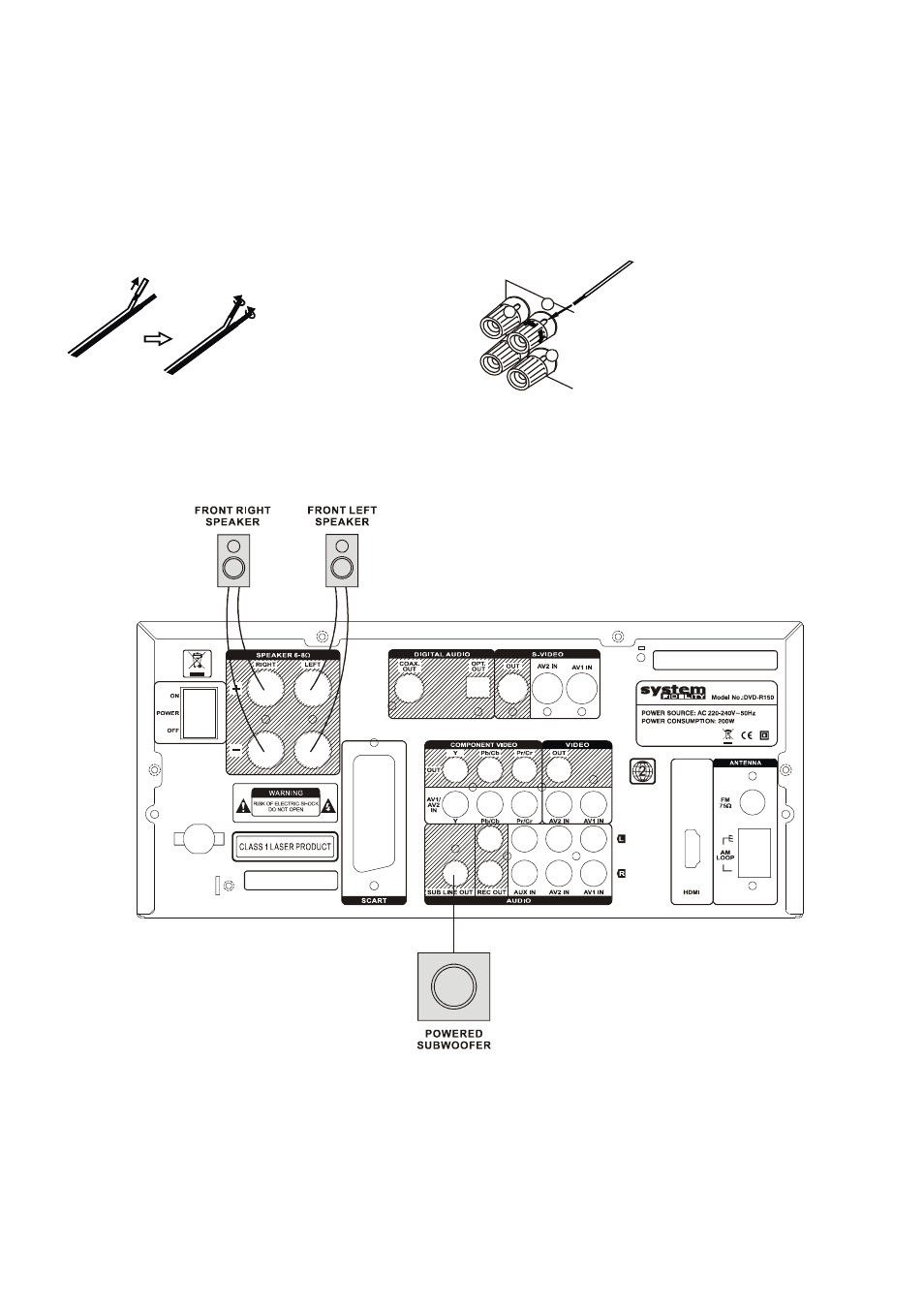
CONNECTION
LOUDSPEAKER CONNECTIONS
Caution:
To avoid damaging the speakers with a sudden high-level signal, be sure to switch the power off before connecting the speakers.
Check the impedance of your speakers.
Connect speaker with an impedance of 8 ohms or more. The amplifier’s red speaker terminals are the + (positive) terminals
and the black terminals are the – (negative) terminals.
The + side of the speaker cable is marked to make it distinguishable from the – side of the cable. Connect this marked side
to the red + terminals and the unmarked side is the black terminal.
Prepare the speaker cords for connection by stripping off approximately 10 mm or less (no more as this could cause a
short-circuit) of the outer insulation. Twist the wires tightly together so that they are not straggly.
1
2
3
1. Unscrew the knob
2. Insert the speaker cable.
3. Tighten the knob and secure the cable.
Dolby and the double-D symbol are
registered trademarks of Dolby Laboratories.
SRS and (o) symbol are
trademarks of SRS Labs, Inc.
Note: The front left speaker and front right speaker connections are made via loudspeaker cable, while the active subwoofer is
connected via a standard RCA phono cable.
9