System Fidelity DVD-R150 User Manual
Page 17
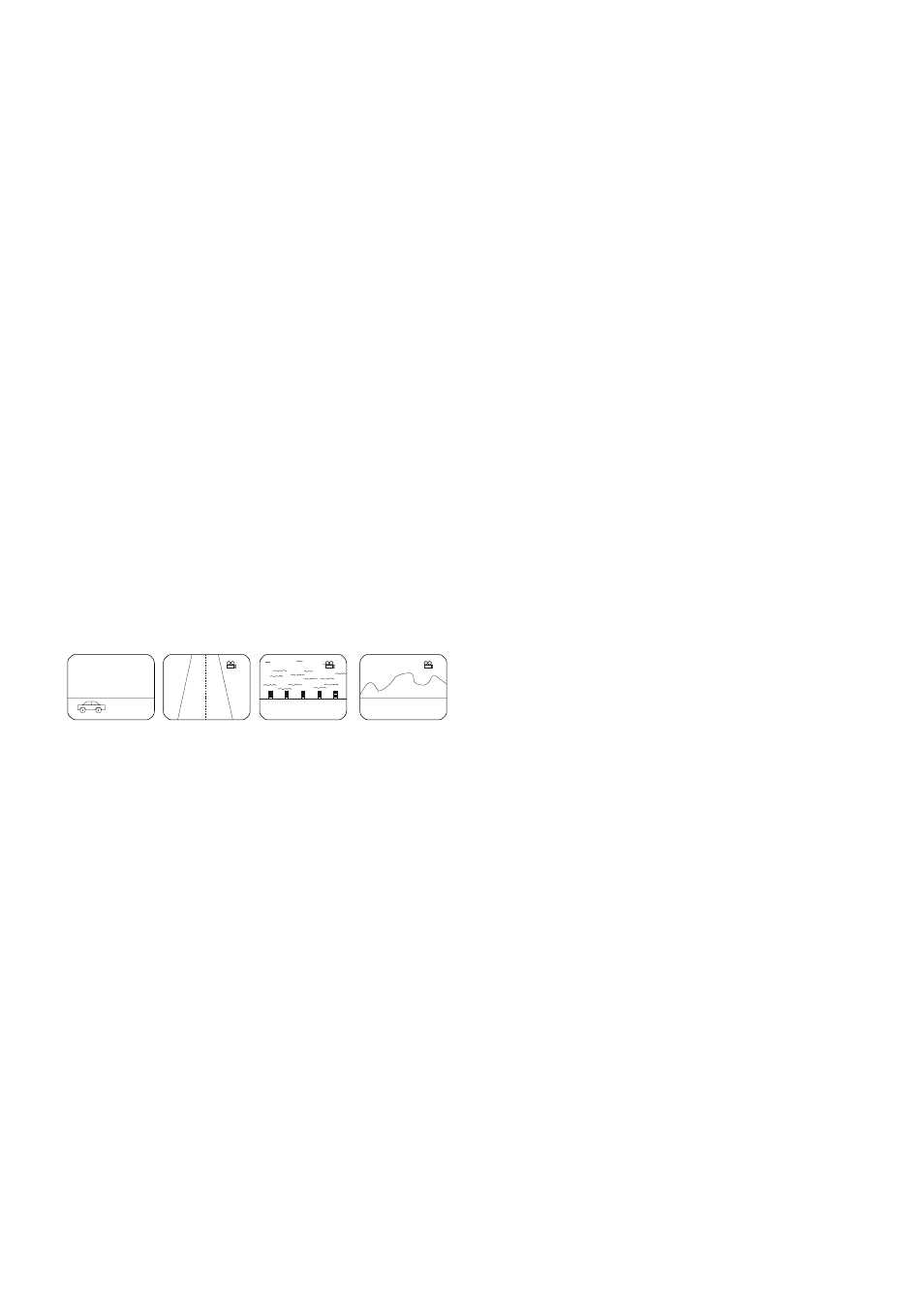
1). General Setup
● TV Display
To select the screen format to fit your TV screen.
NORMAL/PS (4:3 Pan Scan): To select this screen when this
system is connected to normal TV set. The wide-screen
picture display on the full screen, but some parts of the video
picture are cut off automatically.
NORMAL/LB (4:3 Letter-box): To select this screen when this
system is connected to normal TV set. When display
wide-screen picture, there are black strips on upper and
bottom.
WIDE /HDTV(16:9): To select this screen when this system is
connected to wide-screen or HDTVTV set.
● TV Type
There are three types of TV system setting in this system:
Multi, NTSC and PAL. Select a different setting according to
your TV system.
Note: Only when HDMI setup is in Off mode, can you select
this item.
● Video Out
To select video output signal (RGB or YUV), if YUV is
selected, YUV has video signal output, but not RGB; if RGB is
selected, both YUV and RGB has video signal output.
Note: Only when HDMI setup is in Off mode, can you select
this item.
● ANGLE MARK
As to the DVD recorded with multi-angular scenes, you
can change the angle of the screen.
For example, when you play a DVD in which the motor car is
going forward, without interrupting the moving scenes, you
can display the scenes from the font, left side window or right
side window. Each time you press the ANGLE key on remote,
the angle will be changed once.
There are two modes ON/OFF in this angle mark.
ON mode: The current playing angle mark number displayed
on the right upper angle on the TV screen.
OFF mode: No angle mark number displayed on the TV
screen.
1
2
3
Note: The angle number differs from disc to disc or from
scenes to scenes. Some discs are not recorded with
multi-angular, the angle may not be changed.
● OSD LANG
There are seven different languages: English, Spanish,
German, French, Italian, Hungarian & Slovene set in this unit
system.
Note: OSD LANG differs from DVD disc to DVD disc. Even if
one language has been set, if the disc underplaying recorded
w/o such kind of language, only other languages can be
displayed.
● SCREEN SAVER
If you activate the screen saver function, when this unit is
under stop, tray-open, no disc or picture still for about 60
seconds, SCREEN SAVER picture appears. The purpose of
SCREEN SAVER is to protect the display screen from
damage. (The initial setting is ON.)
● HDMI Setup
OFF (Default): No video outputs from the HDMI OUT
connector.
480p: Video output from HDMI OUT jack at 480p.
720p(60Hz): Video output from HDMI OUT jack at
720p(60Hz).
1080i(60Hz): Video output from HDMI OUT jack at
1080i(60Hz).
576p: Video output from HDMI OUT jack at 576p.
720p(50Hz): Video output from HDMI OUT jack at
720p(50Hz).
1080i(50Hz): Video output from HDMI OUT jack at
1080i(50Hz).
● HDMI Audio
To select the audio output format from HDMI: SPDIF or PCM.
2). Audio Setup
● SPDIF output
- SPDIF Off: When this item has been selected, the output is
only analog.
- SPDIF RAW: When this item has been selected, the audio
source output will be exactly the same as that of inputting.
- SPDIF PCM: When this item has been selected, the audio
source output will always be PCM (stereo) no matter what
source has been inputted.
● LPCM Out
This function is available only in digital output, there are 48K
& 96K set in this unit.
3). Preferences
● Audio
- After entering AUDIO setting, select your desired AUDIO
language by using the direction key, then press ENTER
button to confirm it. There are seven modes for you to select:
English, French, German, Spanish, Italian, Hungarian and
Slovene.
● Subtitle
- After entering SUBTITLE setting, select your desired
SUBTITLE language by using the direction key, then press
ENTER button to confirm it. There are seven modes for you to
select: English, French, German, Spanish, Italian, Hungarian
and Slovene.
● Disc menu
- After entering MENU LANG setting, select your desired
MENU language by using the direction key, then press
ENTER button to confirm it. There are seven modes for you to
select: English, French, German, Spanish, Italian, Hungarian
and Slovene.
Note: If the disc does not have the language you select, it can
be played only with the disc menu language recorded.
● Parental (restrict the children playing)
This function is used to setup the playing restrictive level.
1. Press the SETUP button in STOP mode.
2. Press the Cursor button (▼) to select Preferences, then
press the ENTER button.
3. Press the Cursor button (▼) to select PARENTAL
4. Press the Cursor button (►) to Rating Level Options, press
the Cursor buttons (▲or ▼) to select a rating level, then
press the ENTER button, input password”330812341234”,
then press the ENTER button to confirm.
5. Press the SETUP button to exit.
● Password
1. Press the SETUP button in STOP mode.
2. Press the Cursor button (▼) to select Preferences, then
press the ENTER button.
3. Press the Cursor button (▼) to select PASSWORD.
4. Press the Cursor button (►) to CHANGE, then press the
ENTER button, you are required to input password old
password (”330812341234”), new password, and confirm
password, then press the ENTER button to confirm.
5. Press the SETUP button to exit.
● Defaults
This unit has a function that preserves the preset memory
and most-recent memory function. In the event of a power
failure, or if the power cord of this unit is disconnected from
the electric outlet, the back-up memory will preserve the
preset memory and most-recent memory functions for as long
as approximately 1 week. If the power supply is interrupted
for 7 days or longer, the memory settings will be erased.
If it is desired to reset all settings to their factory defaults or in
the unlikely event that the unit locks up due to an electrical
discharge etc:
1. Press the SETUP button in STOP mode.
2. Press the Cursor button (▼) to select Preferences, then
press the ENTER button.
3. Press the Cursor button (▼) to select DEFAULTS.
4. Press the Cursor button (►) to RESET, then press the
ENTER button.
5. Press the SETUP button to exit.
15