Function and operation explanation – System Fidelity DVD-R150 User Manual
Page 15
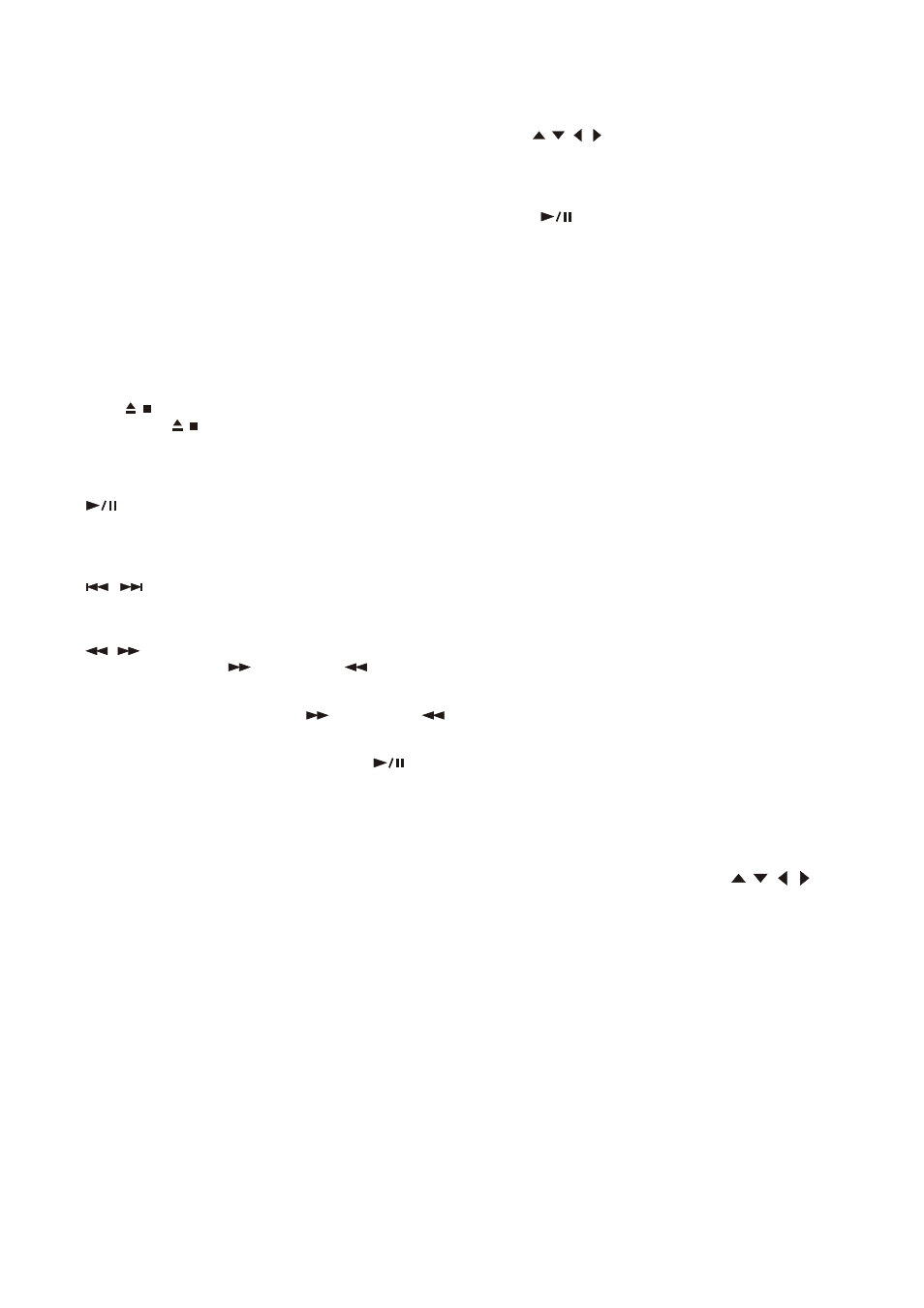
FUNCTION AND OPERATION EXPLANATION
Turn ON/OFF the unit
1. Connect the power cord to the rated AC socket. Press the
POWER ON/OFF switch (on the rear panel), the unit has
been turned on and is in the previous played mode.
2. Press the STANDBY button (1/ front panel) to turn off the
unit and into the standby mode. Press the STANDBY button
again to turn on the unit.
Input function selection
After the unit having been turned on, press the SOURCE
button to choose the your desired input signal source. Press
the SOURCE button repeatedly to select DVD, USB, AV1,
AV2, FM, AM, AUX, TV OT AV3.
Basic playback
1. In DVD mode, “ DISC LOADING” will appear on the screen
and the initial picture on the TV screen. Now the unit is
searching whether there is disc inside the unit, if yes, the
menu will be shown or the disc will be played automatically. If
no, “ NO DISC” will appear.
2. Press
/ button to open the DVD disc tray, place the
disc on it, press
/ button again to close the disc tray, the
unit starts to read the disc, and the DVD menu will appear on
the TV screen or start playing automatically.
Function operation
1.
: play/pause button
Under the stop mode, press it once to start playing.
a. During the playing mode, press it once to interrupt the
playing and show the static picture.
b. Press it again to continue playing
2.
: skip backward/ forward
Under the state of playing or pausing, press it once to skip
one chapter or one music forward or backward, then continue
playing.
3.
: fast backward/forward (previous/next track)
During playing, press the
button or the
button on
remote control repeatedly, DVD disc fast forwards/ backwards
at 2 times, 4 times, 6 times and 8 times of the normal speed.
A. When playing CD, VCD disc, press
button or the
button on remote control repeatedly, you can get 2 times, 4
times, 8 times and 16 times fast forward/ backward.
B. Under the fast forward/backward mode, press
button, it will resume normal playback.
4. REPEAT: Repeat track or disc (for SVCD, VCD, PBC must
be in OFF mode, otherwise not valid.)
a. Press it once, repeat chapter or track.
b. Press it again, repeat title or disc.
c. Press it once more to cancel the repetition.
5. ZOOM: Enlarge the picture. (CD not valid)
A. Press this key repeatedly to enlarge 1.5 x , 2 x, 3 x, times.
B. While playing with enlarging picture, press the 4 shift
buttons
on remote control to move the picture.
6. MENU: (CD not valid)
A. Press MENU button to show the main contents of the DVD.
B. Use the 4 shift button on front panel or remote control to
choose the content or music you want.
C. Press
or ENTER on remote control to confirm
playing.
In addition, if there are subtitles, using the above step a—b to
choose the your desired subtitles.
If the disc being played without contents, this button will be no
function.
7. DISPLAY: Press this button to check the current playing
time and the remained time of the title/chapter/track being
played and the total remained time of the disc being played.
A. Press the DISPLAY button to display the title, chapter
included in this disc and the playing time.
B. Press it again to display the remained time of the title.
C. Press it again to display the playing time of the chapter.
D. Press it again to display the remained time of this chapter.
E. Press it once more to clear up the time display mode on
the TV screen.
8. ANGLE: to choose the angle of the picture (CD, VCD,
SVCD not valid).
Press this button in sequence to choose the angle of the
scenes. (As to those DVD recorded without multi- angular,
not valid).
With the DVD set on the multi-angular mode ON, when
playing DVD recorded with multi-angular, the current playing
angle mark appears on the upper right angle on the TV
screen.
9. AUDIO
When play DVD disc
a. Press this key to select audio channel1 output.
b. Press this key again to select audio channel 2 output.
Note: Audio channel 1, 2… is the music style recorded in the
disc, if the disc does not has such characteristic, “NOT
VALID” will appear.
10. RETURN: (CD not valid)
A. During playing VCD, SVCD, press “ RETURN” button to go
back to main menu.
B. During playing, after pressing “SETUP” to enter setup
function, press RETURN button to exit SETUP and start
playing again.
11. SETUP: menu setting button
A. Press SETUP button, “….SETUP MENU…MAIN PAGE…”
appears on the TV screen.
B. During setup, using the 4 shift button
and
the functional button ENTER on remote control, you can
complete the your desired functional setting.
13