Preparing the remote control, Inserting batteries, Replacing the batteries – Teac CD-200IL User Manual
Page 17: Cautions about the use of batteries, Cautions about using the remote control, Loading a cd, 3 – preparations
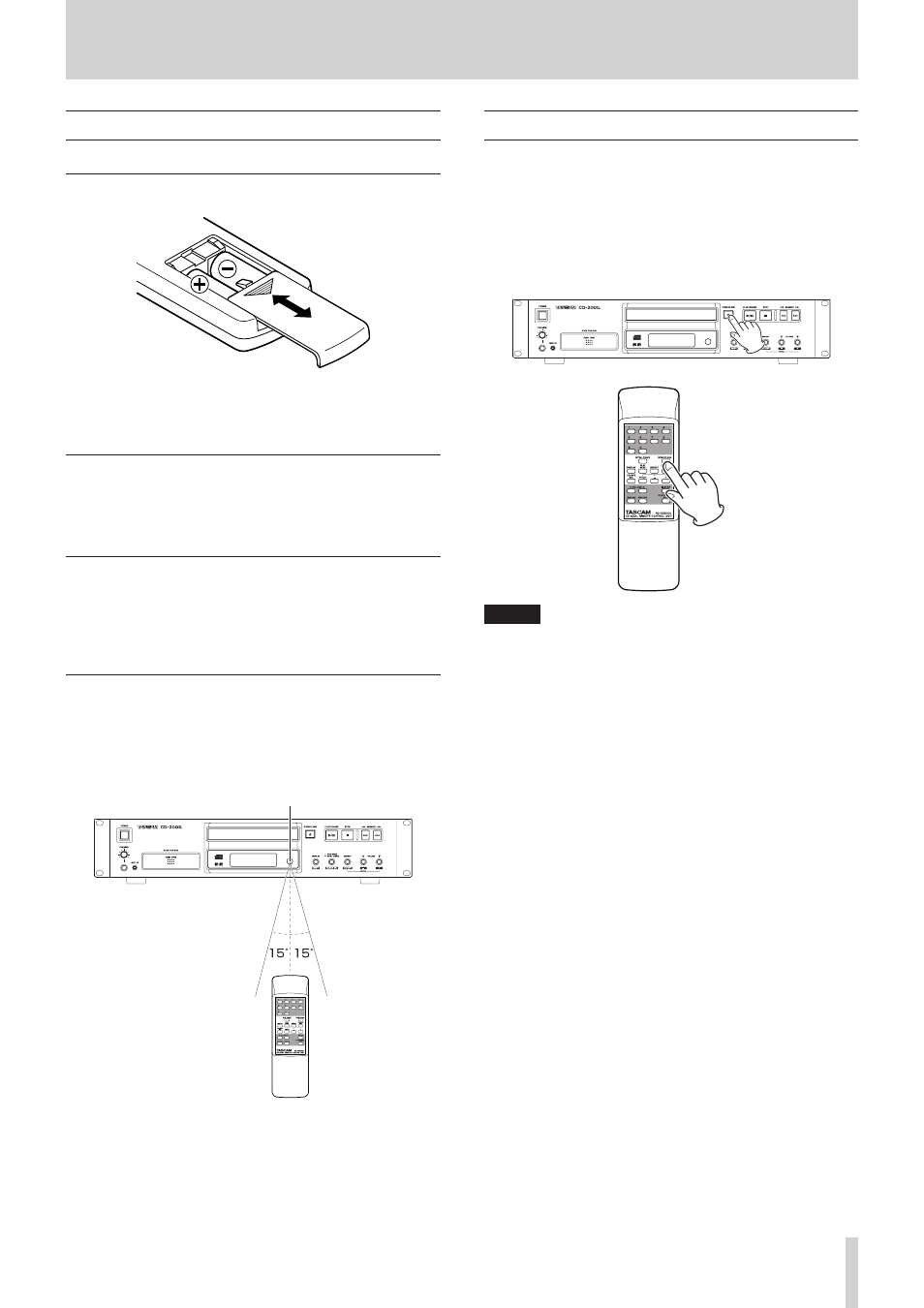
TASCAM CD-200iL
17
3 – Preparations
Preparing the remote control
Inserting batteries
1. Open the lid.
2. Confirm ¥/^ polarity, and insert two AA batteries.
3. Close the lid.
Replacing the batteries
Replace both batteries with new ones when the range of
the remote control becomes short or if the function buttons
become unresponsive.
Cautions about the use of batteries
Misuse of batteries could cause them to leak, rupture or
otherwise be damaged. Please read and abide by the precau-
tions on them when using batteries. Also see “CAUTIONS ABOUT
BATTERIES” on page 4.
Cautions about using the remote control
• Use of this remote control could cause other devices
that can be controlled by infrared rays to be operated
accidentally.
• Use the remote control within the following range.
Remote Sensor
Operation distance
Directly in front: Within 7 meters
15° left or right: Within 7 meters
Loading a CD
To load a CD, press the OPEN/CLOSE button on the main unit or
on the remote control to open the disc tray, and put the CD into
the tray with the label facing up.
Press the OPEN/CLOSE button again to close the disc tray. After
loading the disc, the unit reads the disc’s information and the
display shows the total number of tracks and total playback time
if it is an audio CD or the total number of tracks in the current
folder or on the entire disc if it is a data CD.
NOTE
• When the current source is
-CD-
and a disc is loaded in
the tray, instead of pressing the OPEN/CLOSE button to
close the disc tray, you can press the PLAY/PAUSE button to
close the disc tray and begin playback automatically after
it closes.
• If you open the disc tray while this unit is in use, the
following settings are lost.
– Program
– Current folder (for data CDs)