5 − ipod/iphone playback, Ipod dock, Ipod/iphone control – Teac CD-200IL User Manual
Page 27: Preparing ipod/iphone playback
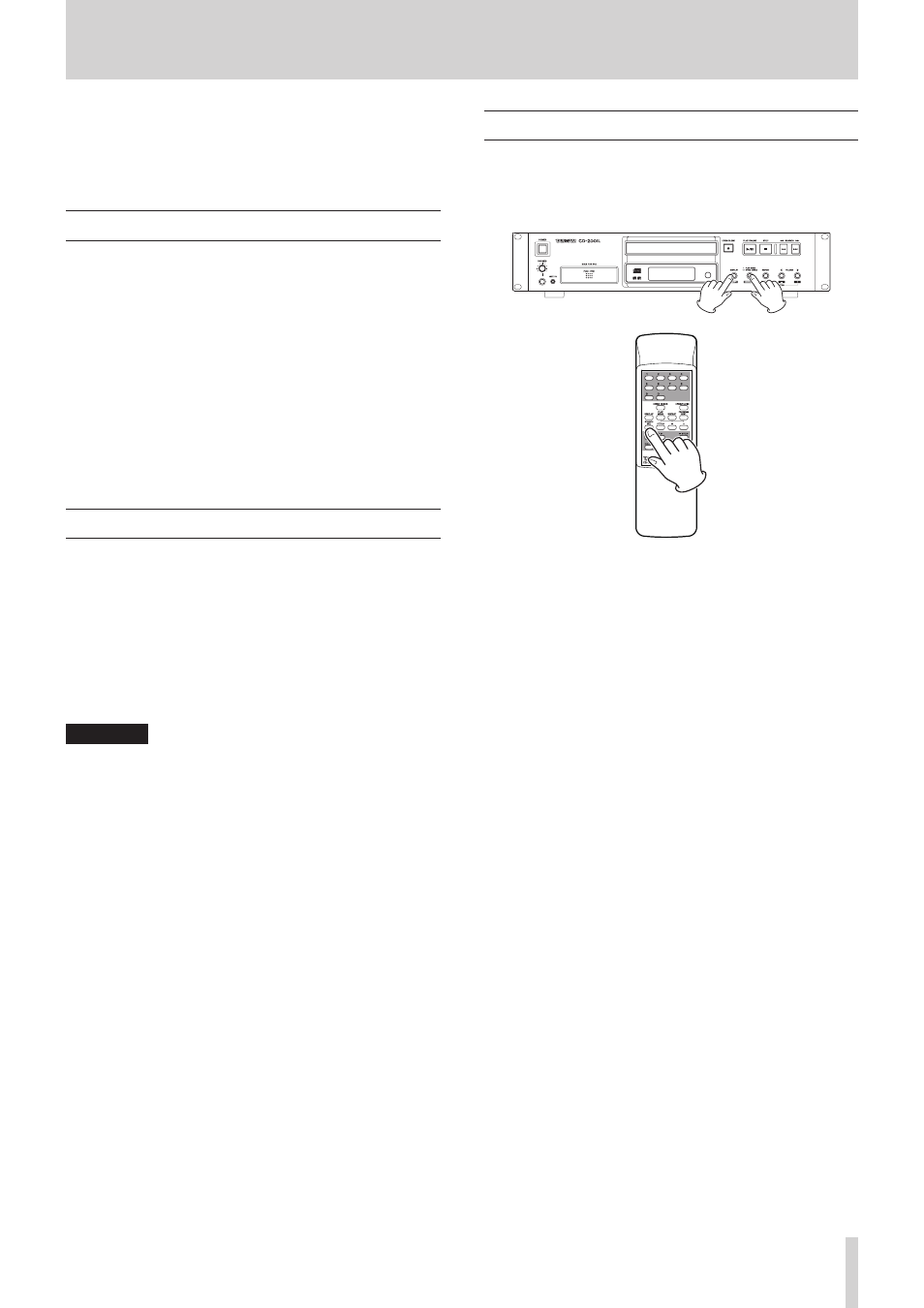
TASCAM CD-200iL
27
5 − iPod/iPhone Playback
When an iPod or iPhone is connected to the iPod dock on
the front of this unit, this unit can output the iPod or iPhone’s
sound and control it. Moreover, when this unit is on, it can
also recharge the iPod or iPhone. (See “Connecting an iPod or
iPhone” on page 14.)
iPod dock
Connect an iPod or iPhone following the instructions in
“Connecting an iPod or iPhone” on page 14.
Always insert a dock adapter suitable for your iPod or iPhone
into the connector. Dock adapters are not included with this
product. Use the dock adapter included with your iPod or
iPhone or a commercially-available Apple Universal Dock
Adapter made by Apple Inc.
• Read the instructions in “Connecting an iPod or iPhone”
on page 14 carefully and proceed with caution when
connecting and disconnecting an iPod or iPhone in order to
avoid damage to the connectors and sudden loud noises .
• See the TASCAM website (http://tascam.com/ or
http://tascam.eu/ for Europe) for details about compatible
devices.
iPod/iPhone control
Front panel and remote control (TASCAM RC-CD200iL) buttons
can be used to control the iPod or iPhone as follows.
PLAY/PAUSE (7/9): Play and pause
Skip (m/. and ,//): Skip to previous/next track
(press and hold to search
backward/forward)
FOLDER g/t:
Skip through albums
REPEAT:
Change repeat playback mode
PLAY MODE:
Change shuffle playback mode
CAUTION
• This unit might not be able to control an iPod or iPhone
depending on its software version and generation.
• Depending on the connected iPod or iPhone, the
SHUFFLE
and
REPEAT
indicators on the iPod or iPhone and the
CD-200iL might differ. Check the iPod or iPhone itself to
confirm its current playback mode and repeat playback
mode.
Preparing iPod/iPhone playback
While pressing the DISPLAY [SHIFT] button, press the PLAY
MODE/INTRO CHECK [SOURCE SEL] button on the main unit or
press the remote control SOURCE SEL button to set the current
source to
-DOCK-
.
Doing this makes it possible to control the iPod or iPhone from
this unit and the TASCAM RC-CD200iL remote control, as well as
to output the iPod/iPhone’s sound from this unit.