Selecting the output source (current source), 3 – preparations – Teac CD-200IL User Manual
Page 18
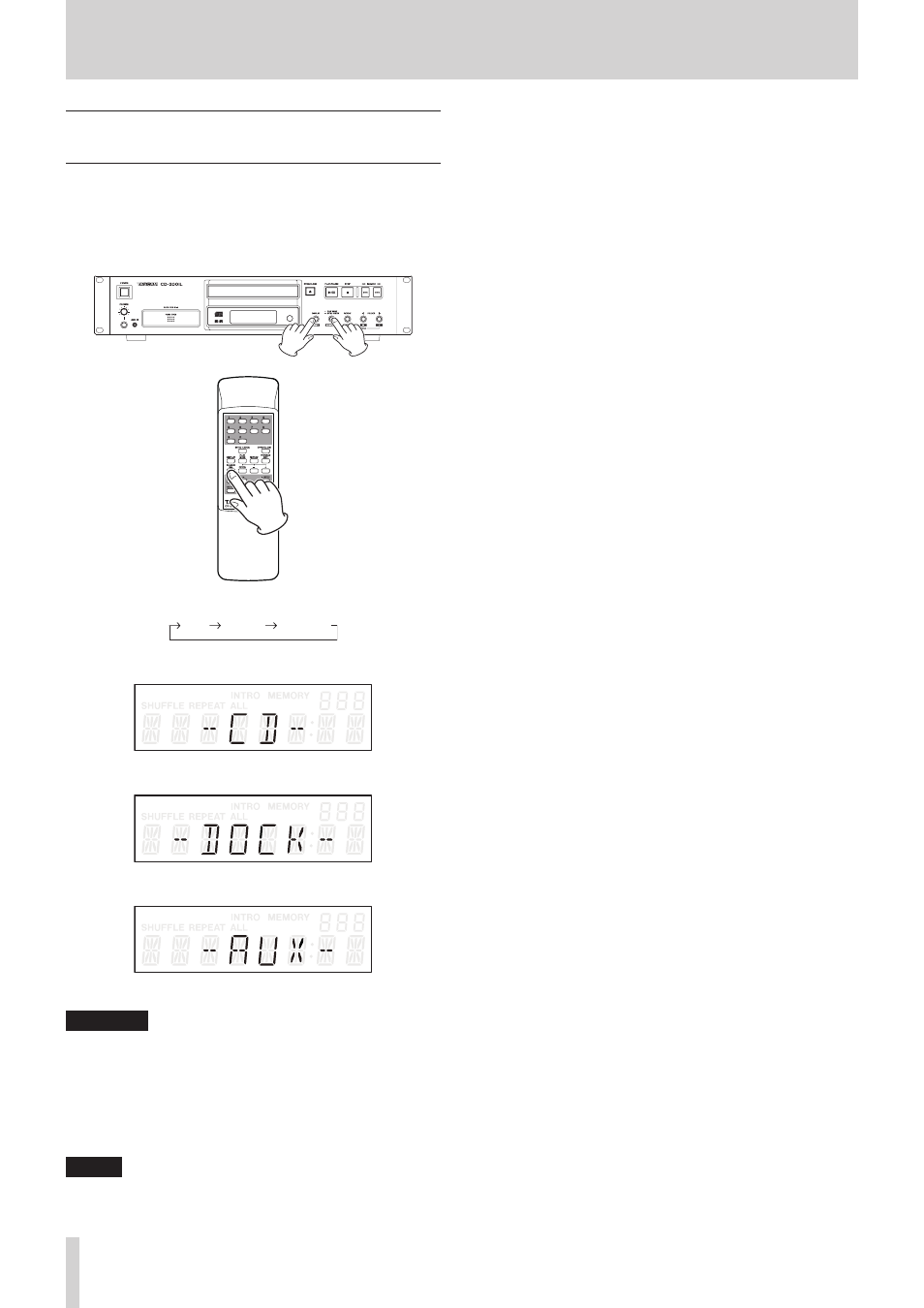
18
TASCAM CD-200iL
3 – Preparations
Selecting the output source (current
source)
With this unit, you can select CD, DOCK (iPod or iPhone) or AUX
IN as the playback source of the audio signal for output.
Press the PLAY MODE/INTRO CHECK [SOURCE SEL] button
while pressing the DISPLAY [SHIFT] button on the main unit or
press the SOURCE SEL button on the remote control.
Cycle through the current media options in the following order.
CD
DOCK
AUX IN
Current source selection order
Display when current source is set to
-CD-
Display when current source is set to
-DOCK-
Display when current source is set to
-AUX-
CAUTION
•
-DOCK-
and
-AUX-
cannot be selected when no corre-
sponding device is connected.
• If a CD is playing back or paused when the current source
is changed from
-CD-
to
-DOCK-
, playback will stop.
Moreover, if the iPod or iPhone is playing when the current
source is changed from
-DOCK-
to
-AUX IN-
, playback
will pause.
NOTE
Even when the current source is changed, CD playback
mode settings, the current folder selection and program
contents are not erased.