Playback modes, Selecting the playback mode, Playback – Teac CD-200IL User Manual
Page 20: 4 – cd playback
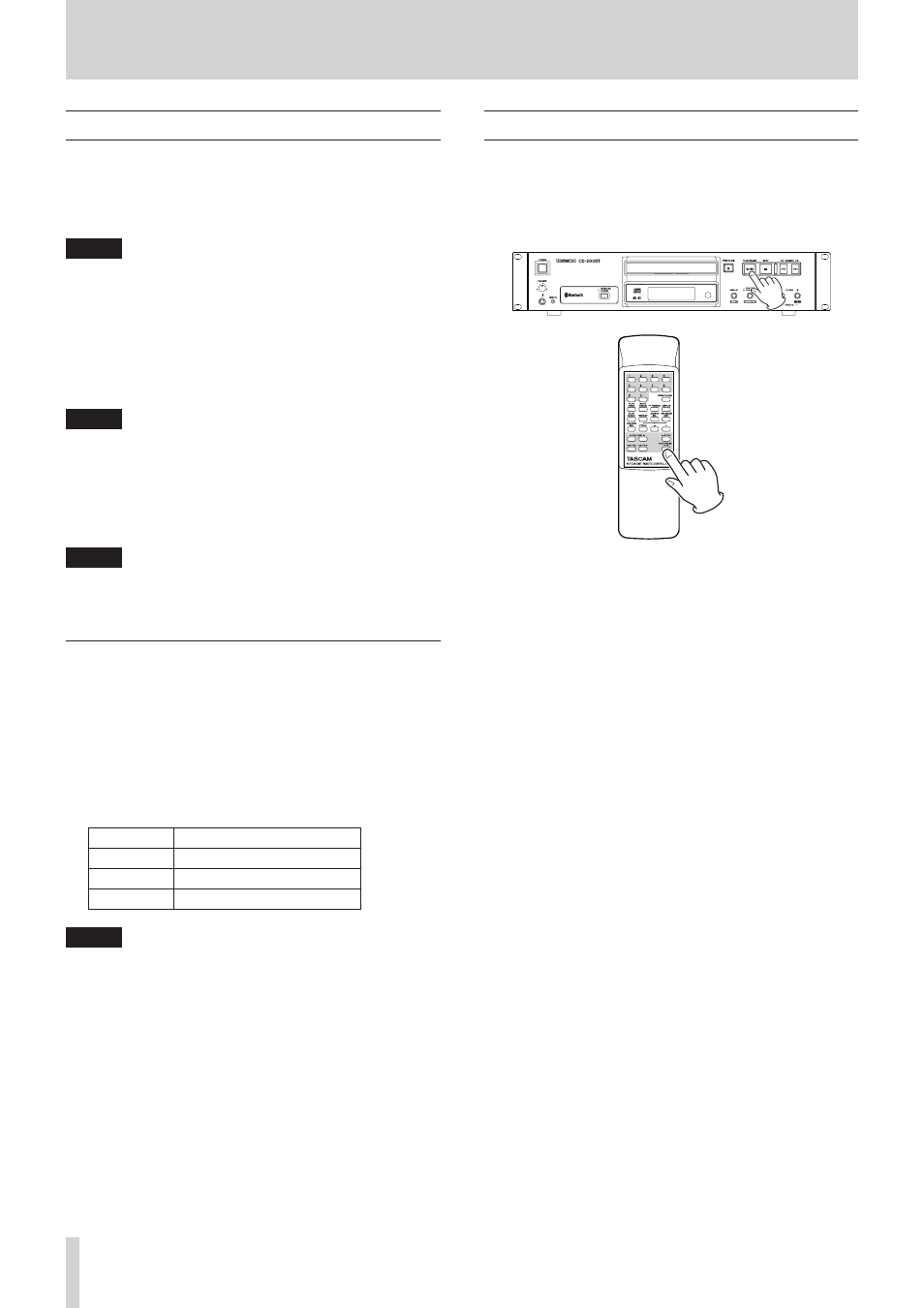
20
TASCAM CD-200iL
4 – CD playback
Playback modes
This unit can play back tracks using the following three playback
modes.
Continuous playback mode (default setting)
Tracks on the CD are played back in numerical order.
NOTE
When the folder playback function is on with a data CD,
the tracks in the current playback folder are played back in
numerical order.(See “Folder playback (data CDs)” on page
21.)
Shuffle playback mode
The tracks on the CD are played back in random order
regardless of their track numbers. Playback stops after all
tracks have been played once.
NOTE
When the folder playback function is on with a data CD,
the tracks in the current playback folder are played back
randomly.(See “Folder playback (data CDs)” on page 21.)
Programmed playback mode
Tracks on the CD are played back in the programmed order.
(See “Programmed playback” on page 22.)
NOTE
When the folder playback function is on with a data CD, the
tracks in the current playback folder can be added to the
program.(See “Folder playback (data CDs)” on page 21.)
Selecting the playback mode
Press the main unit PLAY MODE/INTRO CHECK [SOURCE SEL]
button or the remote PLAY MODE button to cycle through the
playback modes. During playback, however, only continuous
and shuffle playback modes can be selected.
To select programmed playback, press the main unit PLAY
MODE/INTRO CHECK [SOURCE SEL] button or the remote
PLAY MODE button when playback is stopped.
The currently selected playback mode is shown on the display
as follows.
Indicator
Playback mode
No indicator Continuous playback mode
SHUFFLE
Shuffle playback mode
MEMORY
Programmed playback mode
NOTE
• The selected playback mode is retained even when the
power is turned off.
• Immediately after pressing the PLAY MODE/INTRO CHECK
[SOURCE SEL] button on the main unit or the PLAY MODE
button on the remote control, the selected mode is shown
on the main display area as follows.
Continuous playback mode:
CONTINUE
Shuffle playback mode:
SHUFFLE
Programmed playback mode:
PROGRAM
Playback
The following procedures assume that the necessary connec-
tions have been completed, the unit’s power has been turned
ON and CD has been loaded.
To start playback, press the PLAY/PAUSE button on the main
unit or the remote control.
8
Stopping playback
Press the STOP button on the main unit or the remote
control.
8
Pausing playback
Press the PLAY/PAUSE button on the main unit or the
remote control.
In this manual, unless stated otherwise, explanations are given
assuming that the playback mode is continuous.(See “Playback
modes” on left column.)