Saving menu settings, Clearing menu settings, Menu operations – Teac RC-601MKII User Manual
Page 15: Clearing all user banks, Clearing individual user banks
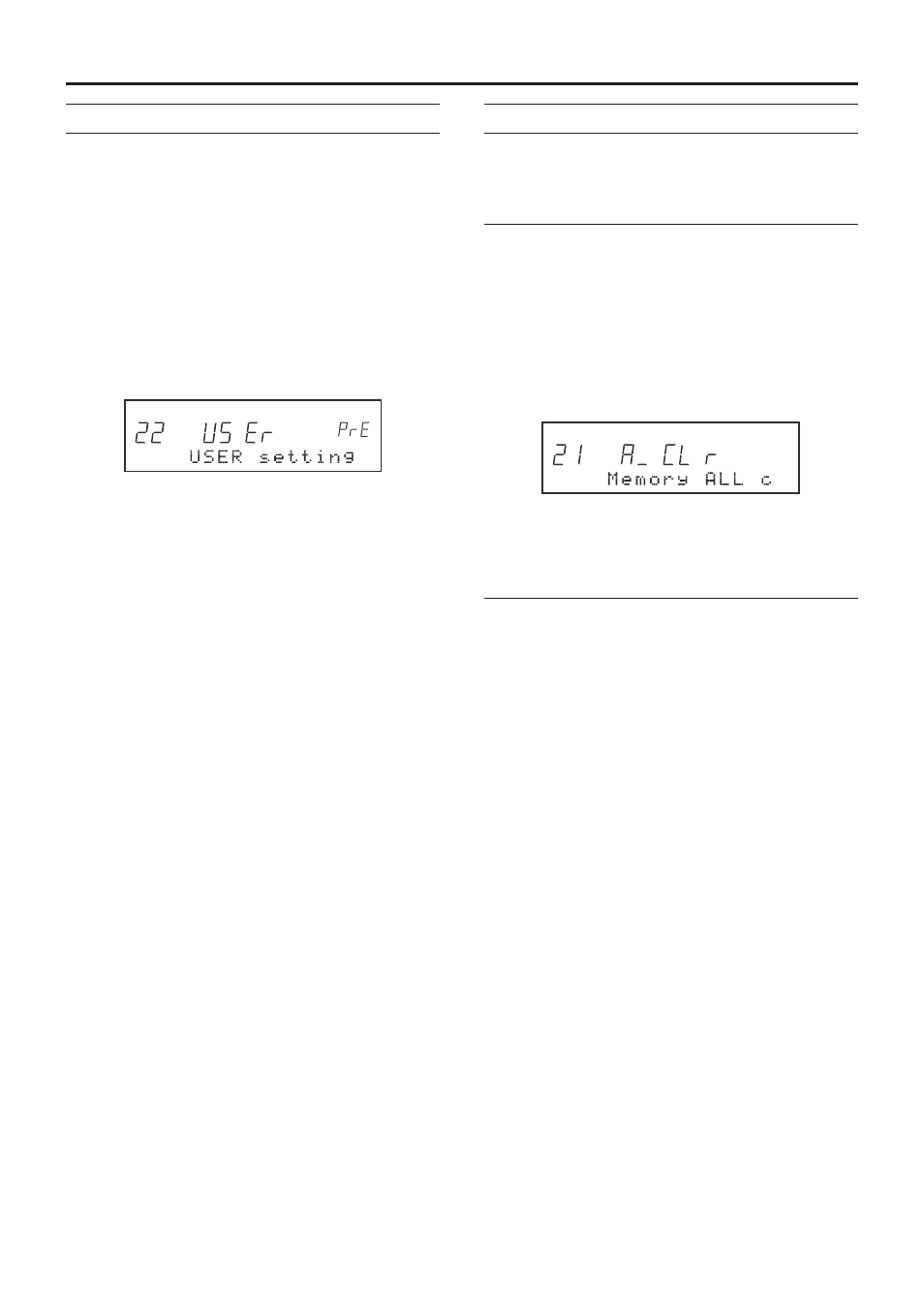
TASCAM RC-601MKII
15
MENU OPERATIONS
Saving Menu Settings
Settings made to each of the menu items can be saved to
user banks.
Five user banks (U1 to U5) are provided, and menu settings
when the remote control unit is turned OFF are stored to the
currently selected user bank.
You will find it more convenient to save optimum menu
settings to individual user banks depending on your specific
work requirements.
The user bank can be selected by using menu No. 22
(“USER”).
Selection: U1 (default setting) to U5, PRE
When the remote control unit is turned ON, the menu
settings saved to the currently selected user bank are
reproduced. When PRE is selected, all menu settings are
returned to their defaults.
When a user bank is changed using the above menu item
(“USER”) during operations, the menu settings change to
those of the newly selected user bank. (The remote control
unit need not be turned OFF then back ON again.)
Clearing Menu Settings
The menu settings currently saved to a user bank can be
cleared to return them to their defaults. User banks can be
batch-cleared or cleared individually.
Clearing all user banks
Set menu No. 22 to “PRE” and use menu No. 21
(“A_CLR”) to clear all user banks. (all clear)
When menu No. 21 (“A_CLR”) is selected, the message
“SURE?” will be displayed. Press the
Úkey (or turn the
SEARCH dial clockwise).
All menu settings currently saved to user banks (U1 to U5)
will be cleared and returned to their defaults.
[NOTE]
• An all clear also clears the disc information of memory
banks (A to E).
Clearing individual user banks
1 Select the user bank to be cleared in menu No. 22.
2 Press
the
CLR key.
RC-601MKII_Eng.indd 15
3/24/2005 2:38:18 PM