Step 1: tapemode or non-destructive, Step 2 transporting a scsi drive, Step 3 updating the driver and mounting the disk – Teac MX-2424 Digidesign Pro Tools User Manual
Page 2: Adaptec scsi cards & fwb
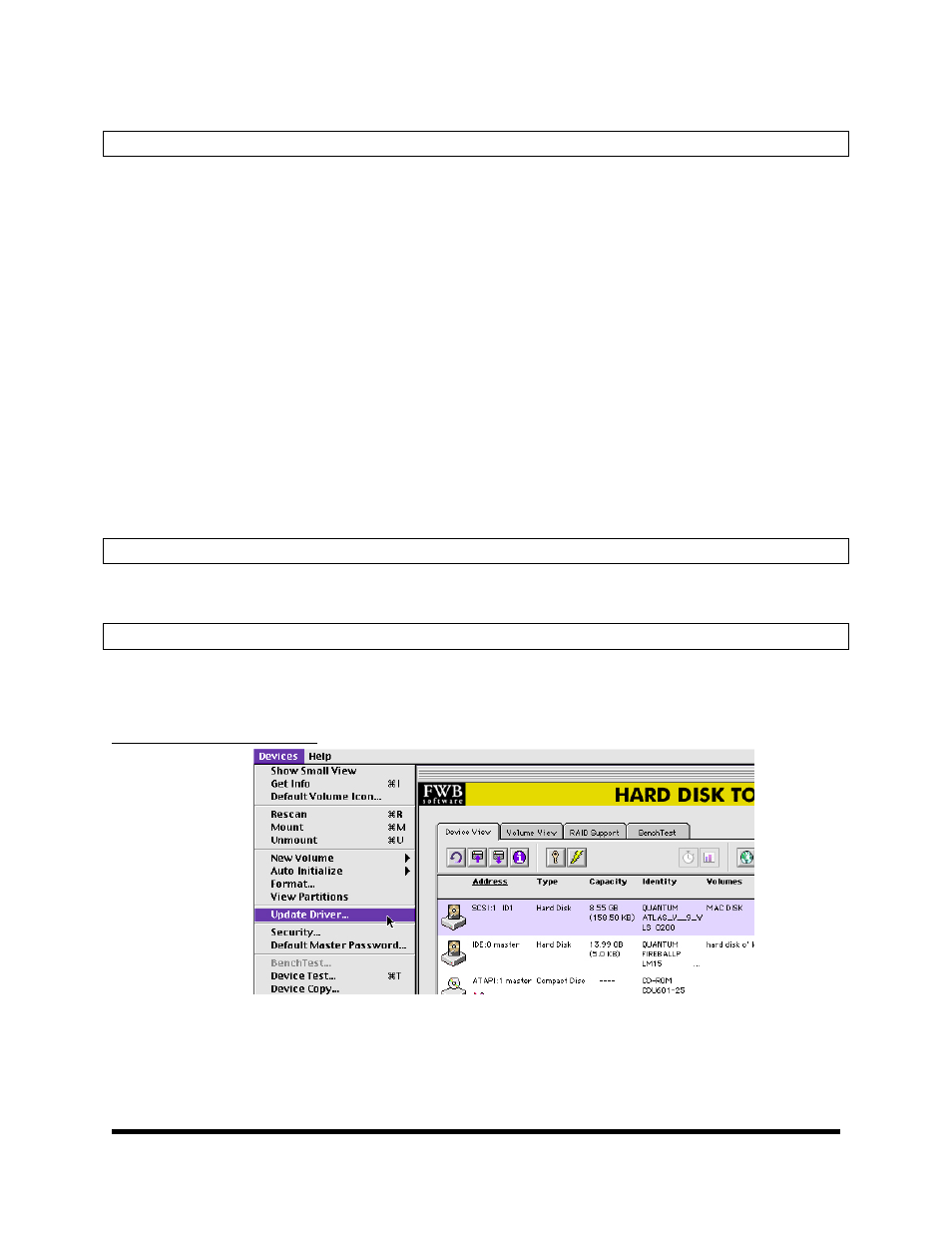
TASCAM Division/TEAC America Inc.
www.tascam.com
7733 Telegraph Road, Montebello, CA 90640 USA
Page 2 of 8
Step 1: TapeMode or Non-Destructive
Prior to removing a hard disk from the MX-2424, one has the option of converting the entire session into a
TapeMode session or leaving it in Non-Destructive mode.
Performing a TapeMode convert will create a single contiguous audio file for each track, which
incorporates any edits and fills blank areas with silence. A TapeMode convert can be performed on a
Non-Destructive or TapeMode project. It is recommended that a TapeMode convert be performed even
on a TapeMode session, so that unrecorded areas are filled in with silence (digital 0s). The advantage to
TapeMode Conversion is that the import process into Pro Tools is simplified by the fact that only 24 files
need to be imported. Note: A TapeMode convert retains the Time Stamp.
To Perform a TapeMode Convert (from the front panel):
a. Press the PROJ Key
b. Hit the Up/Down Arrows until "TapeMode Convert" is selected. Press "Yes".
c. Choose the desired project using the Up/Down Arrow keys and press "Yes".
d. Choose a destination disk using the Trim to select SCSI ID.
A TapeMode Convert is processor intensive and may take a while to complete.
The other option is leaving the session in Non-Destructive mode. The advantage of this is that a time
consuming TapeMode Convert is not necessary. The disadvantage is that a Project with many audio files
per track will be difficult to properly import and spot into a Pro Tools Session. However, Non-Destructive
Projects that consist of 24 tracks without any edits will not require a TapeMode Convert.
Step 2 Transporting a SCSI drive
The Disk from the MX-2424 must be mounted on the Macintosh Computer. Remember to always power
down when connecting SCSI cables, and always Mount/Un-mount when using Storecase Carriers.
Step 3 Updating the Driver and Mounting the Disk
The very first time an MX-2424 Mac-formatted disk is placed on the Macintosh SCSI bus, a driver must be
installed on the disk. The process of driver installation depends on the type of SCSI card and software
used on the Macintosh. Note: this does not destroy the data on the disk.
Adaptec SCSI Cards & FWB
Figure 1: Updating disk driver in FWB Hard Disk Toolkit
After Updating the Driver, Hard Disk Tool Kit requests that you restart the system. YOU MUST
RESTART! IF YOU DO NOT RESTART, YOUR DATA MAY BE DESTROYED! After restarting the
computer, the drive will appear on the desktop.